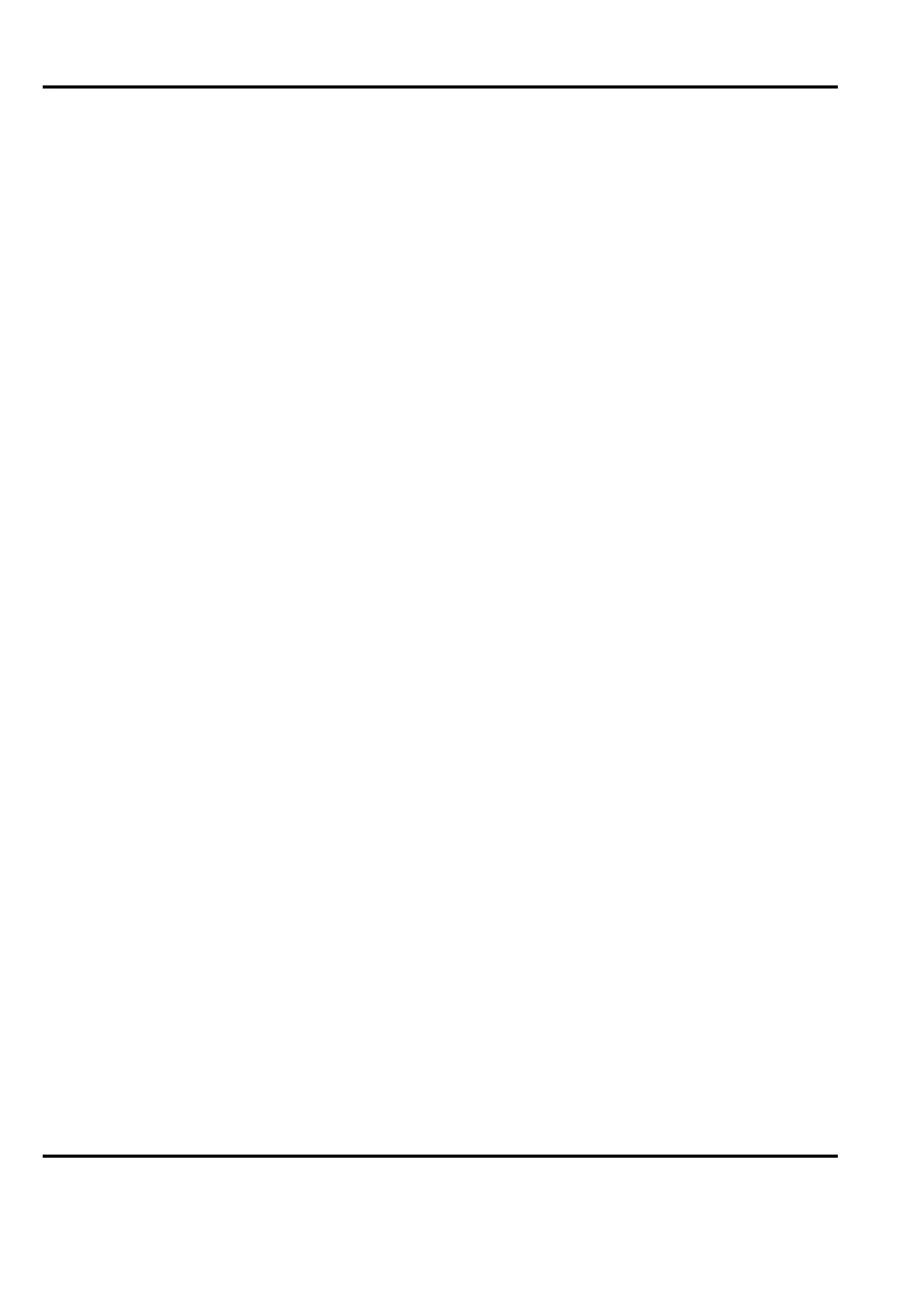Advant
®
Controller 450 User’s Guide
Chapter 5 Maintenance
5-88 3BSE 002 415R701 Rev A
A red F LED on the MB510 module front indicates hardware error, checksum error or missing
program card. If the red F LED is turned on and if the application program card is removed and
after that reinstalled again and the red F LED turns off, then you must arrange for a functional
test of the backup. This should be performed in a non-critical situation.
In connection to the reinstallation of the hardware a new checksum calculation is made, possibly
hiding a memory error with respect to the original DUAP file. The same apply to any
replacement or later installation of an application backup program card. Always perform a
functional test for safety’s sake.
5.8 System Upgrade
How to change a program card including the system software to a variant with an other
assembly of program modules, that is an other functional assembly, is described in Section
2.6.6, Enlargement of the System Software.
Revision of system software (system upgrade) is dealt with in the same way.
If you just want to see the content of program modules in your system, please read the label on
the program card. The card may be extracted and inserted during operation. System messages
will be sent to the operator station. Or preferably you can use the engineering station command
SHTARG (Show Target).
