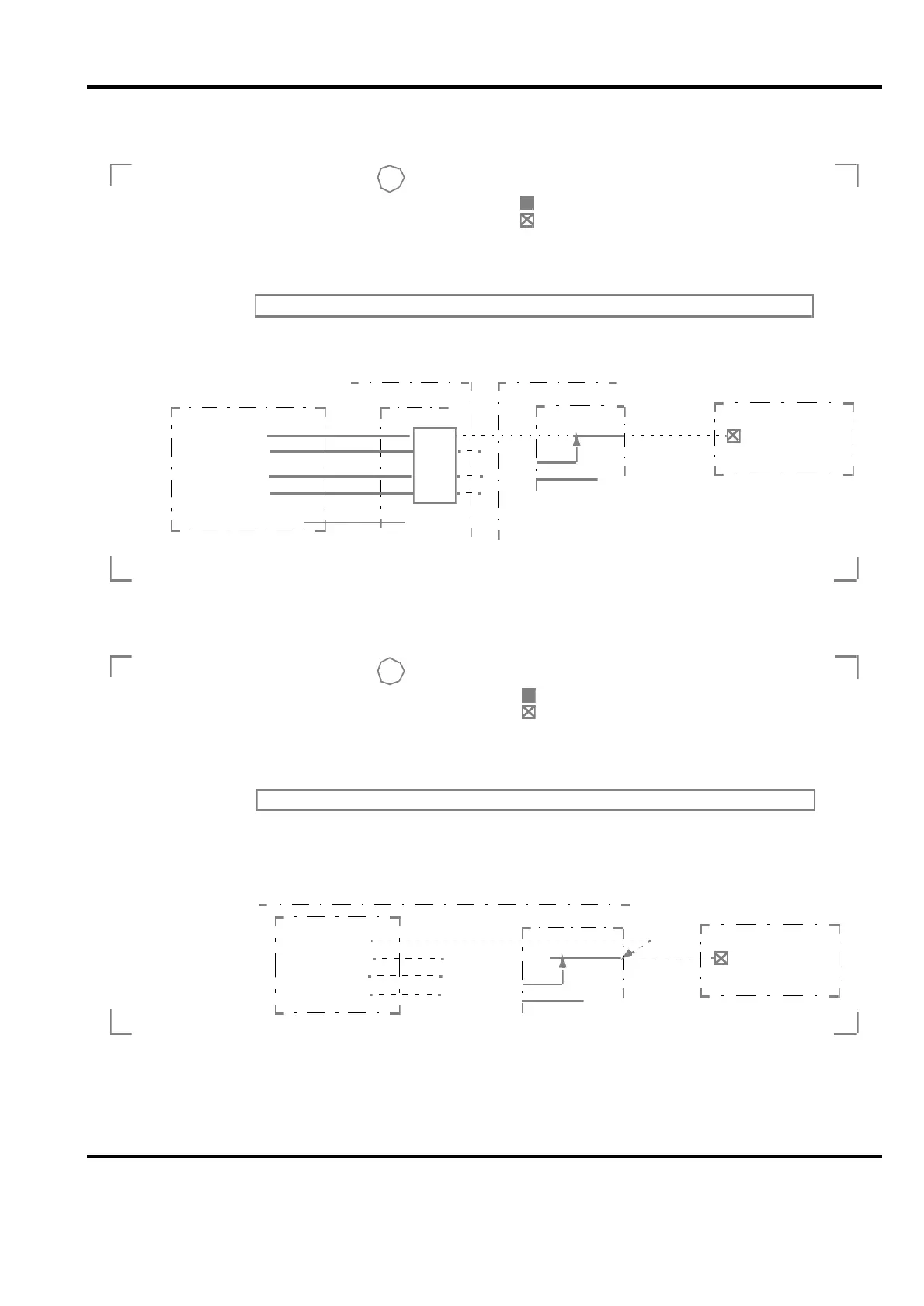Advant
®
Controller 450 User’s Guide
Section 5.5.2 Diagnostics and Fault Announcement
3BSE 002 415R701 Rev A 5-19
Reference in Advant Cont roller 400 Display:
Presentation:
Function:
Actions at fault:
Block Diagram:
F1 (F2..F4) or user defined text
green Normal
red cr Fault
Supervision of application defined function.
1. Check application function in the cabinet
Plain System Message
at fault:
Application functions
TC520
Software
DB; AC450
System status OS
F1
Fault
⇒
0 V
0 V
Hardware
F1_ERRA1
Y/N
F1
DIAGN.
or user defined
text
F1TEXT
‘tex t’
AG / BG
Fault
⇒
0 V
A2
B1
B2
Fault
⇒
0 V
Fault
⇒
0 V
F1
F2
F3
F4
User defined error 1 Net xx Nod yy
1)
1) If the inputs A1, A2 are applied to I/O 24 V
Supply A/B supervision then the F1, F2
terminals on the AC450 data base element
must be set to “NO”. (That is the indication
F1, F2 deleted).
15
Reference in Advant Cont roller 400 Display:
Presentation:
Function:
Actions at fault:
Block Diagram:
PCF1 (PCF2.. PCF4) or user defined
green Normal
red cr Fault
Supervision of function in application program (AMPL)
1. Check application program
Plain System Message
at fault:
text
Software function only
DB; AC450
System status OS
PCF1
PC F 1_ ER R
Y/N
PCF1
or user defined
text
PCF1TEXT
‘tex t ’
PCF1
PCF2
PCF3
PCF4
Application
program
User defined error 1 Net xx Nod yy
User
con nectio n
16
