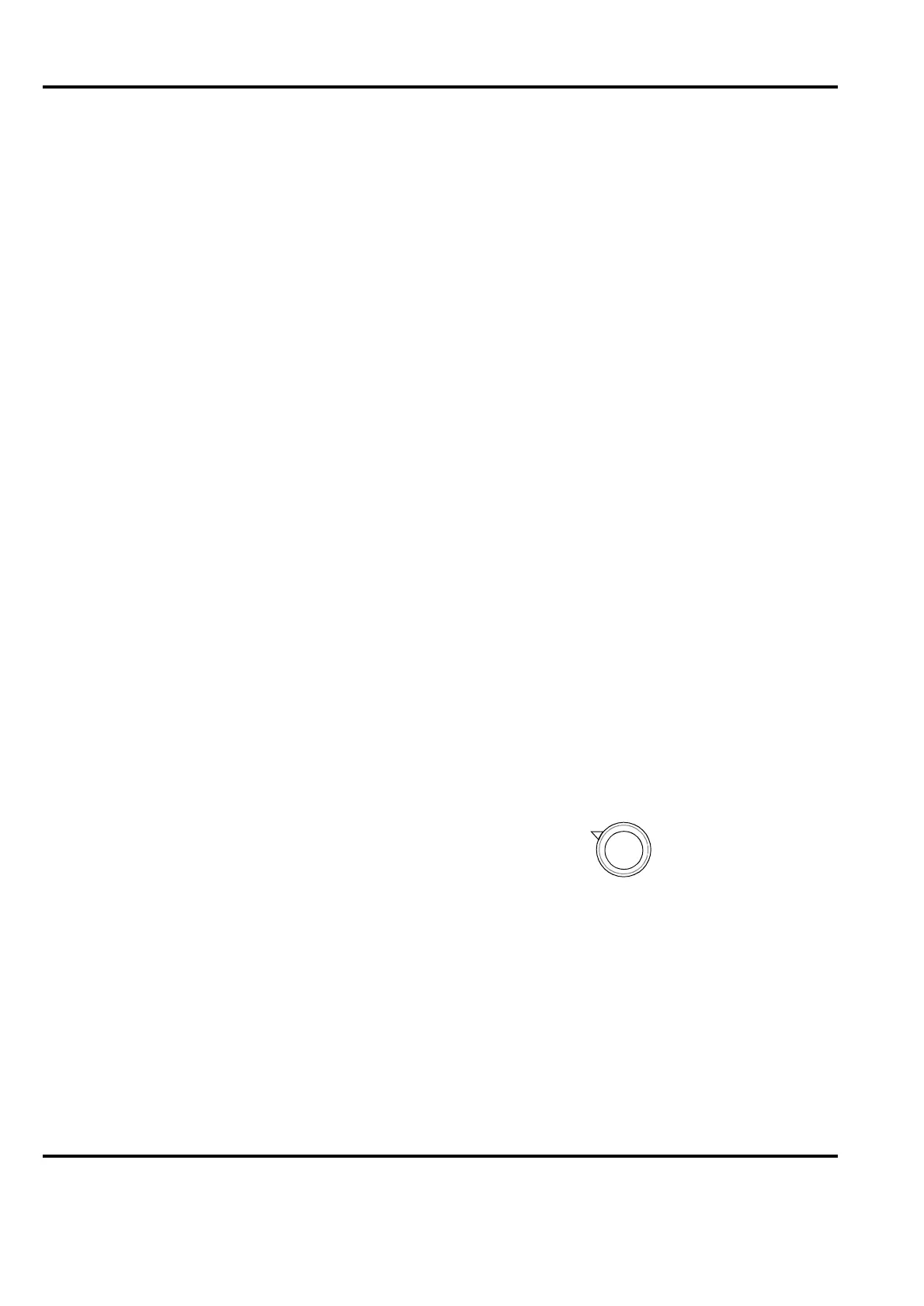Advant
®
Controller 450 User’s Guide
Chapter 4 Runtime Operation
4-2 3BSE 002 415R701 Rev A
The backup unit functions in parallel with the primary unit in any of the following working
modes:
STANDBY, UPGRADING, STOPPED and OFFLINE.
The LED display on the BACKUP processor module front indicates the working mode with the
codes
b1, b2, -3 or -4.
b1, working mode STANDBY:
The backup unit is synchronized and ready to resume control of the system should the
primary unit malfunction.
In this mode, the DUAL LEDs on the front of both processor modules lights.
b2, working mode UPGRADING:
The backup unit is about to be synchronized with the primary unit. A few seconds (
<
90)
after the “b2” is displayed, the display normally reads “b1” (STANDBY).
-3, working mode STOPPED:
Corresponds to the primary unit, see above.
-4, working mode OFFLINE:
Corresponds to the primary unit, see above.
4.1.2 Ordering Working Modes
You order working modes in either of the following ways:
• Use a start mode.
• Use Advant Station 100 Series ES commands.
Please see the following sections.
4.1.3 Start Modes
The Processor Module PM511 has a start mode selector with four positions:
The controller reads and utilizes the start mode selector position at the following occasions:
• When you press the ENTER button on the processor module front.
• At power-up.
Figure 4-1. Start Mode Selector
1
23
4
1 = AUTO
2 = STOP
3 = CLEAR
4 = OFFLINE
