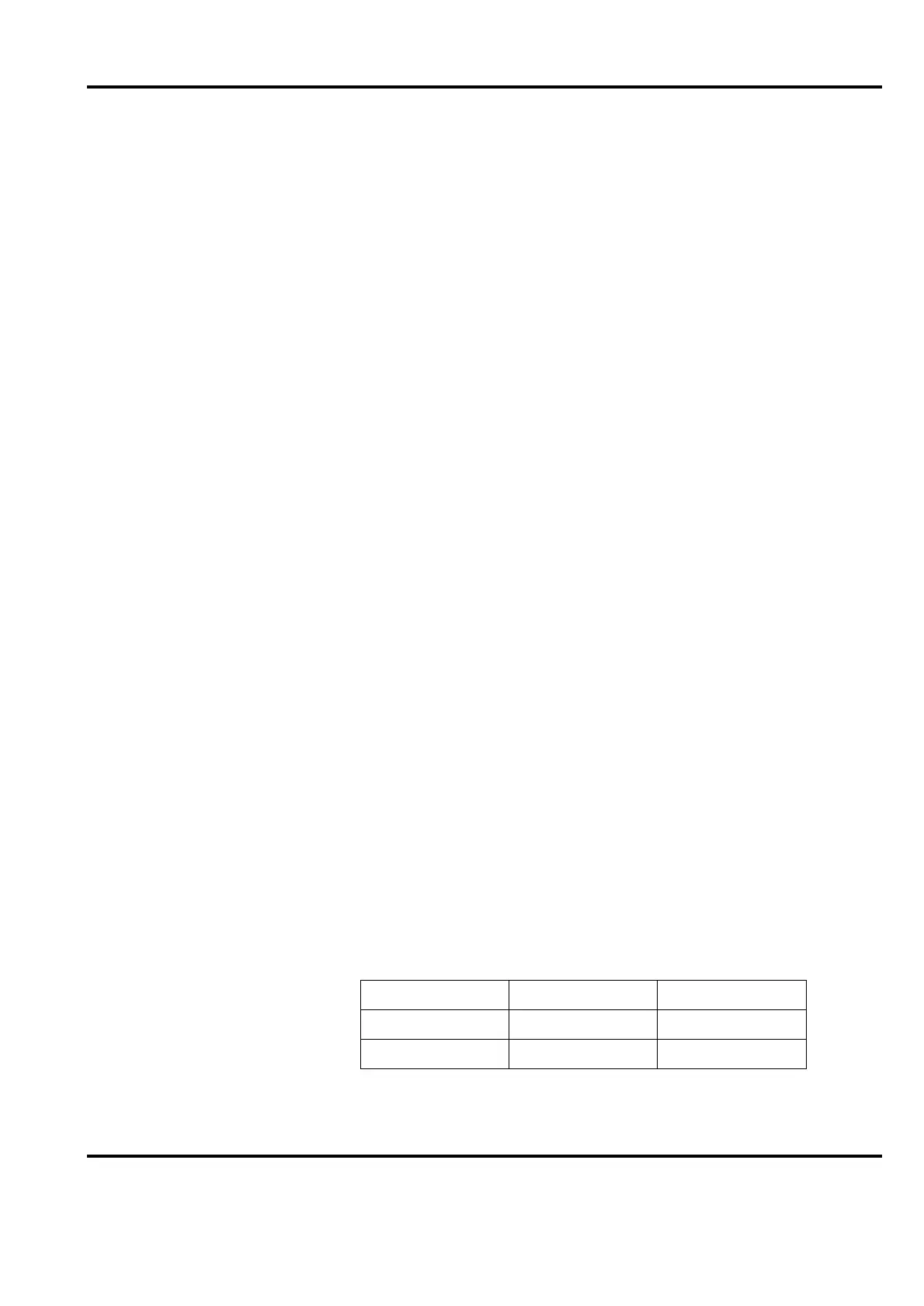Advant
®
Controller 450 User’s Guide
Section 2.5.3 Commissioning
3BSE 002 415R701 Rev A 2-71
2.5.3.5 List of some Test Facilities provided by the Engineering Station
For a detailed list and detailed descriptions, see the reference manual AMPL Configuration
Advant Controller 400 Series.
Presentation of Values in Data Base and PC Program
You can show a dynamic updating of several data base values on an engineering station display
with the help of the command GETAB.
Use the command MDB to present a data base value.
The following example shows a digital input signal and how it is dynamically updated:
• MDB DI 1.1 (Modify Data Base)
• GVD (Get Values Dynamically)
• Interrupted with <SHIFT> <BREAK>.
Use the command GEPCD to present all values on a single PC element dynamically updated.
The presentation is made in the graphical element symbol.
Further commands to use to read the values allocated to operational parameters, PC variables
and constants are: MV (Modify Value), LV (List Variable).
Changing of Data in the Data Base
You can make changes in the data base with the commands MDB (Modify Data Base) or
MV (Modify Variable).
Parameter Change in PC Program
Read and change the values of the operational parameters during program execution with the
command MV (Modify Value).
Change of SCAN Time
Change the scanning time for an input signal with the command MDB through a change of the
corresponding SCANT (SCAN Time) in the data base.
Change of Periodicity and Place in the Cycle Time Table
The periodicity (cycle time) for an execution unit is determined by the call parameter C1.
The value is specified in ms. You can change the value inside an interpreter with, for example,
the command MV, for example, MV PC1.1:C1.
Normally, you can select the following values.
Table 2-17. Cycle Times for Advant Controller 450
A(ms) B(ms) C(ms)
10 50 250
20 100 500
