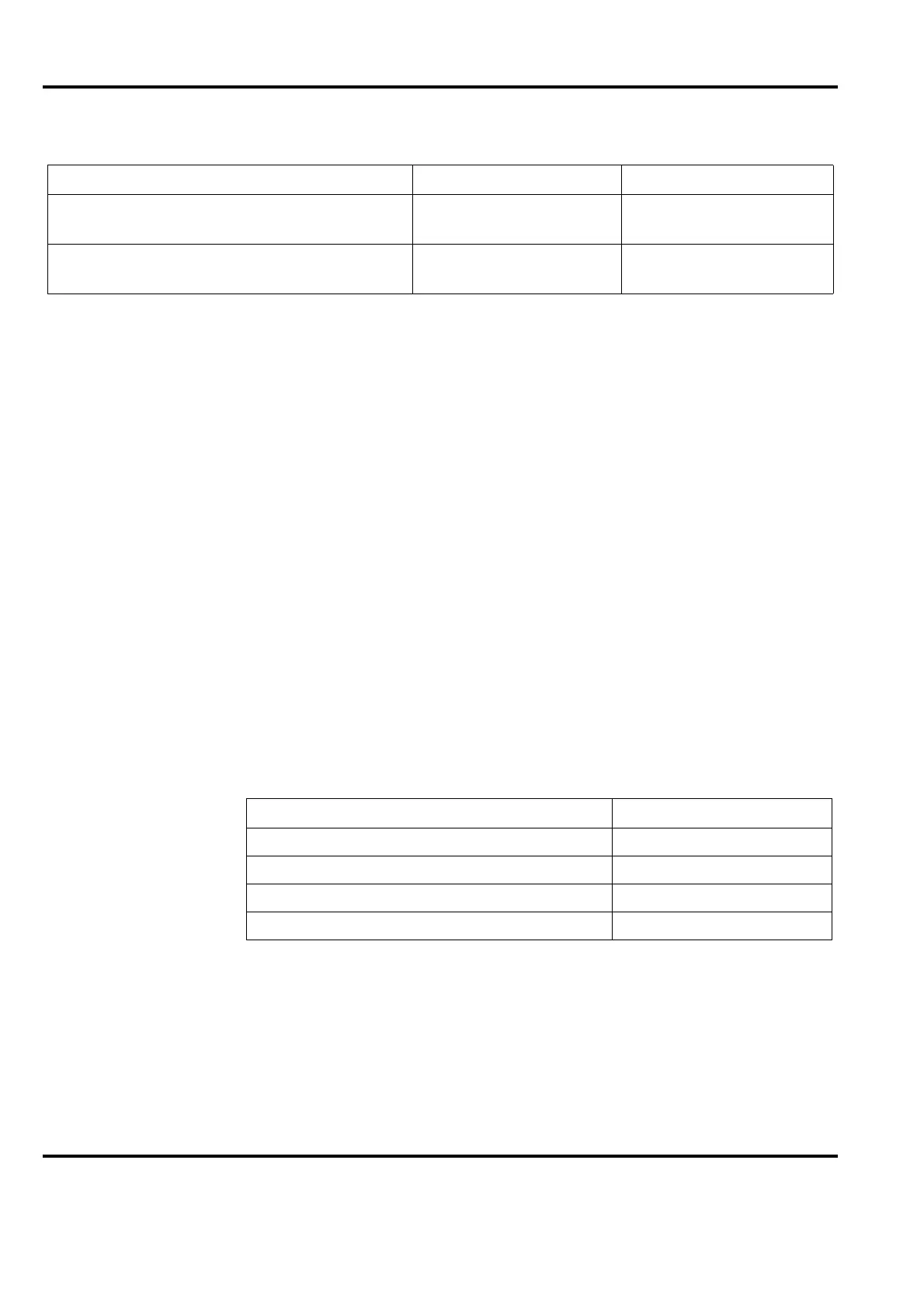Advant
®
Controller 450 User’s Guide
Chapter 2 Installation
2-64 3BSE 002 415R701 Rev A
Certain events and handling of the controller system result in clearing the RAM (set to zero).
A total RAM backup (DUAP/LOAP) is needed to restore the memory. Or a backup of the
application on flash memory card can be used. The latter feature was introduced by product
release 1.2. Table 2-15 shows the situations which result i clearing the RAM.
NOTE
The listed situations in Table 2-15, besides clearing the RAM, automatically:
1. Boot the system.
2. Load system software from the system program card (backup).
3. Alternatively
a. Set the controller in working mode CONFIGURATION, ready for application
program load, LOAP, from an engineering station.
b. Or, if an optional application program card (backup) is available, load the application
software ending up in the working mode prevailing when the backup was created.
For example working mode OPERATION.
Source code of data base
(1)
DUDBS
DUmp Data Base Source
TRDBS
TRanslate Data Base Source
Source code of PC program
See text below
(2)
DUPCS
DUmp PC Source
TRPCS
TRanslate PC Source
(1) DUTDB/LOTDB is sometimes a faster alternative than source code handling (source code is always possible). The compatibility code
for the data base of the system software decides.
Possible causes of non-compatibility (and need of source code) are: new release, revision, changed mix of optional program modules.
(2) PC program source code is transferable between different Advant Controllers provided that the PC elements exist in the system in
which the dump is to be loaded.
Table 2-15. Situations which Cause Clearing of the RAM
Event Start mode selector position
Power-up 3 (CLEAR)
Command RECONFIG Any position
Pushing ENTER button on processor module front 3 (CLEAR)
Fatal error in central units
(1)
(1) A remaining fatal error of course will prevent loading and restart
Any position
Table 2-14. Dump and Load Facilities (Continued)
Description of use Dump command Load command
