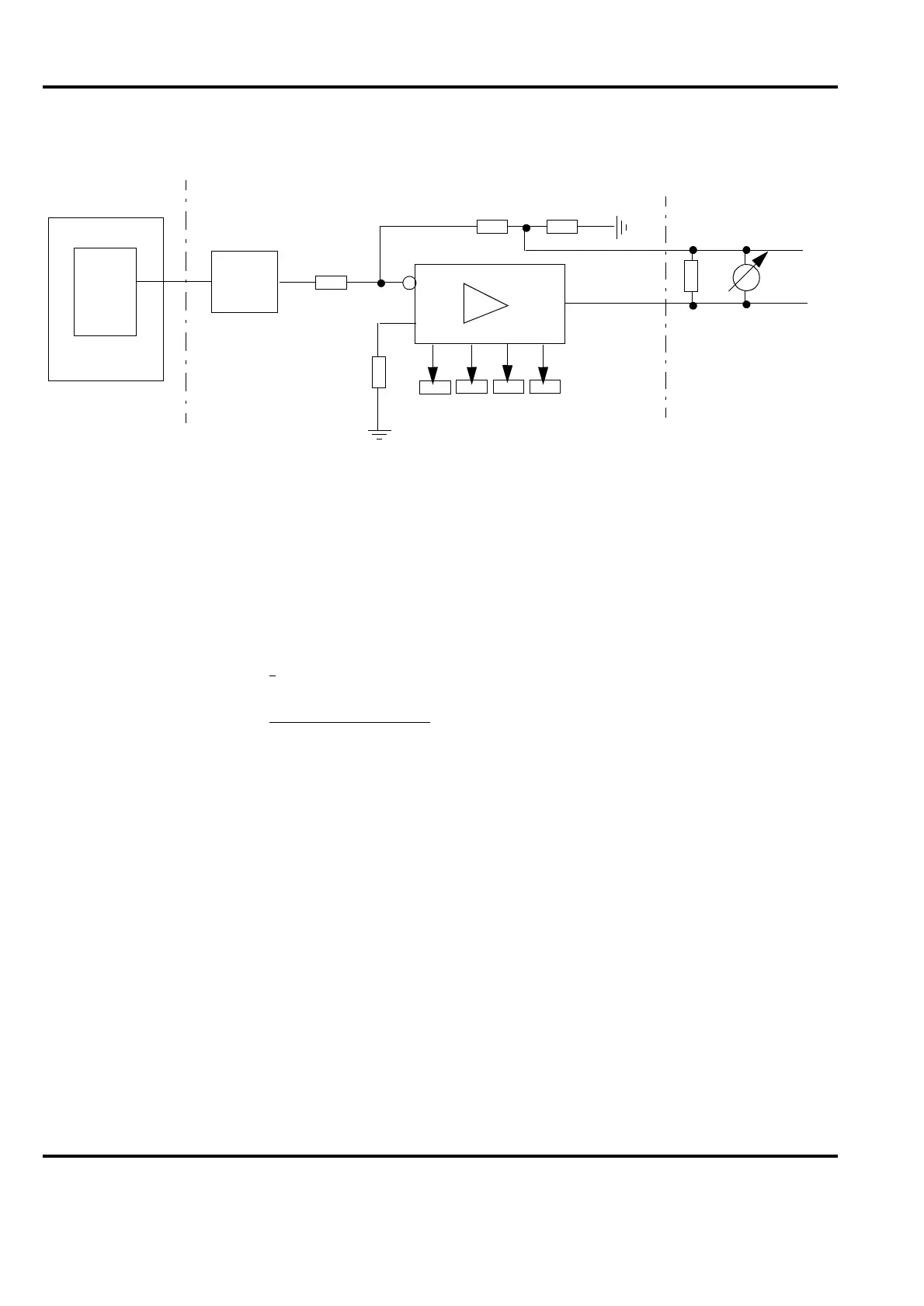Advant
®
Controller 450 User’s Guide
Chapter 5 Maintenance
5-80 3BSE 002 415R701 Rev A
5.5.12.1 Adjustment of Zero Point, Channel by Channel
Enter the value zero in VALUE (property 10) in the AO channel data base element to be
adjusted.
Use an engineering station.
Use the command MDB to modify the AO channel, for example:
MDB AO1.X <CR>
?
M10 <CR> (Modify property 10)
VALUE: 3.87 New value:
0 <CR>
End
X = channel number. The text underlined is presented by the engineering station.
Measure the voltage over the channel output on the connection unit and adjust the zero point
with the potentiometer Z until the instrument shows 0.000V.
Figure 5-23. Adjustment of Current Output
Z
G
L1
L2
Connection unit
Current output
DVM U
500 ohm
0.01%
C
CR
Register
Data base AO ch
AC 450 SW
VALUE
Circuit board
and
D/A conv.
