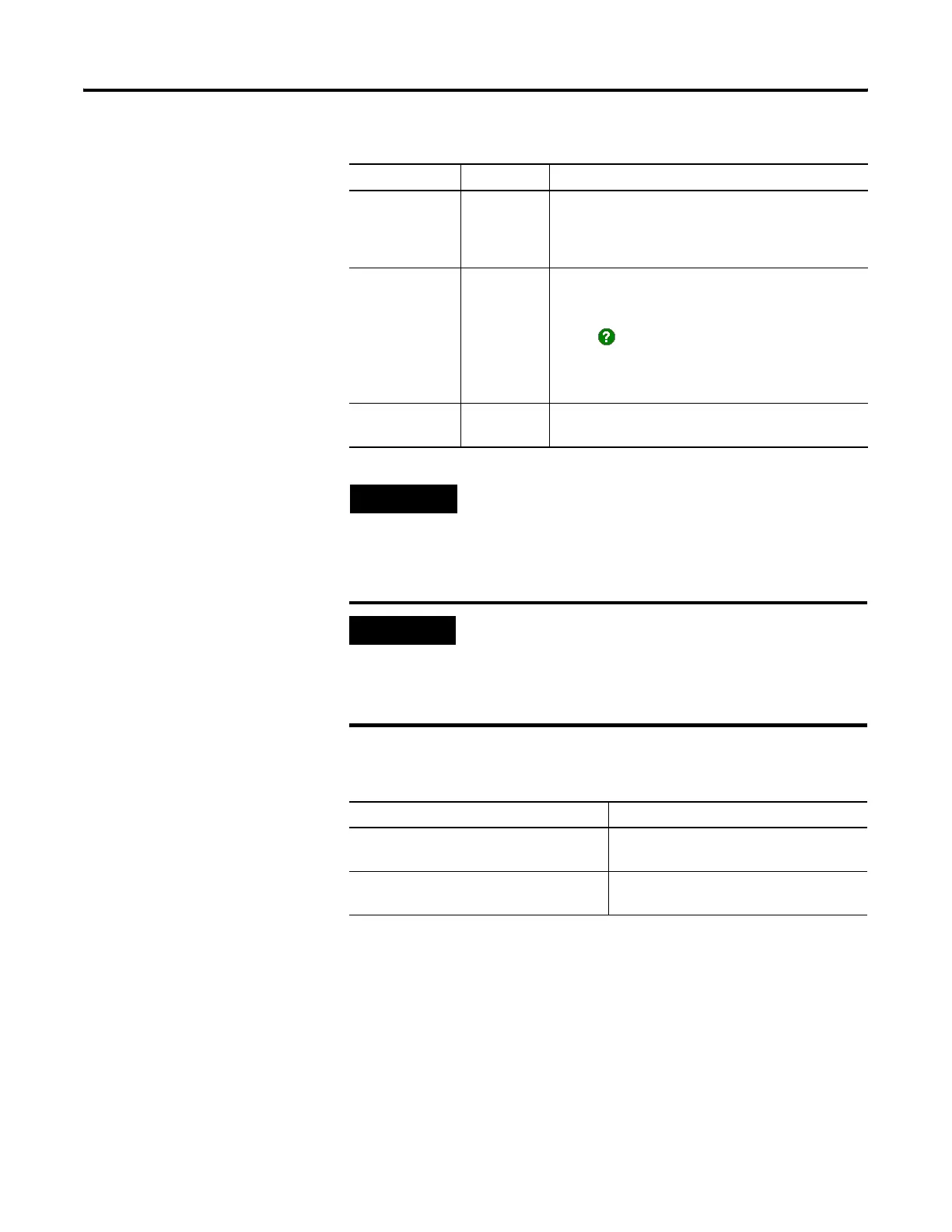Publication 1752-UM001A-EN-P - October 2006
Create Your Application Program 103
Additional Resources
Verification Required Program verification can be completed even without
the function block file once the file is downloaded to
the controller, but the function block configuration
cannot be checked.
Edit the program Required A warning message will appear if the Logic Editor is
opened without the function block file. The
user-defined function block without a file will appear
with a icon and any connections to or from it are
deleted. Editing features such as copy and paste are
not available. If the program is edited in any way, it
cannot be saved or downloaded.
Apply program Required This command cannot be executed without the
user-defined function block file.
TIP
If you import the user-defined function block file with the
program open, it will not automatically update. Close the
program and open it again to display the function block
correctly.
IMPORTANT
Always check the original program after editing user-defined
function blocks. If you created a user-defined function block,
used it in the original program, and edited the function block
after the original program was saved, the function block
occurrence in the program is not updated.
Outcomes Without Function Block Files
Action File Outcome
Resource Description
Appendix B, Logic Functions Command
Reference
Provides detailed information on the logic
functions.
Appendix C, Function Blocks Command
Reference
Provides detailed information on the
function blocks.
