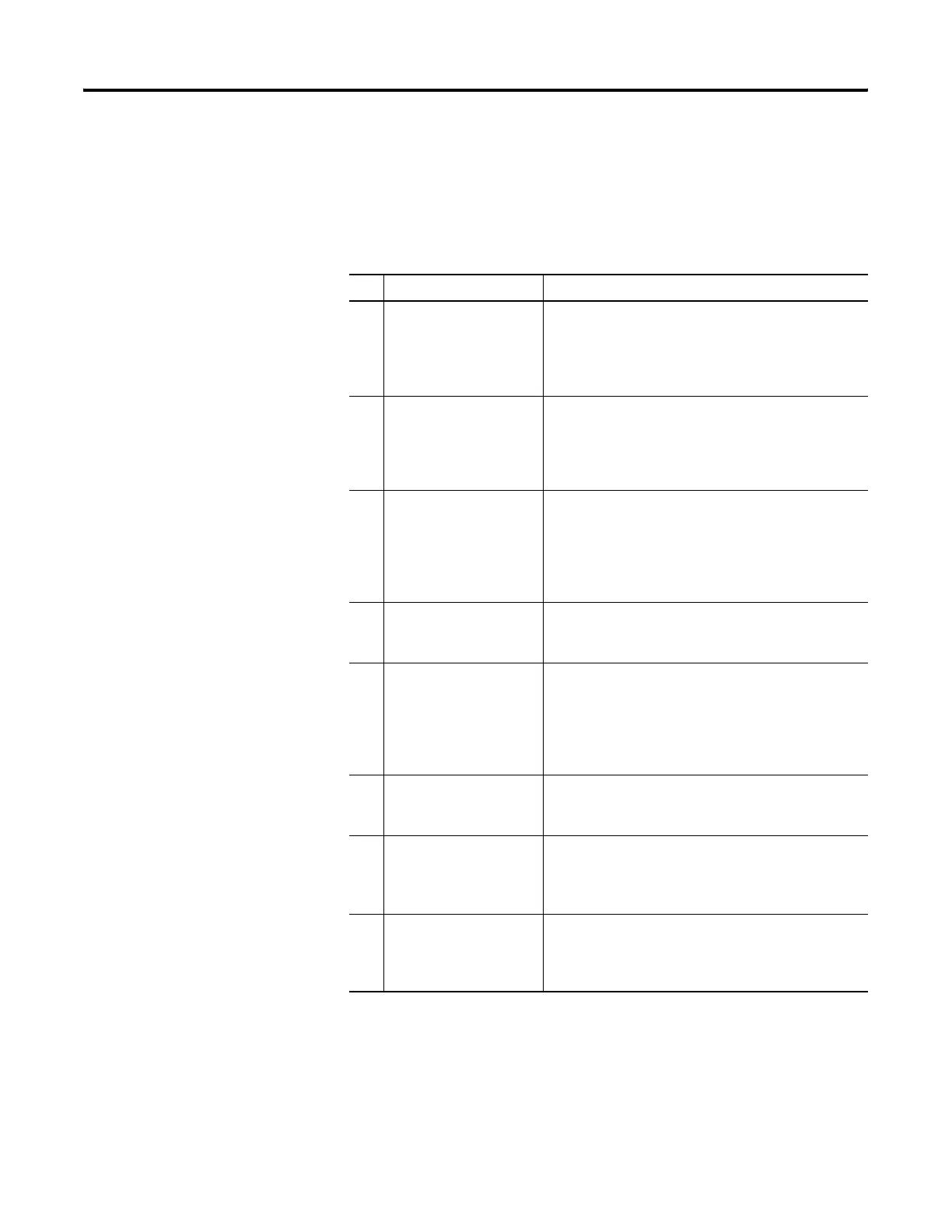Publication 1752-UM001A-EN-P - October 2006
Monitor Status and Handle Faults 121
General Status Data
The general status flags are non-safety attributes that indicate system
status.
General Status Data Details
Bit Name Description
0 Input Power Supply
Voltage Status Flag
Indicates the status of the power supply voltage for
inputs.
OFF: Normal power supply is on.
ON: Power-supply voltage error or power supply is off.
1 Output Power Supply
Voltage Status Flag
Indicates the status of the power supply voltage for
outputs.
OFF: Normal power supply is on.
ON: Power-supply voltage error or power supply is off.
2 Standard I/O
Communications Error
Flag
Indicates whether there is any error in standard I/O
communications.
OFF: No error.
ON: An error has been detected in one or more standard
connections.
3 Standard I/O
Communications Status
Flag
Indicates whether standard I/O communications are in
progress. Flag is ON if normal communications are in
progress for all standard connections.
4 Safety I/O
Communications Error
Flag
Indicates whether there is any error in safety I/O
communications.
OFF: No error.
ON: An error has been detected in one or more safety
connections.
5 Safety I/O
Communications Status
Flag
Indicates whether safety I/O communications are in
progress. Flag is ON if normal communications are in
progress for all safety connections.
6 Operating Mode Flag Indicates the operating mode of the controller.
OFF: The controller is not in Run mode.
ON: The controller is in Run mode.
7 Controller Status Flag Indicates the status of the controller.
OFF: An error exists.
ON: The controller is operating normally.
