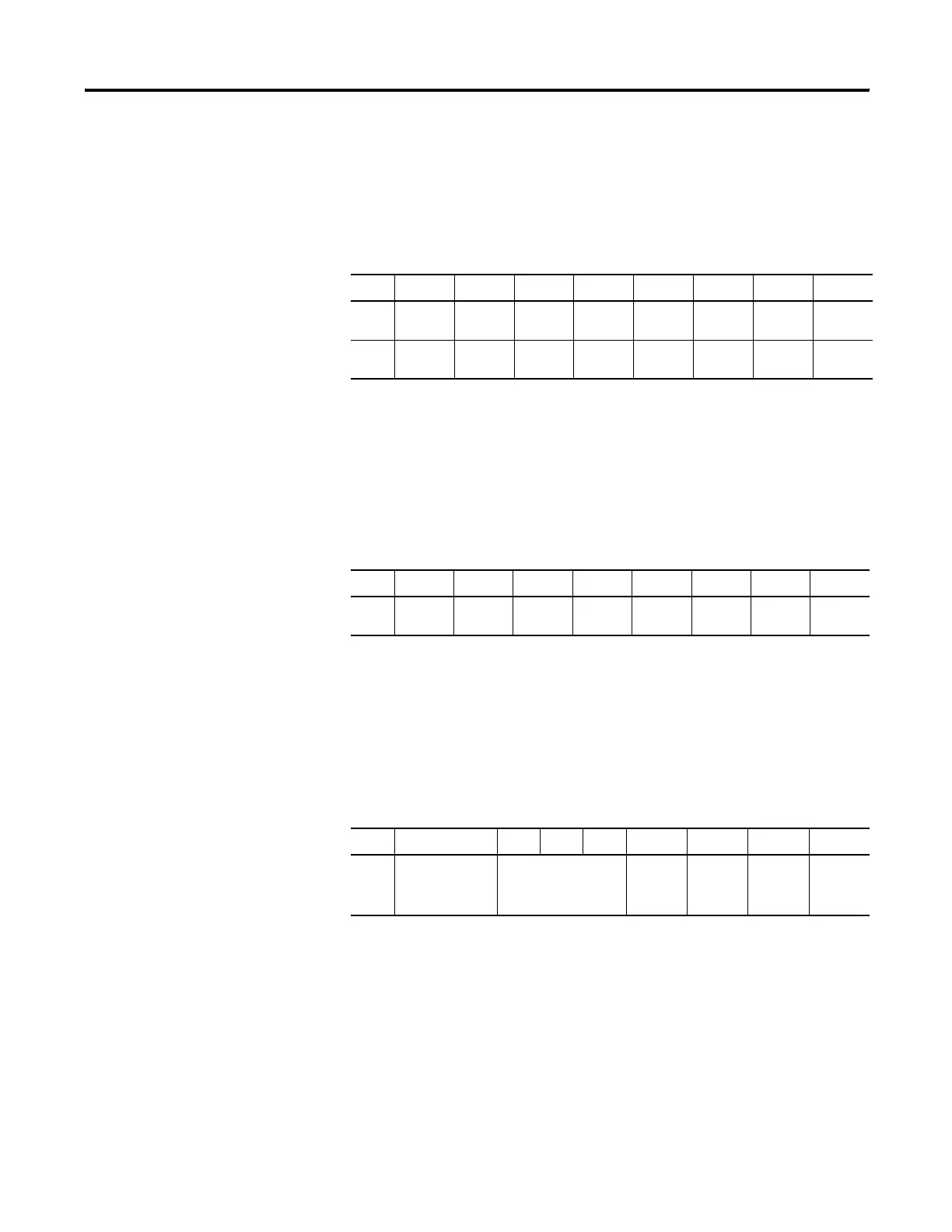Publication 1752-UM001A-EN-P - October 2006
122 Monitor Status and Handle Faults
Local Input Status
When the bit is on, the status of the input is normal. When the bit is
off, an error has been detected
Local Output Status
When the bit is on, the status of the output is normal. When the bit is
off, an error has been detected
Test Output or Muting Lamp Status
When the bit is on, the status of the test output is normal. When the
bit is off, an error has been detected.
Local Safety-Input Terminal Status
Byte Bit 7 Bit 6 Bit 5 Bit 4 Bit 3 Bit 2 Bit 1 Bit 0
0
Terminal
7
Terminal
6
Terminal
5
Terminal
4
Terminal
3
Terminal
2
Terminal
1
Terminal
0
1
Terminal
15
Terminal
14
Terminal
13
Terminal
12
Terminal
11
Terminal
10
Terminal
9
Terminal
8
Local Safety-Output Terminal Status
Byte Bit 7 Bit 6 Bit 5 Bit 4 Bit 3 Bit 2 Bit 1 Bit 0
0
Terminal
7
Terminal
6
Terminal
5
Terminal
4
Terminal
3
Terminal
2
Terminal
1
Terminal
0
Test Output/Muting Lamp Status
Byte Bit 7 Bit 6 Bit 5 Bit 4 Bit 3 Bit 2 Bit 1 Bit 0
0 Terminal 3
disconnection
detected status
Reserved Terminal
3
Terminal
2
Terminal
1
Terminal
0
