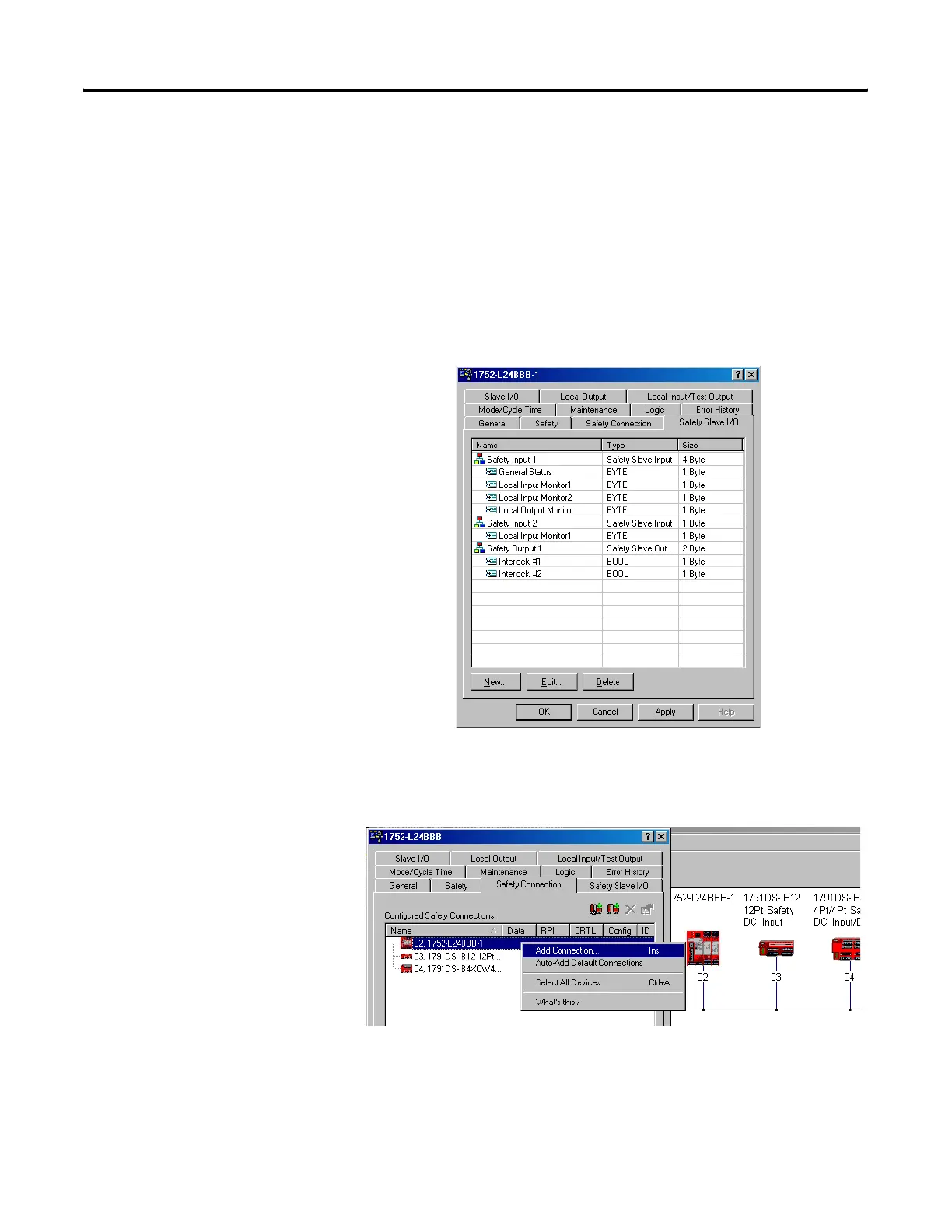Publication 1752-UM001A-EN-P - October 2006
Configure Your Controller for DeviceNet Communications 71
SmartGuard Controller to SmartGuard Controller Safety
Interlocking
Safety interlocking lets two SmartGuard controllers to share safety data
and make decisions based on one another’s inputs or outputs. Safety
interlocking lets you distribute your safety control to multiple
SmartGuard controllers that work together.
1. Configure one of the SmartGuard’s safety slave I/O as described
in Create Safety Slave I/O Data on page 65.
2. On the Safety Connections tab of the other SmartGuard, the one
that will be the safety master, right-click the SmartGuard and
choose Add Connection.
