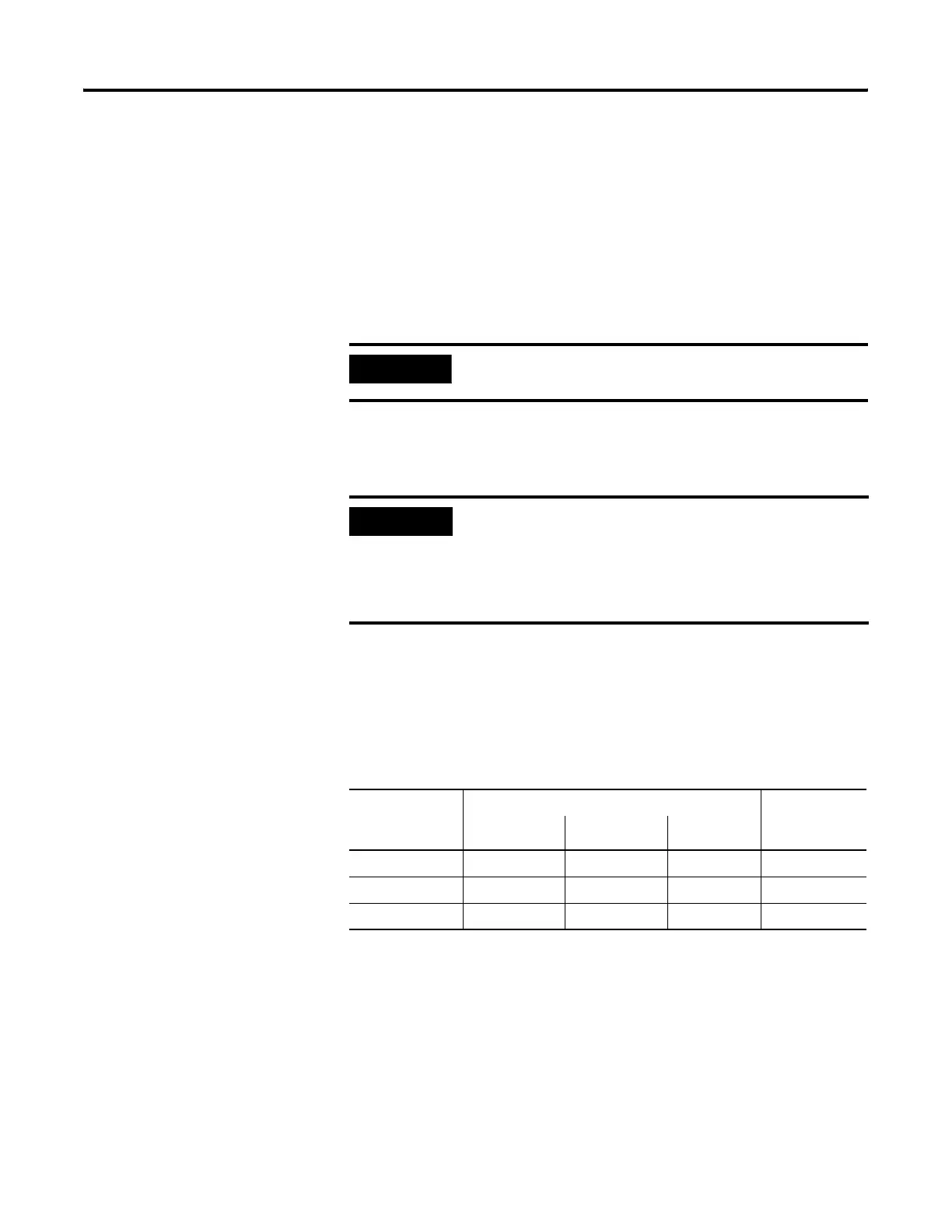Publication 1752-UM001A-EN-P - October 2006
Installing and Wiring the SmartGuard 600 Controller 23
Follow these steps to set the node address.
1. Set the tens digit of the node address (decimal) by turning the
left rotary switch.
2. Set the ones digit by turning the right rotary switch.
3. To allow the node address to be set using RSNetworx for
DeviceNet software, set the rotary switches to a value from
64…99.
Setting the Communication
Rate
Set the communication rate before you mount the controller.
The default communication rate for a DeviceNet network is 125 Kbps.
If you choose to use a different communication rate, the length of the
trunkline and types of cable determine which communication rates
your application can support.
IMPORTANT
A node address duplication error will occur if the same node
address is set for more than one node.
IMPORTANT
Turn off power to the controller before setting the node address
or communication rate via the switches.
Do not change the switch settings while the power supply is on.
The controller will detect this as a change in the configuration
and will switch to the ABORT mode.
DeviceNet Communication Rates and Cable Lengths
Communication
Rate
Max Distance Cumulative
Drop Line
Length
Flat Cable Thick Cable Thin Cable
125 Kpbs 420 m (1378 ft) 500 m (1640 ft) 100 m (328 ft) 156 m (512 ft)
250 Kpbs 200 m (656 ft) 250 m (820 ft) 100 m (328 ft) 78 m (256 ft)
500 Kpbs 75 m (246 ft) 100 m (328 ft) 100 m (328 ft) 39 m (128 ft)
