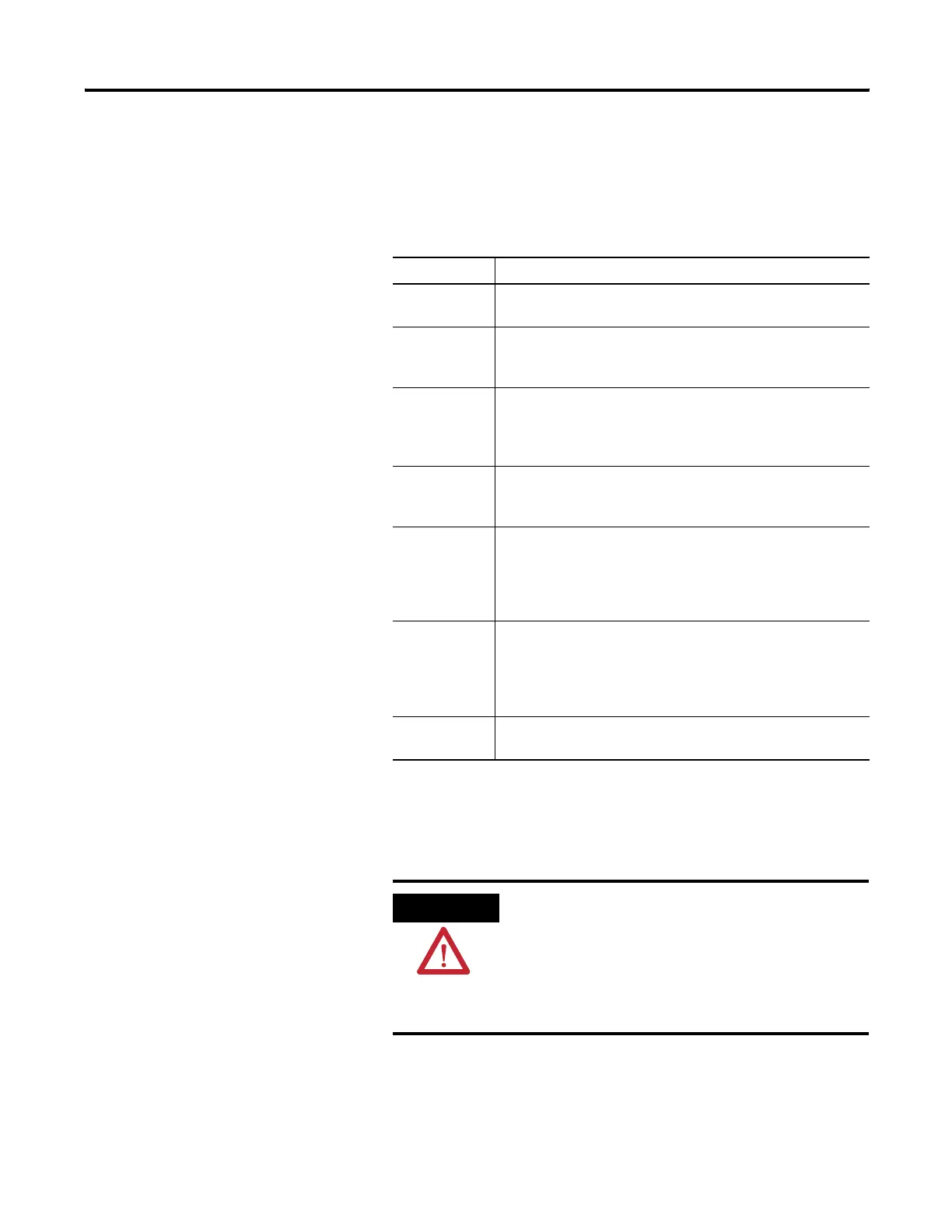Publication 1752-UM001A-EN-P - October 2006
40 Set Up Your DeviceNet Network
1. Open the Reset Safety Device dialog by clicking on the device in
the RSNetWorx for DeviceNet software graphic view and
selecting Reset Safety Device from the Device menu.
2. Check the attributes you want to reset.
3. Click Reset.
If the device is safety-locked, you are prompted to first unlock
the device.
4. Type the password when prompted, if you have set a password
for the device.
Attribute Reset Behavior
Configuration The configuration of the device is erased as a result of any
safety reset action.
Configuration
Owner
Check this checkbox to reset the device’s configuration owner.
The configuration software is always the configuration owner for
SmartGuard controllers.
Output
Connection
Owner(s)
Check this checkbox to reset any existing output connection
owners. The next device that accesses an output connection
point following the safety reset becomes the output connection
owner.
Password Check this checkbox to reset the device password. You must
know the current device password to reset a password from the
Reset Safety Device dialog.
Address Check this checkbox to reset the device’s software-configured
node address to 63.
If the device’s node address has been set using switches, the
reset operation has no effect on the node address.
Baud Rate Check this checkbox to reset the device’s communication rate to
125 Kbps.
If the device’s communication rate has been set using switches,
the reset operation has no effect on the communication rate.
Safety Network
Number
Check this checkbox to reset the device’s safety network number
(SNN).
ATTENTION
Once unlocked, the device cannot be relied upon to
perform safety operations.
You must test and verify the device’s operation and run
the Safety Device Verification Wizard to safety-lock the
device before operating the device in a safety
application.
