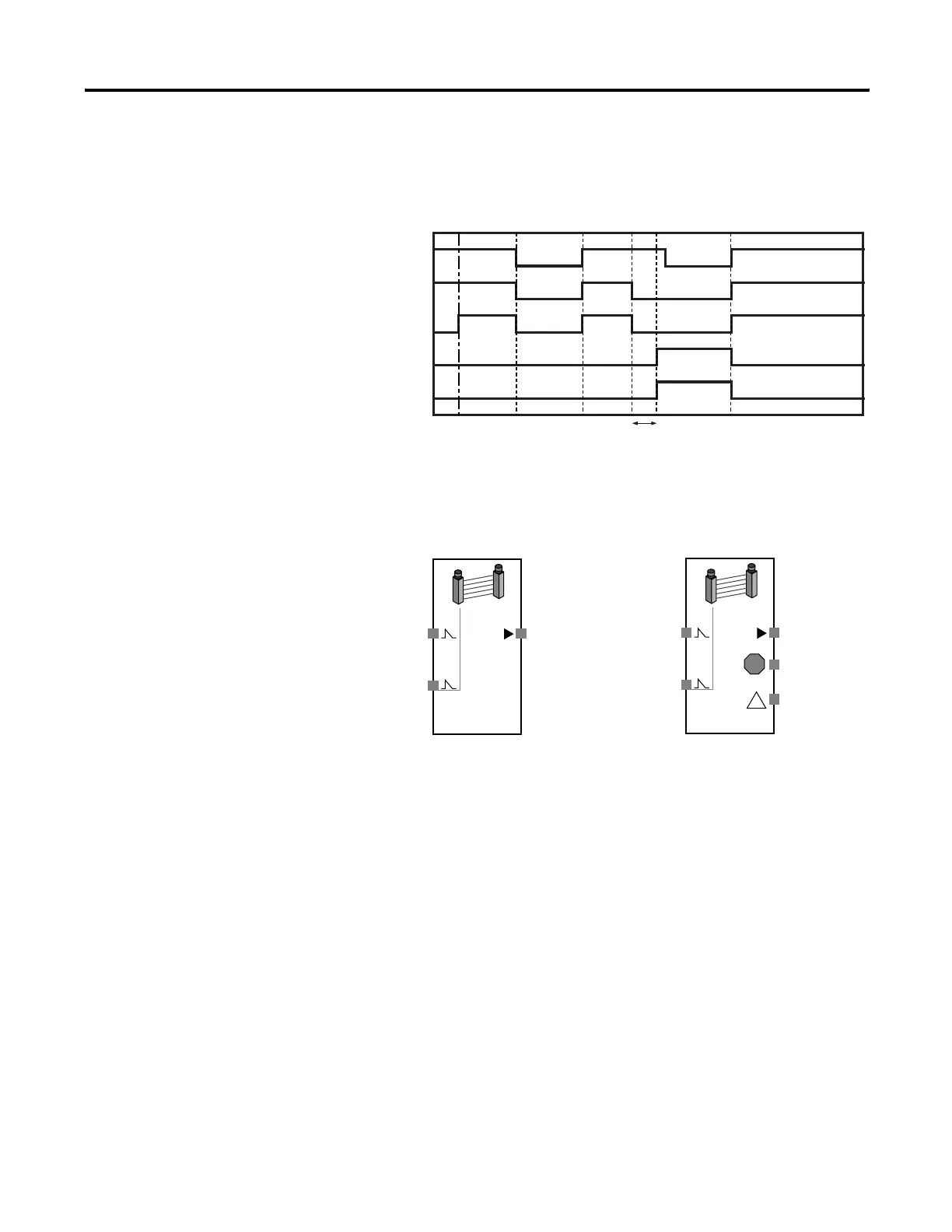Publication 1752-UM001A-EN-P - October 2006
164 Function Blocks Command Reference
ESTOP Function Block Timing Chart
The chart shows the I/O timing when the function block is set up as
Dual Channel Equivalent.
Light Curtain (LC) Function
Block
Light Curtain Function Block Diagram
The Light Curtain monitoring function block monitors a type-4 safety
light curtain. The Output Enable signal turns on when the inputs from
the safety light curtain being monitored are active. The Output Enable
signal turns off if the inputs become inactive or if an error is detected
for the function block.
You can use a Discrepancy Error output when programming the LC
function block. To display this optional diagnostic output, check the
Discrepancy Error checkbox on the Out point tab of the Function
Block Properties dialog in the Logic Editor of RSNetWorx for
DeviceNet software.
A Fault Present output can also be used in programming. To enable
this optional output, check the Fault Present checkbox on the Out
point tab of the Function Block Properties dialog of the Function
Block Properties dialog.
Input 1 (NC)
Input 2 (NC)
Fault Present
Idle to Run
Output
Enable
Discrepancy
Error
Discrepancy Time
!
!
Input 1 (NC) Output Enable
Input 2 (NC)
Input 1 (NC) Output Enable
Input 2 (NC)
Discrepancy
Error
Fault Present
Default Connections
Maximum I/O for Light Curtain Function
