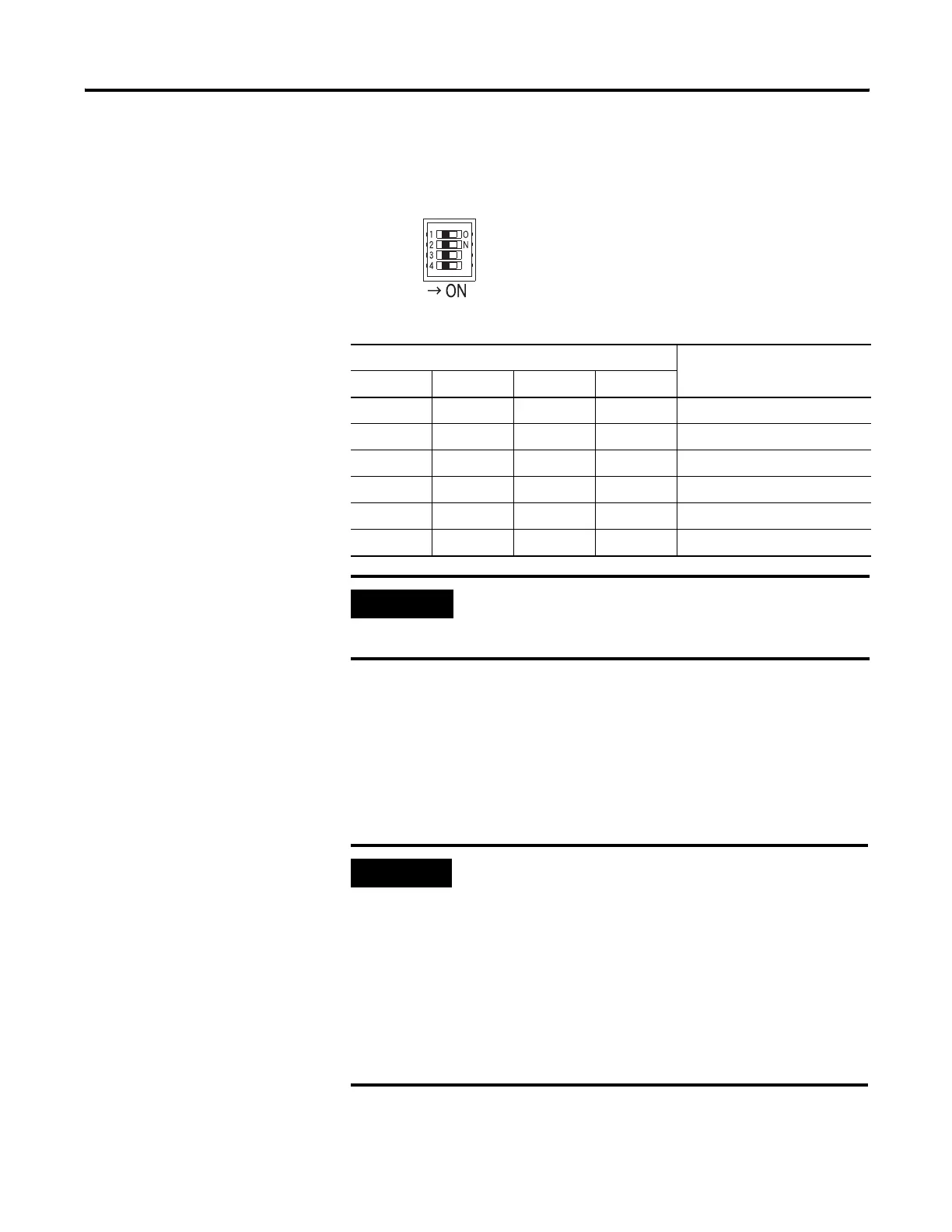Publication 1752-UM001A-EN-P - October 2006
24 Installing and Wiring the SmartGuard 600 Controller
Set the communication rate using the DIP switch on the front of the
controller.
Communication Rate Dip Switch
If you set other devices to autobaud, at least one device on the
network must have a communication rate established. If you set all
devices on the network to autobaud, they will not be able to establish
a communication rate and will not communicate with each other.
Mounting the SmartGuard
Controller
DIP Switch Settings
DIP Switch Pin Communication Rate
1234
OFF OFF OFF OFF 125 Kbps
ON OFF OFF OFF 250 Kbps
OFF ON OFF OFF 500 Kbps
ON ON OFF OFF Set by software
ON or OFF ON or OFF ON OFF Set by software
ON or OFF ON or OFF ON or OFF ON Automatic baud rate detection
IMPORTANT
If you change the communication rate of your network, make
sure that all devices change to the new communication rate.
Mixed communication rates produce communication errors.
IMPORTANT
For effective cooling:
• mount the controller on a horizontal DIN rail. Do not mount
the controller vertically.
• provide a gap of at least 50 mm (2.0 in.) above and below the
controller and 5 mm (0.20 in.) on each side.
• select a location where air flows freely or use an additional
fan.
• do not mount the controller over a heating device.
