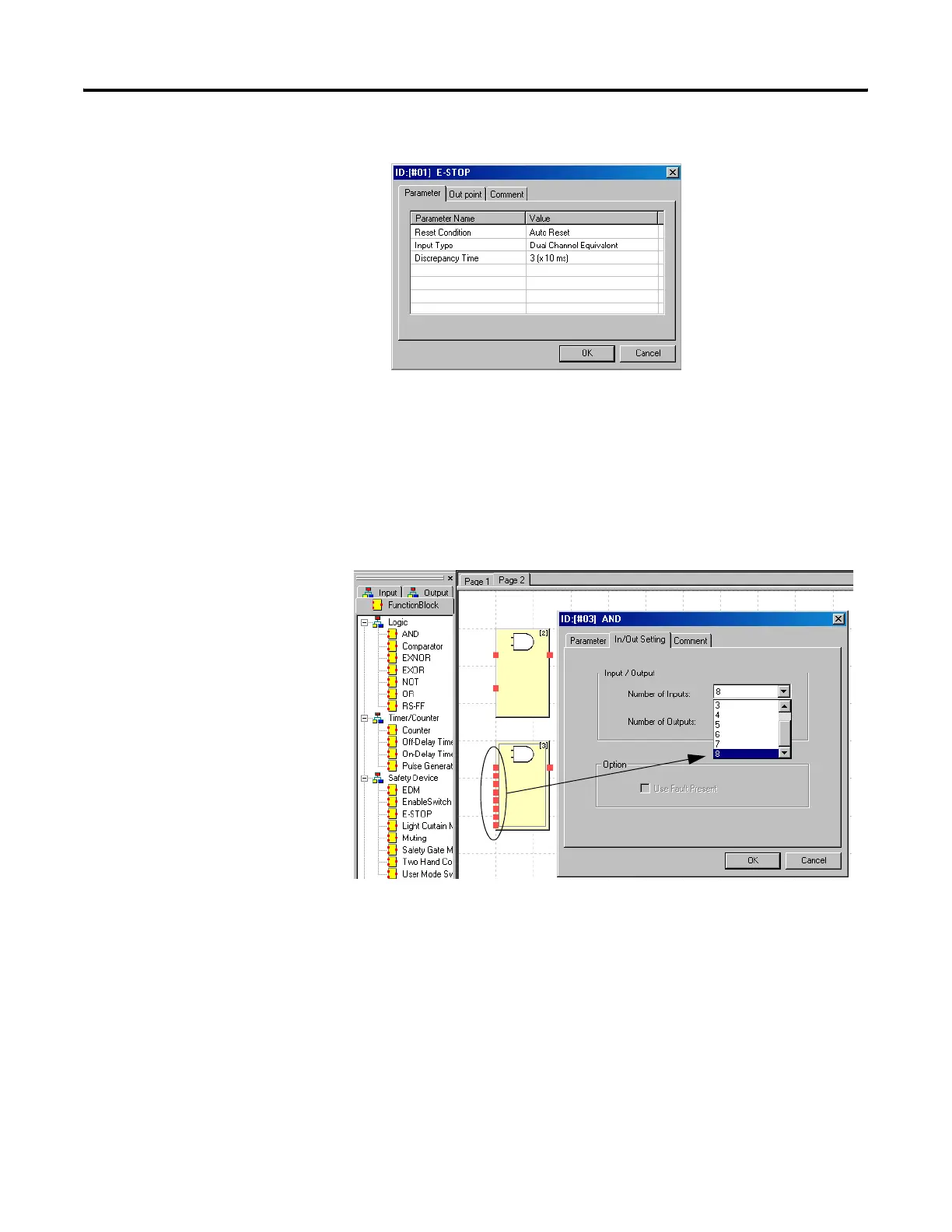Publication 1752-UM001A-EN-P - October 2006
Create Your Application Program 91
Parameter Tab
In/Out Settings
You can edit the Number of Inputs, Number of Outputs, and, in some
cases, the Fault Present settings for many instructions.
In/Out Setting Tab
Number of Inputs
The number of inputs for logic functions can be increased or the
optional input to function blocks can be enabled.
Number of Outputs
The number of outputs for logic functions can be increased or the
optional outputs, such as error outputs, from function blocks can be
enabled.
