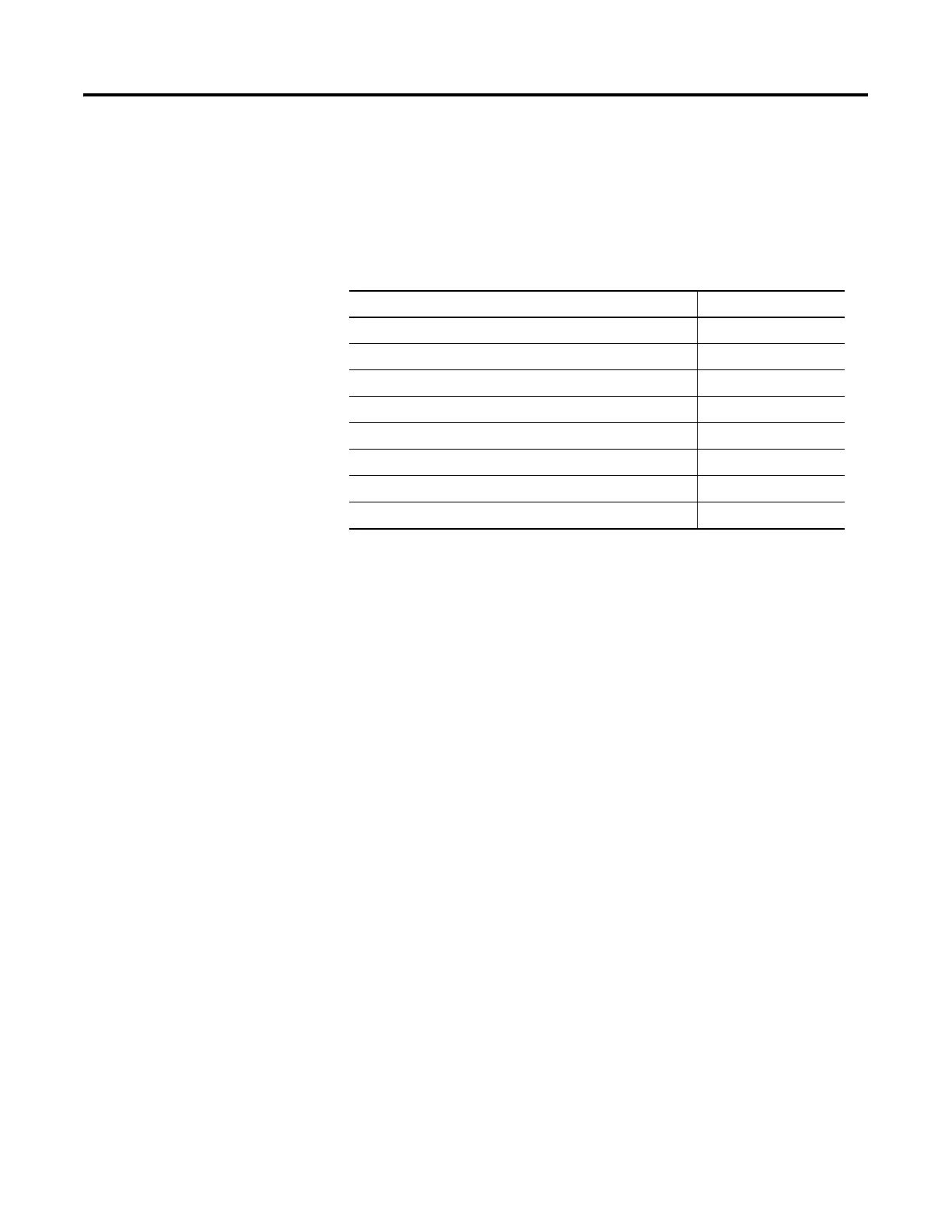105 Publication 1752-UM001A-EN-P - October 2006
Chapter
9
Download and Verify
Introduction
Download the DeviceNet
Network Configuration
Before you download, you must go online to the DeviceNet network
using RSNetWorx for DeviceNet software. Your computer and the
devices you wish to communicate with must be connected to the
DeviceNet network. Or, if you are running your controller in
standalone mode, your computer must be connected to the
SmartGuard controller’s USB port.
When you go online to a DeviceNet network, RSNetWorx for
DeviceNet software browses the network one time and shows you the
devices on the network. It does not read (upload) or change
(download) the parameters of any of the devices.
The graphics representation of the network created by the browse
operation remains static. It does not automatically update to show
changes since the last browse, unless the Continuous Browse option
is selected.
Topic Page
Download the DeviceNet Network Configuration 105
Verify Your DeviceNet Safety Configuration 107
Start the Safety Device Verification Wizard 107
Determine if Devices Can Be Verified 108
Select Devices to Verify 109
Review the Safety Device Verification Reports 111
Lock Safety Devices 112
View the Safety Device Verification Wizard Summary 113
