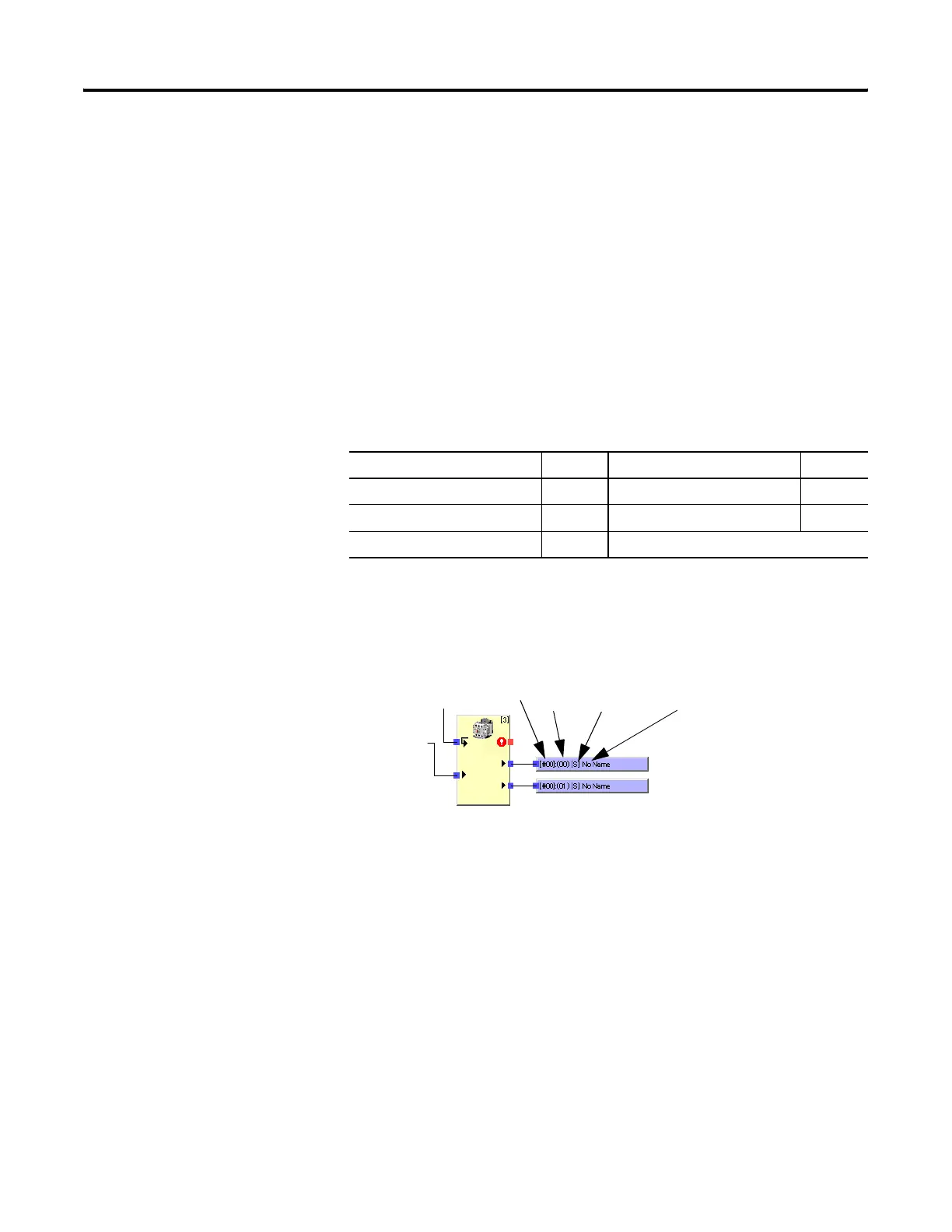Publication 1752-UM001A-EN-P - October 2006
Create Your Application Program 87
Output Tags
Output tags reflect the status of outputs from these I/O areas:
• The controller’s local terminals
• Output area of safety slaves registered as communications
partners
• Output area reflected from safety master data
• Output area reflected from standard master data
In the object list, I/O tags are displayed with symbols to indicate how
they are configured.
When used in the workspace, output tags include the node address,
bit address, attribute (S for safety, none for standard), and registered
I/O comment.
Output Tags
Output Tag Symbols
Output Mode Symbol Channel Mode Symbol
Not Used N Single None
Safety S Dual d
Safety Pulse Test P —
Node Address
Bit
Address
Registered I/O Comment
Attribute
S for Safety I/O
