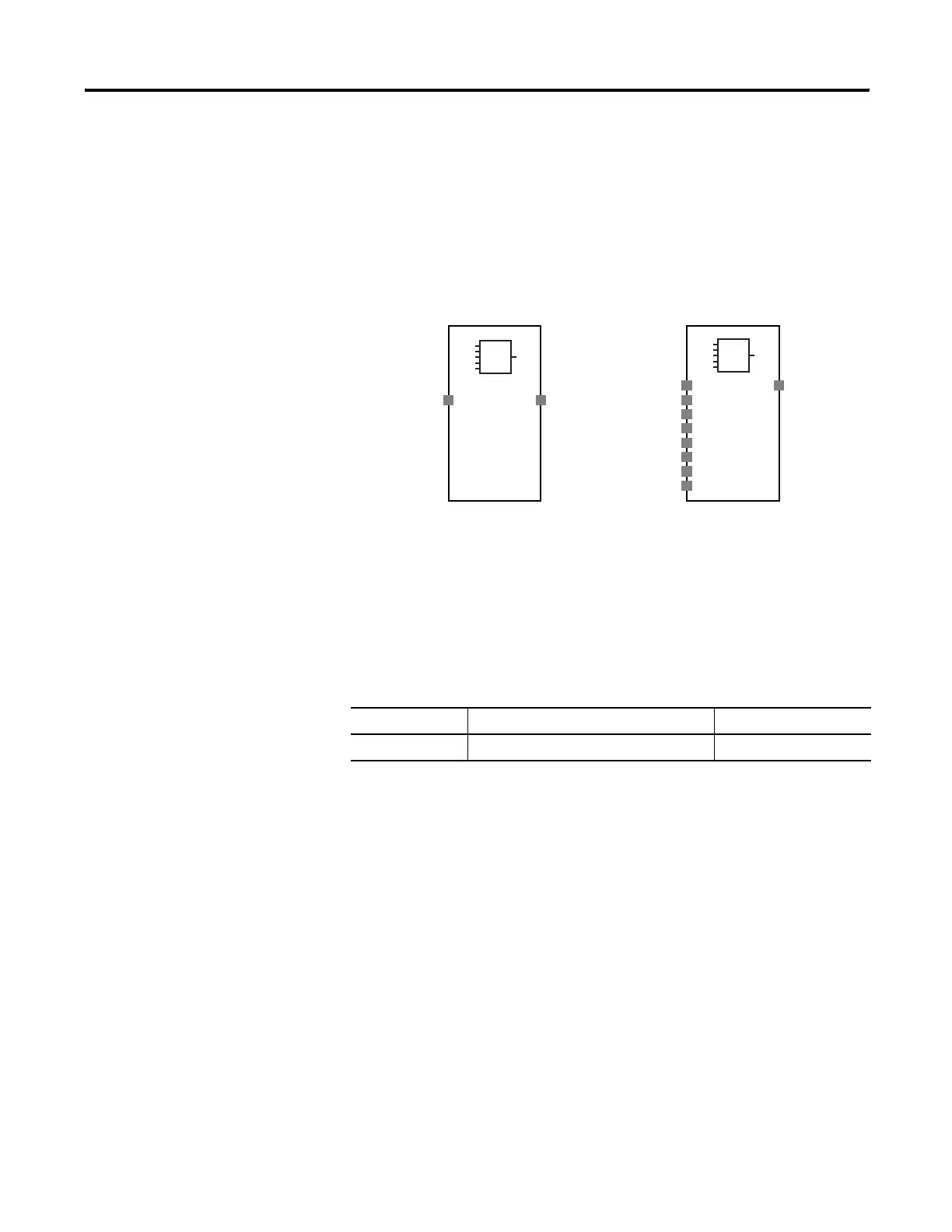Publication 1752-UM001A-EN-P - October 2006
154 Logic Functions Command Reference
Comparator Instruction
The comparator instruction compares the specified input signals of up
to eight inputs with the configured comparison pattern and turns on
the Output 1 signal when all of the input signals match the
comparison pattern. The Output 1 signal turns off when the input
signals no longer match the comparison value.
Comparator Instruction Diagram
Comparator Instruction Parameters
Set these parameters for the Comparator instruction.
You can set the comparison pattern and increase the number of inputs
from one to eight on the In/Out Setting tab of the Function Block
Properties dialog in RSNetWorx for DeviceNet software. The default is
one input. You set the comparison pattern using a combination of 0
(input off), 1 (input on), and X (input on or off).
Comparator Function Block Parameters
Parameter Valid Range Default Setting
Comparison value 00000000…11111111 (bit 7…0) 00000001
1
0
1
0
1
1
0
1
0
1
Input 1
Output 1
Output 1
Input 1
Input 2
Input 3
Input 4
Input 5
Input 6
Input 7
Input 8
Default Connections Maximum I/O for Comparator Instruction
