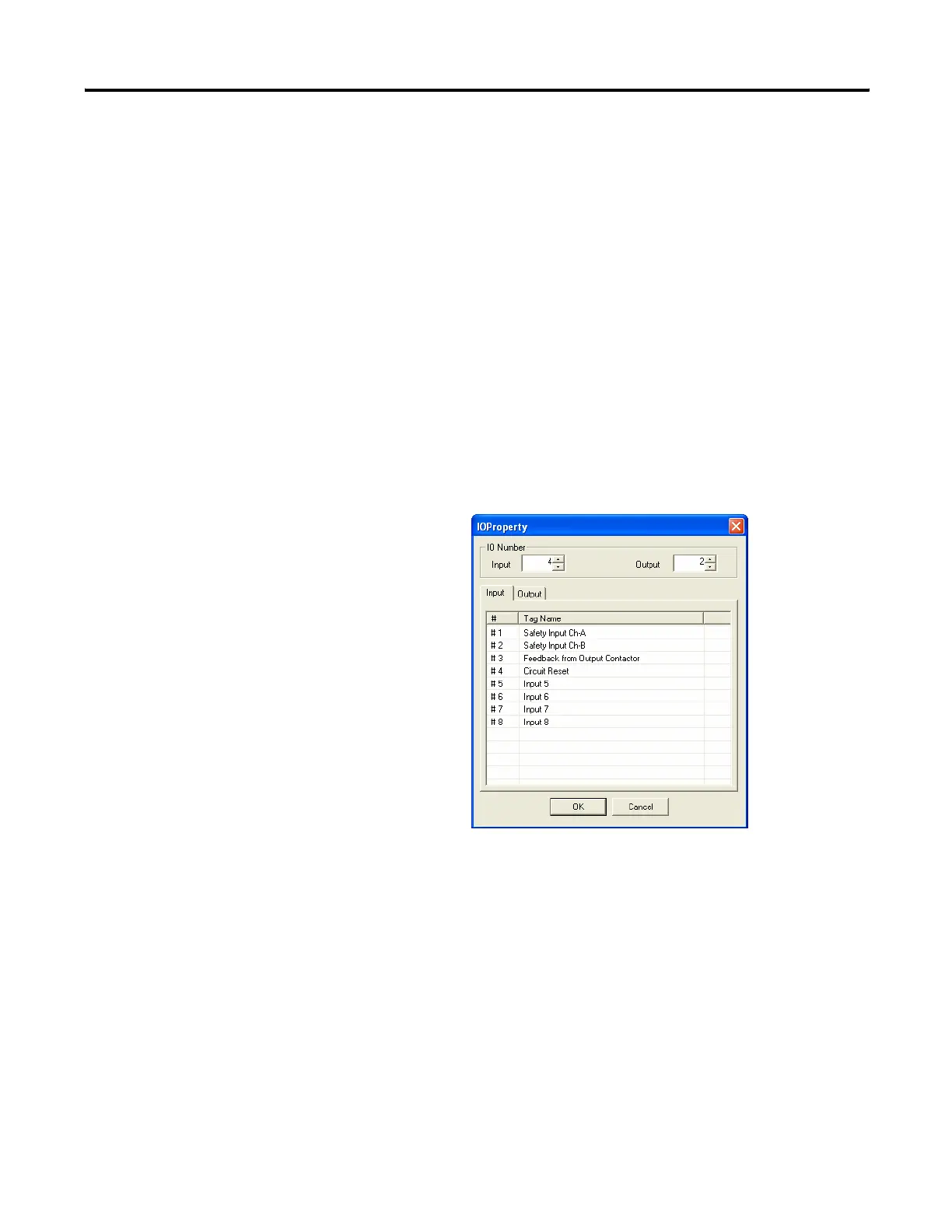Publication 1752-UM001A-EN-P - October 2006
98 Create Your Application Program
User-defined Function
Blocks
The Logic Editor lets you create user-defined function blocks that
consist of existing function block logic. Once created, these function
blocks are stored in a user-defined library and can be used in any
SmartGuard controller application.
Create User-defined Function Blocks
Follow these steps to create a user-defined function block.
1. Open the Logic Editor by right-clicking the controller, choosing
Properties, and clicking Edit on the Logic tab.
2. Choose FunctionBlock>Create.
3. On the IOProperty dialog, define the number of inputs and
outputs for the function block.
4. Assign names to each input and output.
5. Click OK to open the Function Block Logic Editor.
