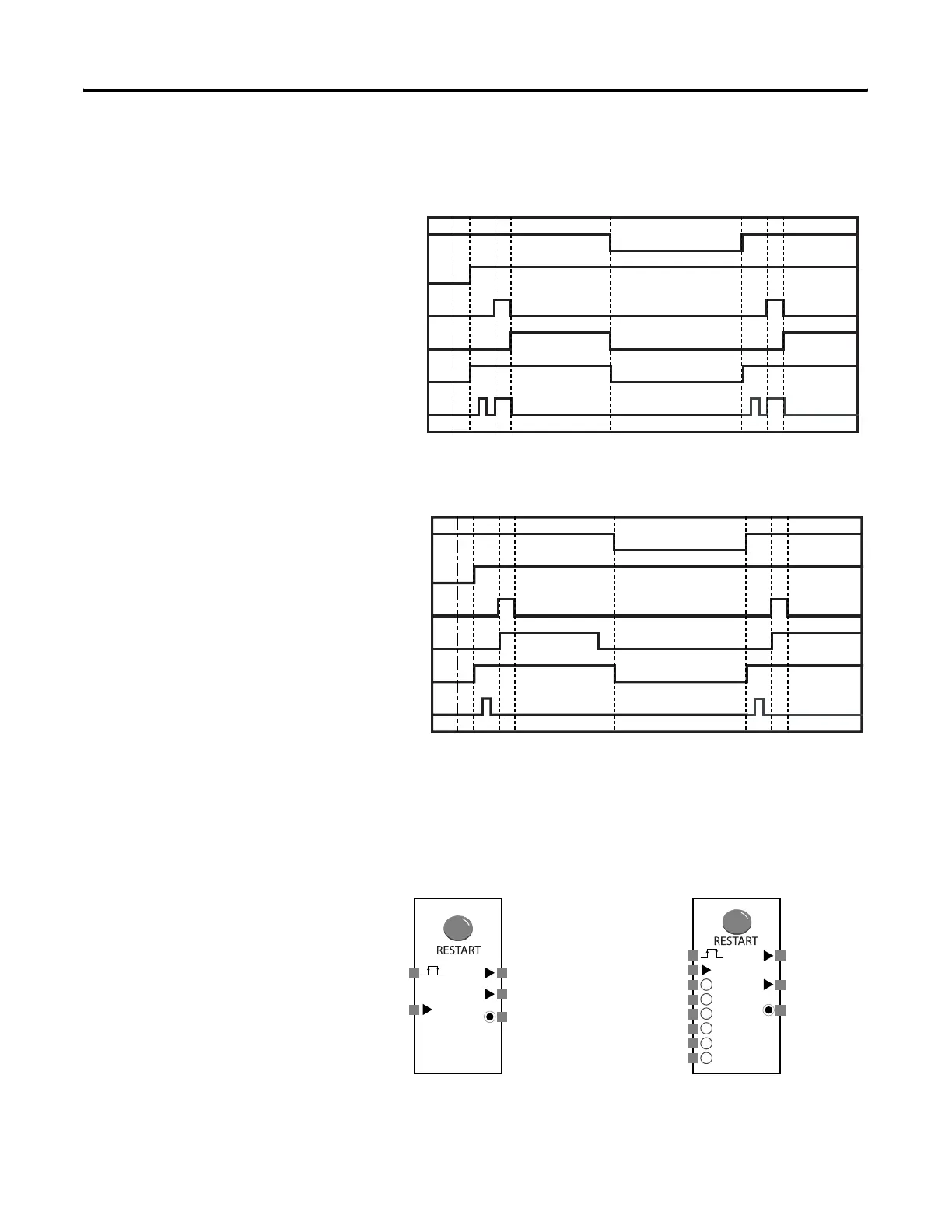Publication 1752-UM001A-EN-P - October 2006
Function Blocks Command Reference 159
Reset Function Block Timing Charts
Low-High-Low Reset Signal
Rising Edge Reset Signal
Restart Function Block
Restart Function Block Diagram
Monitored
Input
Optional
Input (N)
Reset
Output
Enable
Static
Release
Reset
Required
Indication
Idle to Run
Monitored
Input
Optional
Input (N)
Reset
Output
Enable
Static
Release
Reset
Required
Indication
Idle to Run
Restart
Restart
Optional Input 1
Monitored Input
Output Enable
Monitored
Input
Output Enable
Static Release
Restart
Required
Indication
Optional Input 2
Optional Input 3
Optional Input 4
Optional Input 5
Optional Input 6
Static Release
Restart
Required
Indication
Default Connections Maximum Inputs for Restart Function
