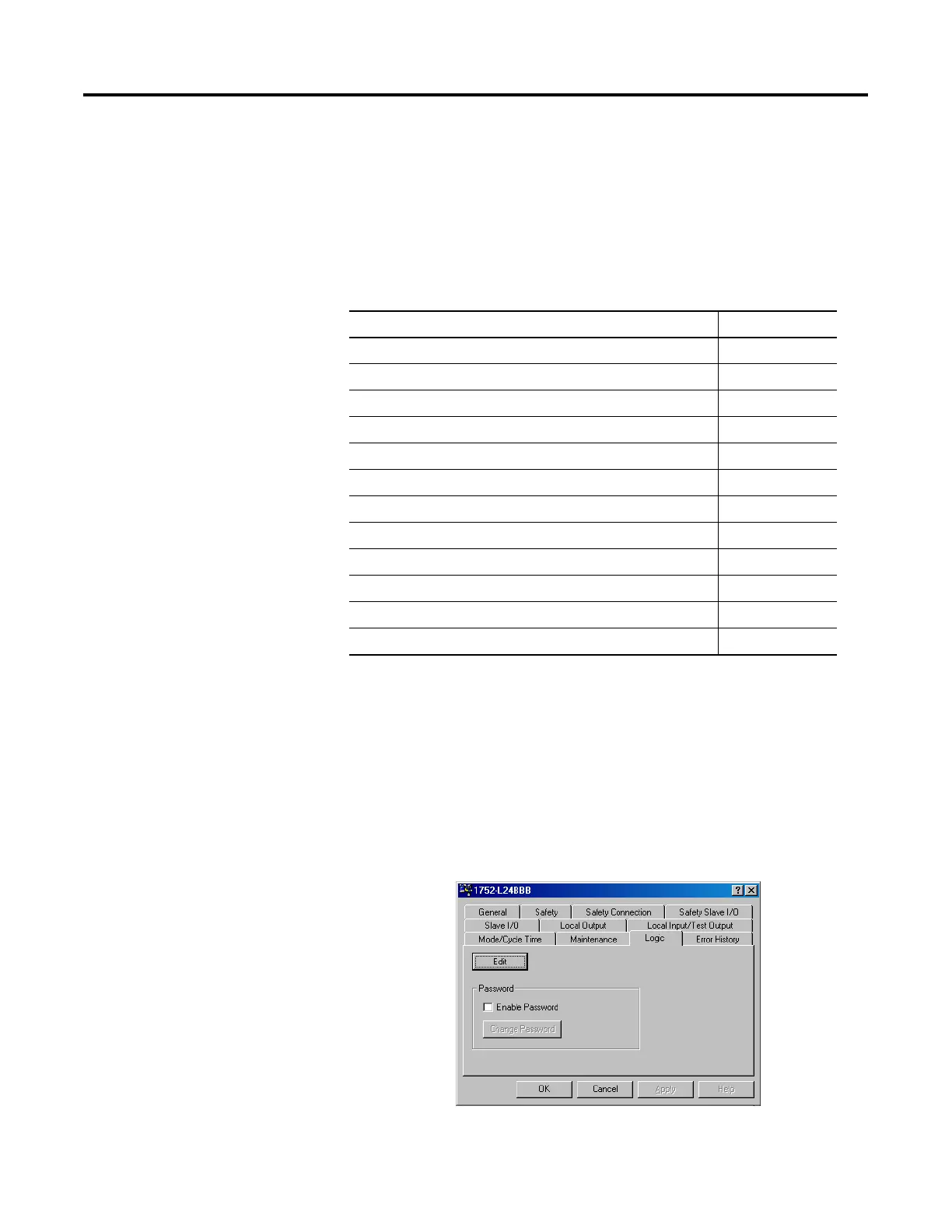83 Publication 1752-UM001A-EN-P - October 2006
Chapter
8
Create Your Application Program
Introduction
The Logic Editor
You program the SmartGuard 600 controller using the Logic Editor in
RSNetWorx for DeviceNet software. The Logic Editor consists of a
object list, where function blocks, I/O tags, and other programming
elements are registered, and a workspace, where programming is
performed.
Open the Logic Editor by choosing the Logic tab on the Edit Device
Parameters dialog and clicking Edit.
Topic Page
The Logic Editor 83
Programming Basics 84
Create a Function Block Program 89
Edit Function Block Parameters 90
Find Function Blocks with Open Connections 93
Programming on Multiple Pages 94
Save the Program 95
Update the Program 95
Monitor the Program Online 96
Program Execution Sequence 97
User-defined Function Blocks 98
Additional Resources 103
