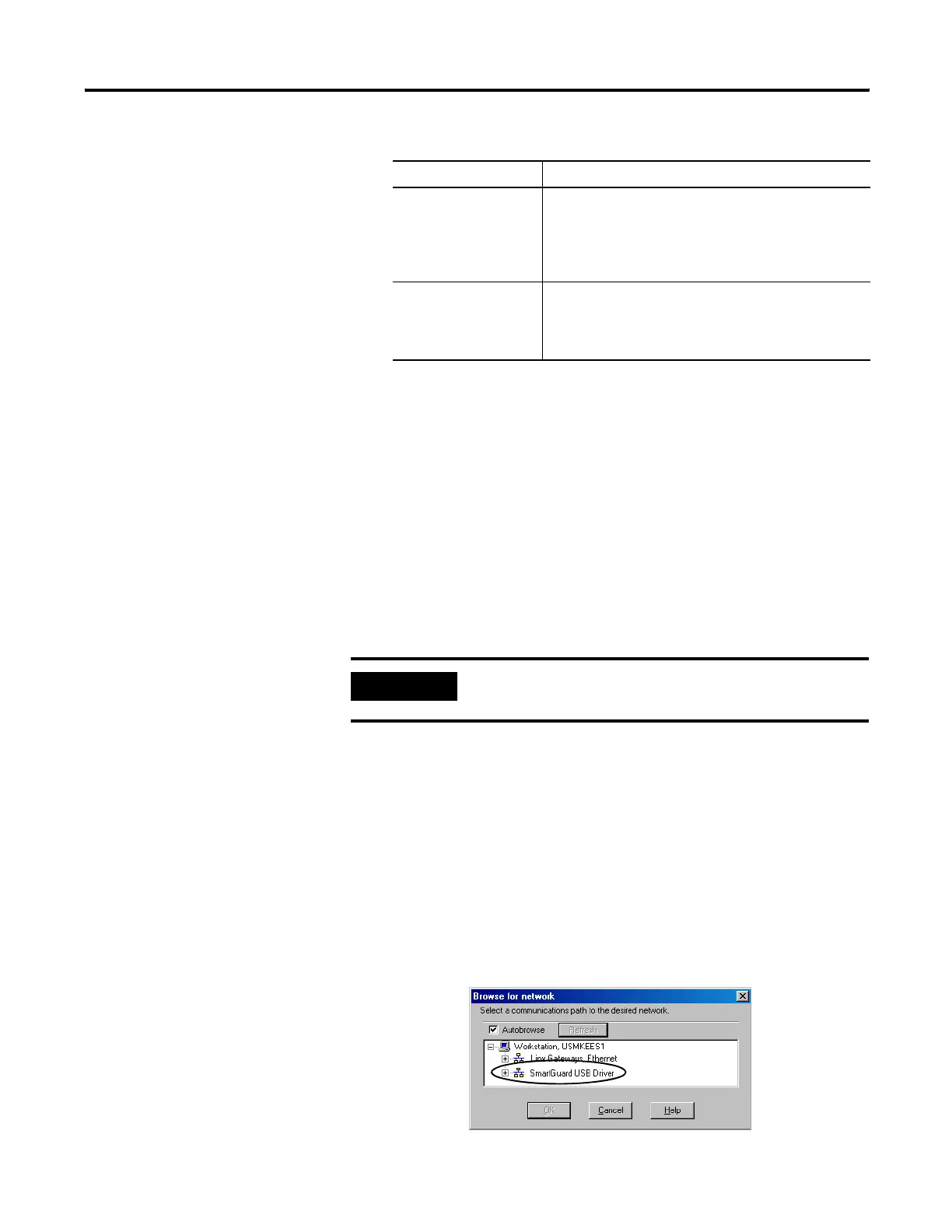Publication 1752-UM001A-EN-P - October 2006
80 Set Controller Modes
3. Choose either Normal Mode or Automatic Execution Mode.
4. Click OK.
Set Standalone
Communication Mode
(Optional)
The SmartGuard controller can operate with or without DeviceNet
communications enabled. The default setting is enabled.
In Standalone mode, the cycle time of the controller is shorter, but
none of the DeviceNet communication functions can be used.
If you want to use the SmartGuard controller in Standalone mode, you
can disable DeviceNet communications and use the USB connection
to configure the module.
Follow these steps to disable DeviceNet communications.
1. Make sure you are connected to the programming device using
the USB connection.
2. If you haven’t already, set up a path to use the USB connection
in RSNetWorx for DeviceNet software.
a. From the Network menu, choose Properties.
b. On the DeviceNet dialog, click Set Online Path.
c. On the Browse for Network dialog, select the desired path
and click OK.
Mode Description
Normal The controller starts in Idle mode when the power
supply is turned on. You must use RSNetWorx for
DeviceNet software to change to Execute mode by
clicking Change Mode on the Mode/Cycle Time tab of
the Controller Properties dialog.
Automatic Execution The controller starts in the Execute mode when the
power supply is turned on, if the configuration has been
locked and the controller was in Execute mode before
the power supply was turned off.
IMPORTANT
If you disable DeviceNet communications and you do not use
the USB connection, the configuration download will fail.
