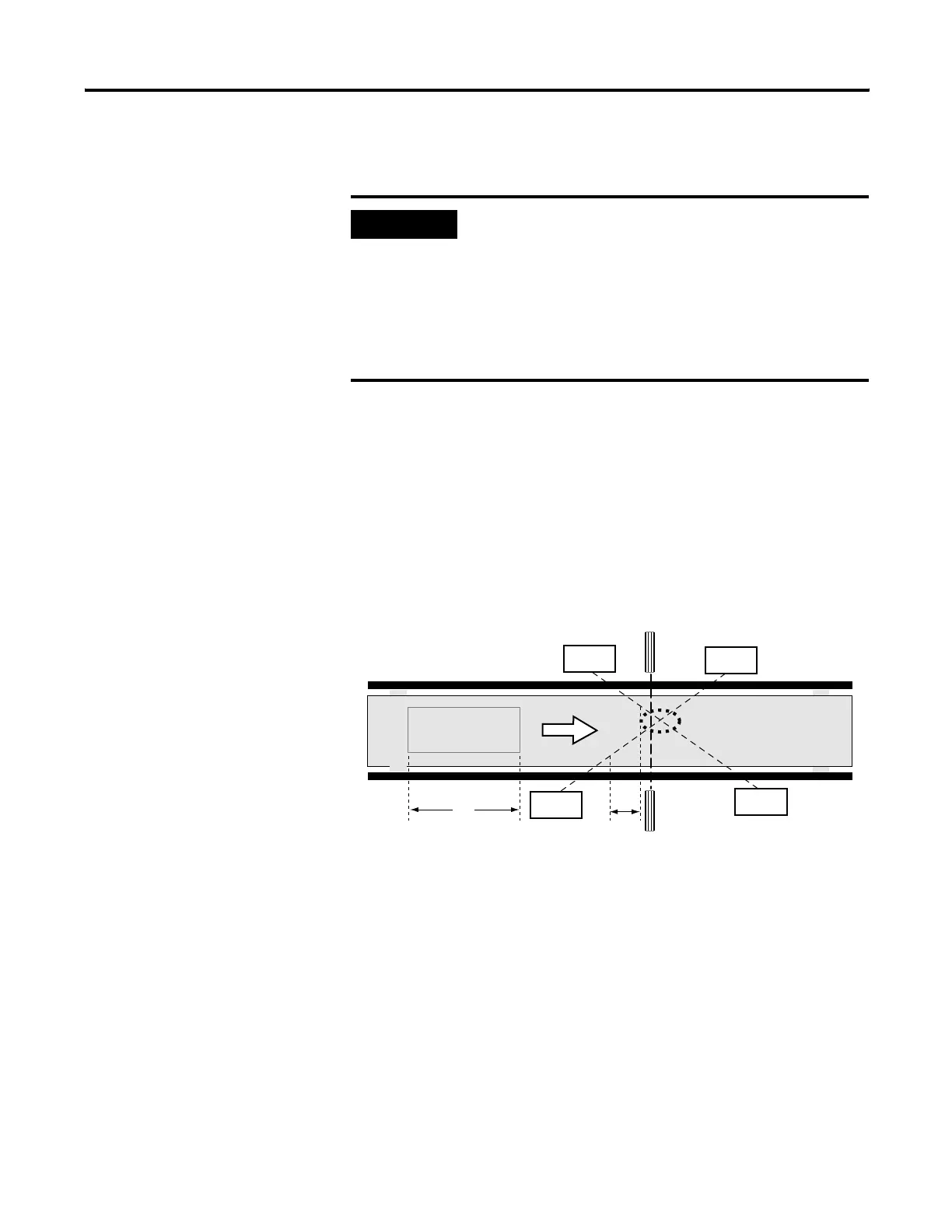Publication 1752-UM001A-EN-P - October 2006
184 Function Blocks Command Reference
The safety output (Output Enable) goes off if muting is stopped and
the light curtain is obstructed.
Example: Parallel Muting With 2 Sensors
In this example, two retro-reflective photoelectric sensors are set up
as the muting sensors with intersecting detection zones. The
intersection of the two sensors must be behind the light curtain. Use
this configuration when the length of the workpiece (L) is not fixed or
long enough to activate sequential muting sensors.
Application Setup
Sensor 12 is connected to Muting Signal 12. Sensor 11 is connected to
Muting Signal 11.
Muting Sequence
In this example, the muting sequence is:
1. The light is not interrupted between sensors 11 and 12 and the
light curtain, so the Output Enable signal is on.
2. As the workpiece moves to the right and sensors 11 and 12 go
on in order, muting is enabled.
IMPORTANT
When the operating mode of the SmartGuard controller is
changed from Idle to Run mode, the input data from the slaves
will be off until communications are established. If slave input
data is used for the AOPD Input, the Fault Present and
Sequence Error Outputs will turn on just after the operating
mode is changed to Run mode. When the AOPD Input turns on,
the Fault Present output will turn off. When the muting start
condition is met, the Sequence Error Output will turn off.
Sensor
12
Reflected
Board
Reflected
Board
Sensor
11
Workpiece
Light Curtain
L
V
D1 = d1
