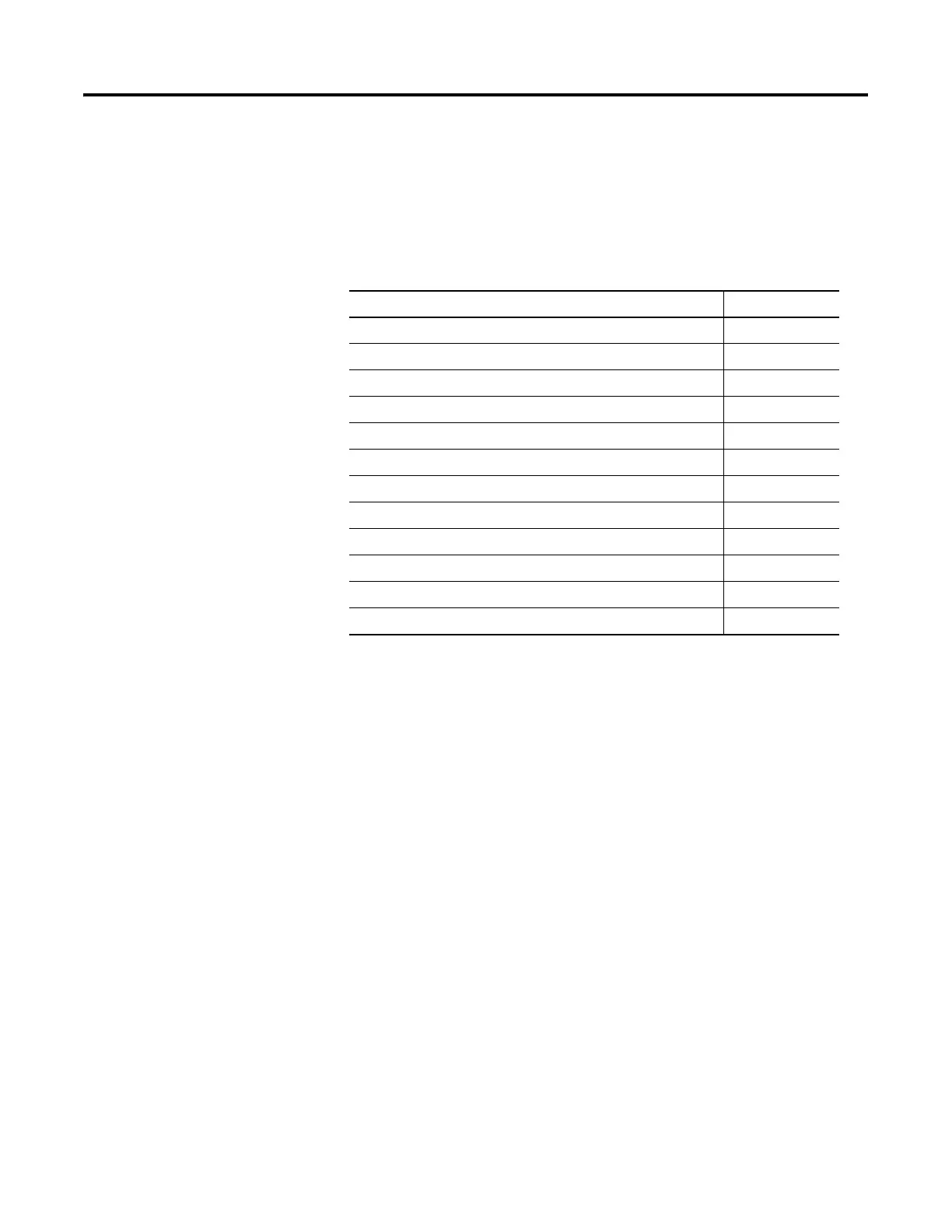115 Publication 1752-UM001A-EN-P - October 2006
Chapter
10
Monitor Status and Handle Faults
Introduction
LED Indicators
The SmartGuard 600 controller features LED indicators for module
status, network status, lock status, communication status, and
individual input and output status.
For a description of the color and status combinations of the LED
indicators and recommended actions, see Appendix A.
Alphanumeric Display
The controller’s alphanumeric display provides information about the
module’s operational state. Under normal operating conditions, the
display shows the node address of the module, 00…63 in decimal
format. If the controller is operating in a standalone configuration (not
networked), the display shows nd. The display flashes when the
controller is self-testing, configuring, or in Idle mode. If a fault exists,
the display alternates between the error code and the node address
where the error occurred. If a fatal error has occurred, the display
shows the error code only.
When the service switch is pressed, the display shows the controller’s
configuration signature two digits at a time for a total of ten pairs of
numbers. The configuration signature can also be viewed on the
Topic Page
LED Indicators 115
Alphanumeric Display 115
Monitor I/O Power Supply Input 116
Monitor I/O Maintenance Information 117
View I/O Status Data 120
Controller Connection Status (Safety Slave Function) 123
Error Categories 125
Error History Table 126
Error History Messages and Corrective Actions 127
Download Errors and Corrective Actions 131
Reset Errors and Corrective Actions 133
Mode Change Errors and Corrective Actions 135
