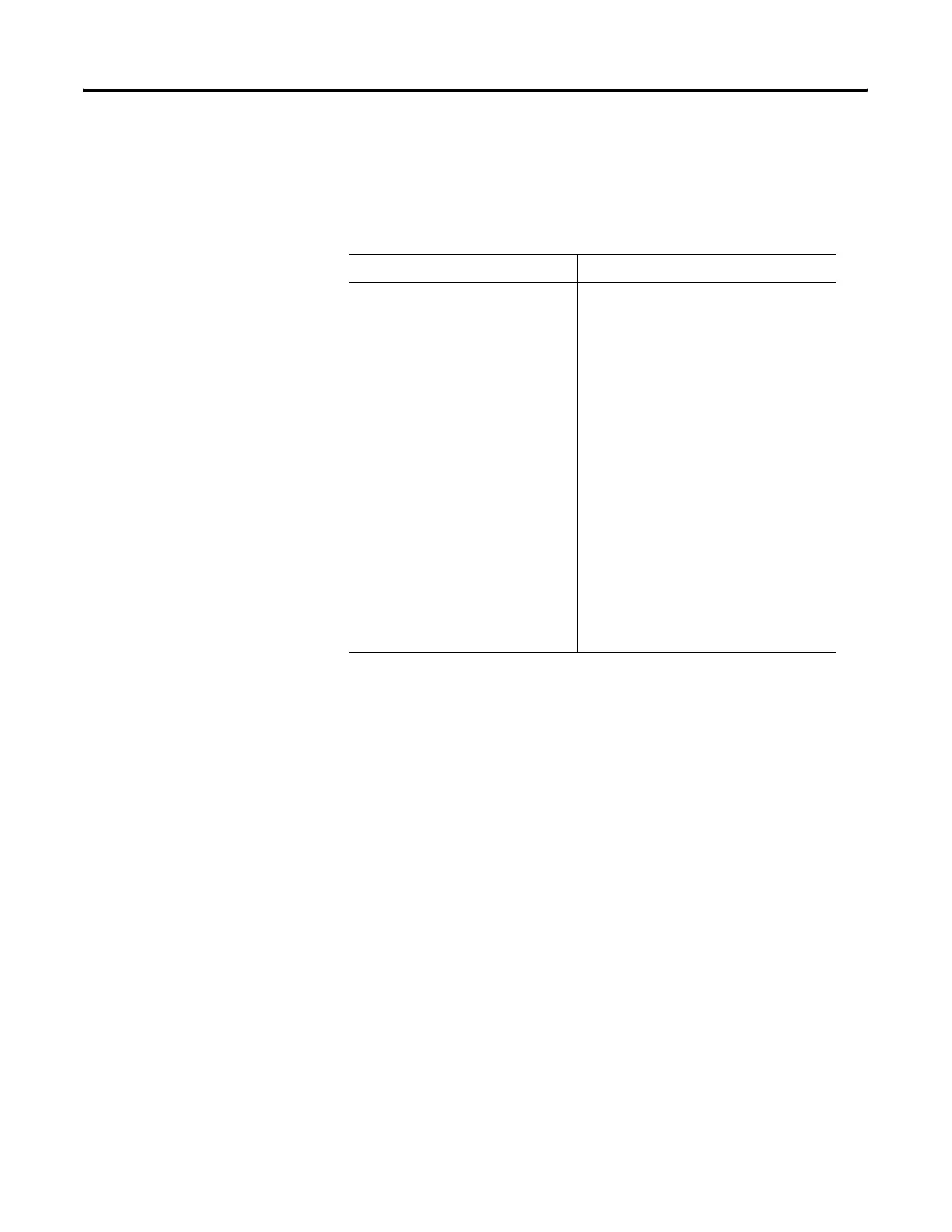Publication 1752-UM001A-EN-P - October 2006
Create Your Application Program 85
Logic Functions and Function Blocks
A maximum of 254 logic functions and function blocks can be used.
Input Tags
Input tags reflect the status of inputs from these I/O areas:
• The controller’s local terminals
• Input area of safety slaves registered as communications
partners
• Input area reflected from safety master data
• Input area reflected from standard master data
Data are reflected in these I/O areas:
• local input status
• local output status
• general unit status
• test output status
• muting lamp status
Supported Logic Instructions and Function Blocks
Logic Instructions
Function Blocks
• NOT • Reset
• AND • Restart
• OR • Emergency stop push-button monitoring
• Exclusive OR • Light curtain monitoring
• Exclusive NOR • Safety gate monitoring
• Routing • Two-hand controller
• RS Flip-Flop • Off-delay timer
• Multi Connector • On-delay timer
• Comparator • User Mode Switch
• External device monitoring
• Muting
• Enable switch
• Pulse generator
• Counter
