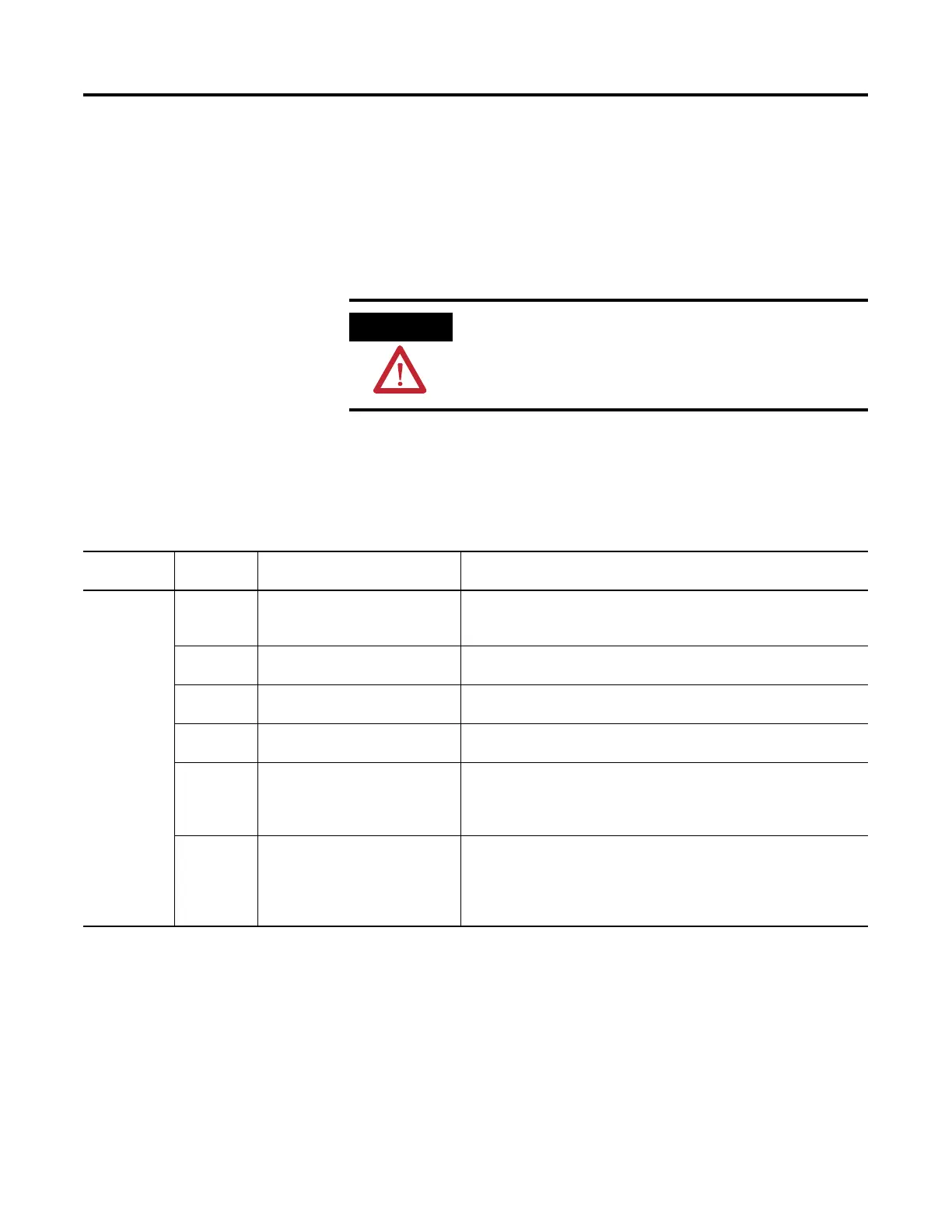137 Publication 1752-UM001A-EN-P - October 2006
Appendix
A
Status Indicators
Status LED Indicators
Use this table to interpret the color and status combinations of the
LED indicators and take recommended actions where applicable.
ATTENTION
LED indicators are not reliable indicators for safety functions.
They should be used only for general diagnostics during
commissioning and troubleshooting. Do not use LED indicators
as operational indicators.
LED Indicator Descriptions
LED Indicator Color/
State
Description Recommended Action
Module Status
(MS)
Off No power. 1. Cycle the power supply.
2. Take corrective actions for noise.
3. Contact Rockwell Automation.
Green, on The controller is operating in Run
mode and under normal conditions.
No action required.
Green,
flashing
The controller is idle. No action required.
Red, flashing A recoverable fault exists. 1. Configure the switches properly.
2. Reset the configuration data.
Red, on An unrecoverable fault exists. 1. Cycle the power supply.
2. Check external wiring.
3. Take corrective actions for noise.
4. Contact Rockwell Automation.
Red/Green
flashing
Self-test in progress. Or, the
controller’s configuration is being
downloaded or is incomplete or
incorrect. For example, the
network ID (UNID) is not set.
1. Configure the switches properly.
2. Set the safety network number.
3. Reconfigure the device.
