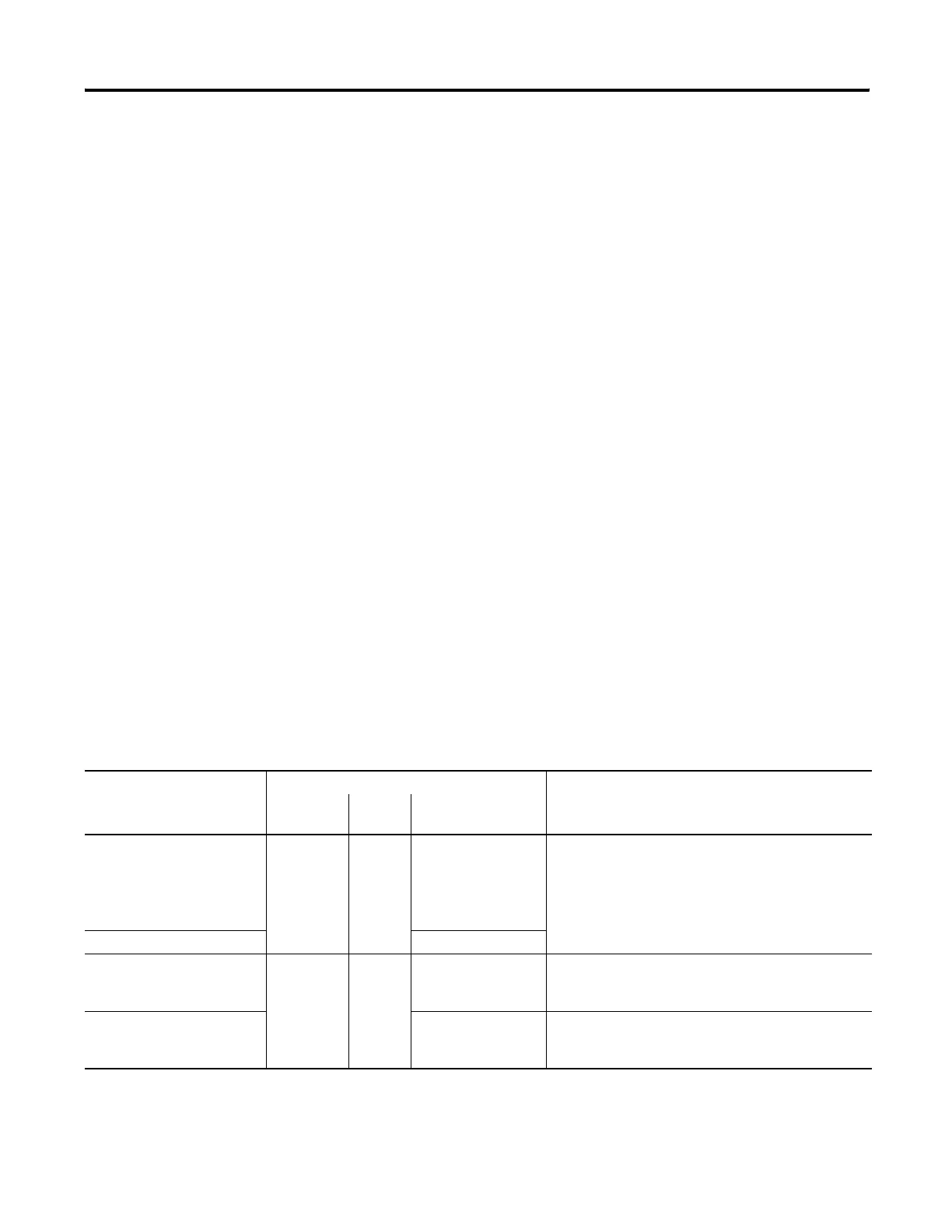Publication 1752-UM001A-EN-P - October 2006
182 Function Blocks Command Reference
Muting Function Block Optional Outputs
Optional outputs can also be used in programming. To use these
optional outputs, check the appropriate checkbox on the In/Out
Setting tab of the Function Block Properties dialog in the Logic Editor
of RSNetWorx for DeviceNet software.
• Overriding
• Synchronization error
• Sequence error
• Discrepancy error (AOPD)
• Discrepancy error (Override)
Muting Function Block Fault Present Output Setting
The Fault Present output can also be used in programming. To enable
this output, check the Use Fault Present checkbox on the In/Out
Setting tab of the Function Block Properties dialog.
Muting Function Block Error Handling
Use this table to diagnose and reset error conditions in the Muting
function block.
Error Detection and Reset for Muting Function Block
Error Condition Status When an Error Occurs To Reset the Error Condition
Output
Enable
Fault
Present
Error Output
(3)
Synchronization Error
(between Muting Signal 11
and Muting Signal 12 or
between Muting Signal 21
and Muting Signal 22)
(1)
ON
(2)
OFF
(2)
Synchronization Error:
ON
Apply muting again or change the controller’s operating
mode to Idle and then back to Run mode.
Sequence Error Sequence Error: ON
Discrepancy Error (AOPD) OFF
(safety
state)
ON Discrepancy Error
(AOPD): ON
Reset when both light curtain input signals change from
inactive to active status or you change the controller’s
operating mode to Idle and then back to Run mode.
Discrepancy Error (Override) Discrepancy Error
(Override): ON
Reset when both override input signals change from
inactive to active status or you change the controller’s
operating mode to Idle and then back to Run mode.
(1) This error is detected only when the muting mode is configured as Sequential muting (both directions).
(2) If the light curtain goes from this error status to inactive (no light), the Output Enable signal will turn off and the Fault Present signal will turn on. If the light curtain becomes
active (light incident) or the override function is executed, the Output Enable signal will turn on and the Fault Present signal will turn off.
(3) If more than one error occurs, errors will be indicated at all affected error outputs.
