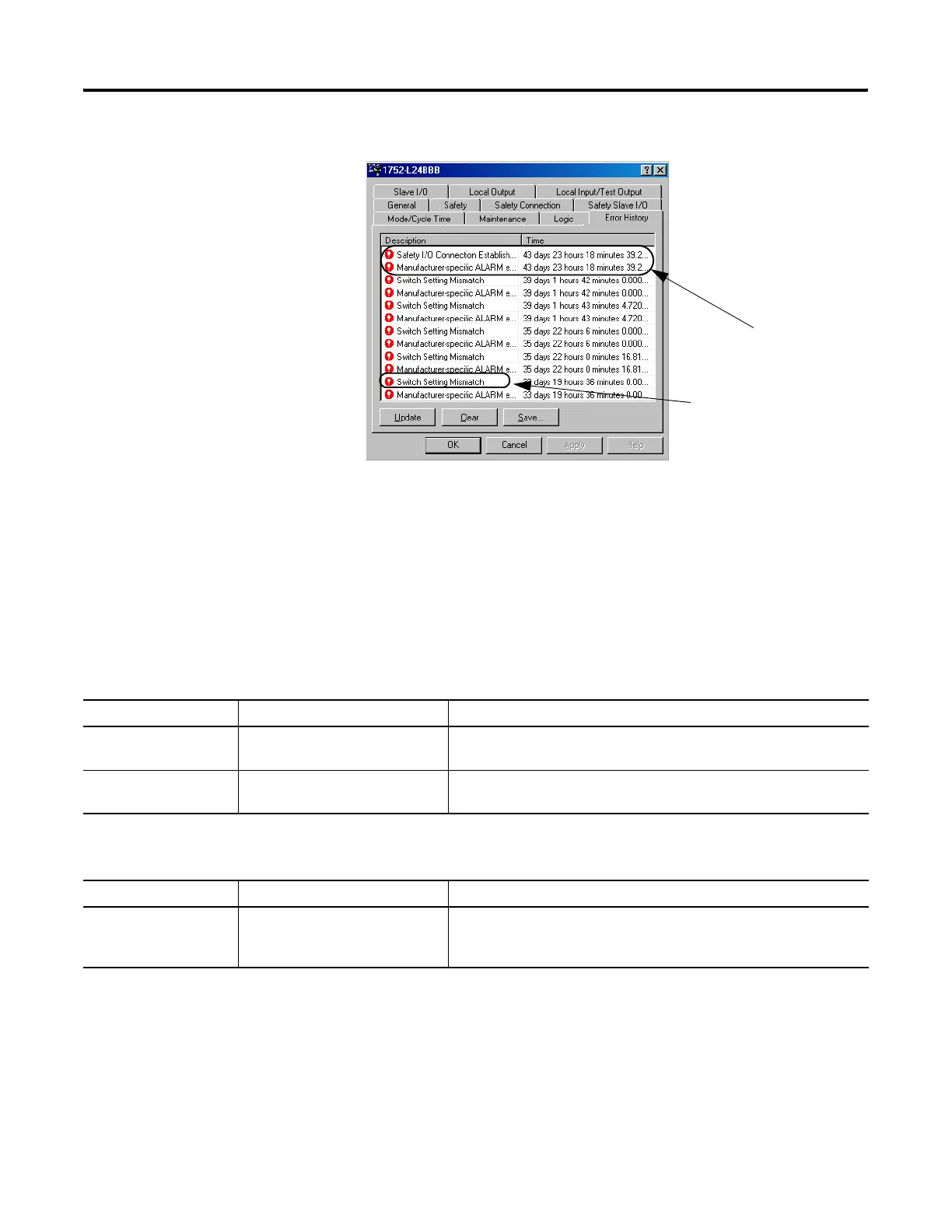Publication 1752-UM001A-EN-P - October 2006
Monitor Status and Handle Faults 127
2. Select the Error History tab.
a. Click Save to save the error history data, which can also be
saved in a separate CSV file.
b. Click Clear to erase the error history saved in the controller.
c. Click Update to refresh the error history information.
Error History Messages and
Corrective Actions
Use the error history messages to identify and correct errors.
One Error History Record
Status When the Error Occurred
Controller System Failure Error Messages
Message Description Corrective Action
System Failure A system failure occurred. Replace the controller if a system failure occurs again after cycling
power.
Invalid Configuration The configuration is invalid. The current configuration differs from the original configuration.
Reconfigure after checking.
Programming-related Error Messages
Message Description Corrective Action
Function Block Status
Error
An incompatible signal input was
set as an input condition in the
function block’s Set Parameters.
Check the inputs entered in the function block or program logic.
