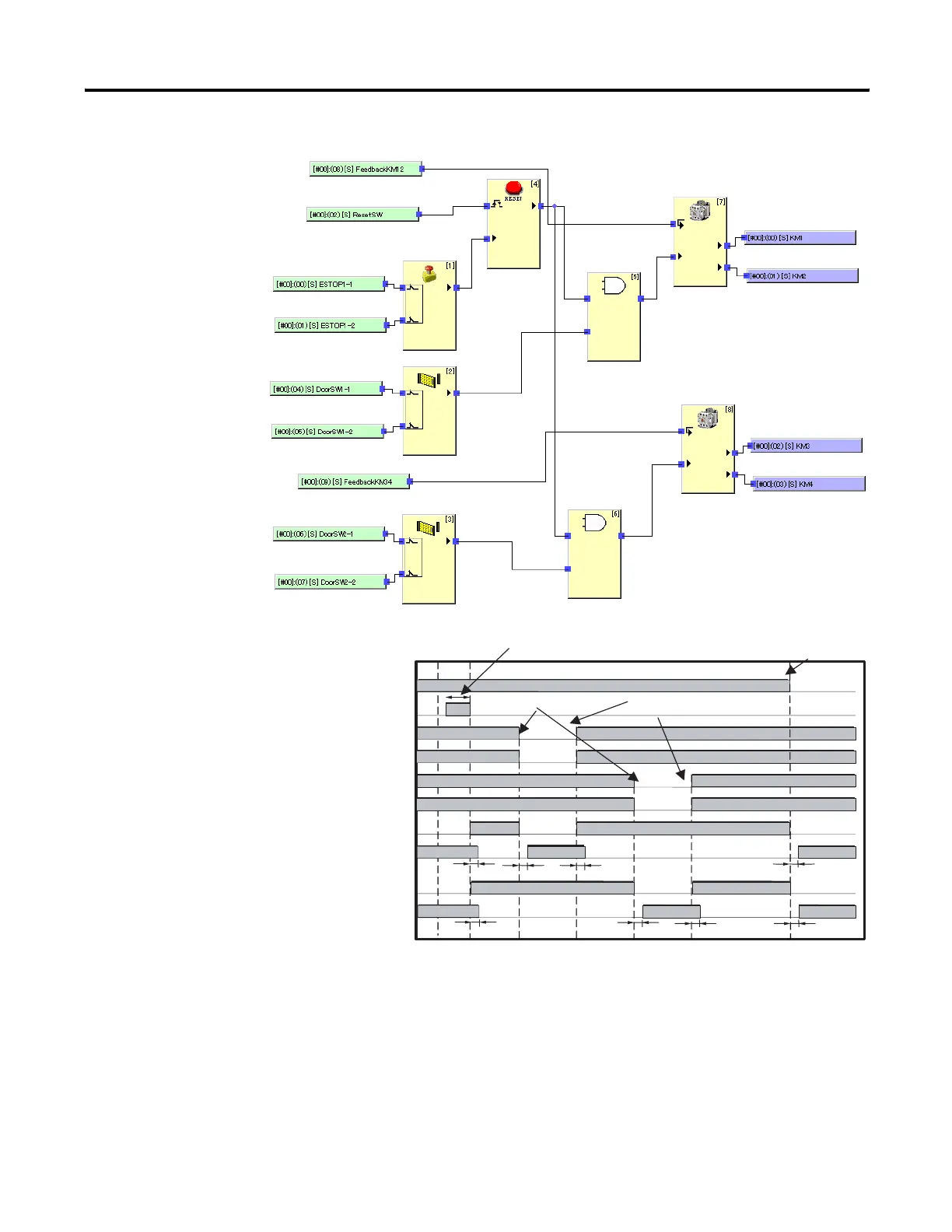Publication 1752-UM001A-EN-P - October 2006
224 Application and Configuration Examples
Programming
Timing Diagram
Safety Mat Application
This example shows a dual channel safety mat with manual reset and
a dual channel emergency stop switch with manual reset. This
application uses a MSR30RT/RTP relay, which has its own pulsed
outputs and inputs, so a test output from the SmartGuard controller is
not used.
Safety Gate Open Safety Gate Open
Emergency Stop Button (ESTOP) Pressed
350 ms min.
Idle to Run
T
EDM
= EDM Feedback Time
ESTOP S1
T
EDM
T
EDM
T
EDM
T
EDM
T
EDM
T
EDM
T
EDM
T
EDM
Reset S2
Safety Limit Switch S3
Limit Switch S4
Safety Limit Switch S5
Limit Switch S6
KM1, KM2
EDM Feedback
KM3, KM4
EDM Feedback
