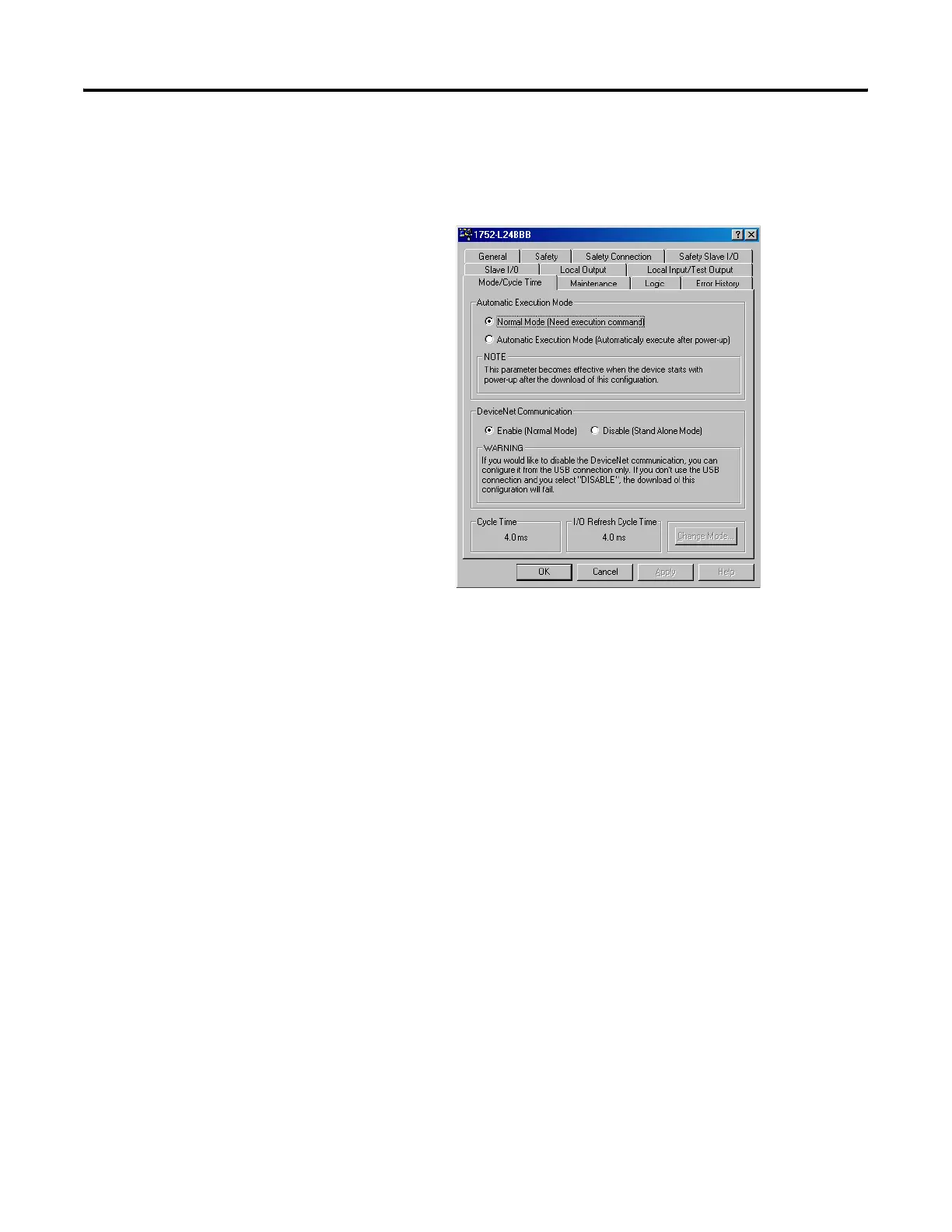Publication 1752-UM001A-EN-P - October 2006
Set Controller Modes 81
3. In RSNetWorx for DeviceNet software, right-click the controller
and choose Properties.
4. Select the Mode/Cycle Time tab.
5. Choose Disable (Stand Alone Mode) and click OK.
Change Controller Mode
Follow these steps to change the controller mode.
1. Go online with the SmartGuard controller.
2. Right-click the controller and choose Properties.
3. Select the Mode/Cycle Time tab on the Controller Properties
dialog.
4. Click Change Mode.
5. Select the Idle or Execute radio button.
6. Click OK.
