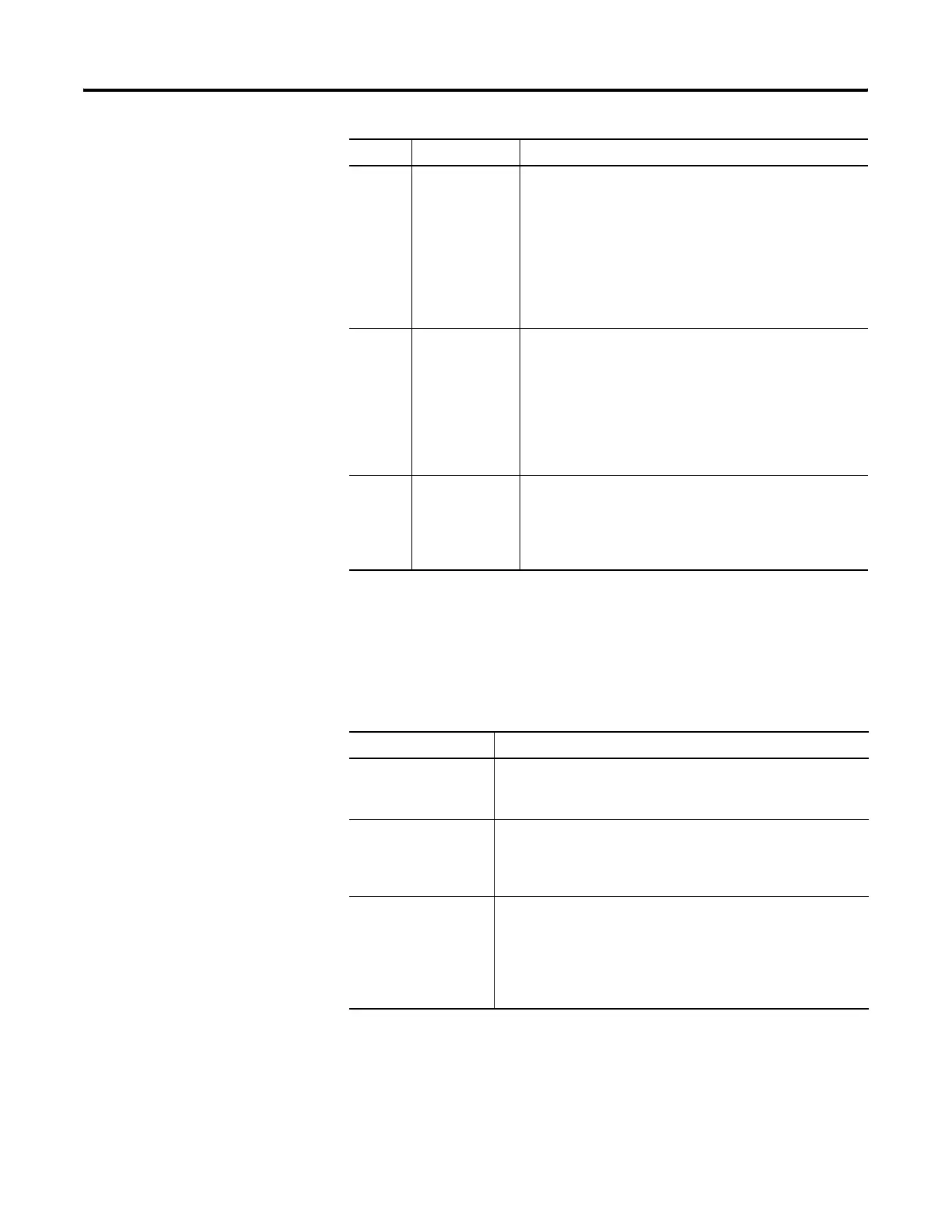Publication 1752-UM001A-EN-P - October 2006
Monitor Status and Handle Faults 125
Error Categories
Controller errors can be categorized into nonfatal errors, abort errors,
and critical errors.
01:080C Safety Signature
Match
The safety signature for the safety slave monitored by the
safety master does not match the safety signature of the
safety slave itself.
Reset the safety slave to default setting then download the
device parameters again.
If the above remedy does not work, delete then re-configure
the connections configured in the safety master.
01:080E Safety Network
Number (SNN)
mismatch
The SNN for the safety slave monitored by the safety
master does not match the SNN of the safety slave itself.
Reset the safety slave to default settings, then download
the correct device parameters.
If the above remedy does not work, delete then re-configure
the connections configured in the safety master.
D0:0001 Idle Mode The SmartGuard controller safety master is in the Idle
mode, so safety I/O connections have not been established.
Change the SmartGuard controller’s operating mode to
Execute mode.
Code Status Corrective Action
Controller Error Categories
Error Category Description
Non-fatal Errors An error that stops each local I/O or safety I/O connection
terminal and places it in the safety state. The controller
continues to operate in Run mode.
Abort Errors The controller drops out of Run mode, goes to the Idle mode, and
places all safety I/O into their safety state. Explicit message
communications or partial RSNetWorx for DeviceNet software
functions are supported to enable you to check the error state.
Critical Error The controller completely stops functioning when this type of
error occurs.
See page 131 for download errors.
See page 133 for reset errors.
See page 135 for errors that can occur when changing modes.
