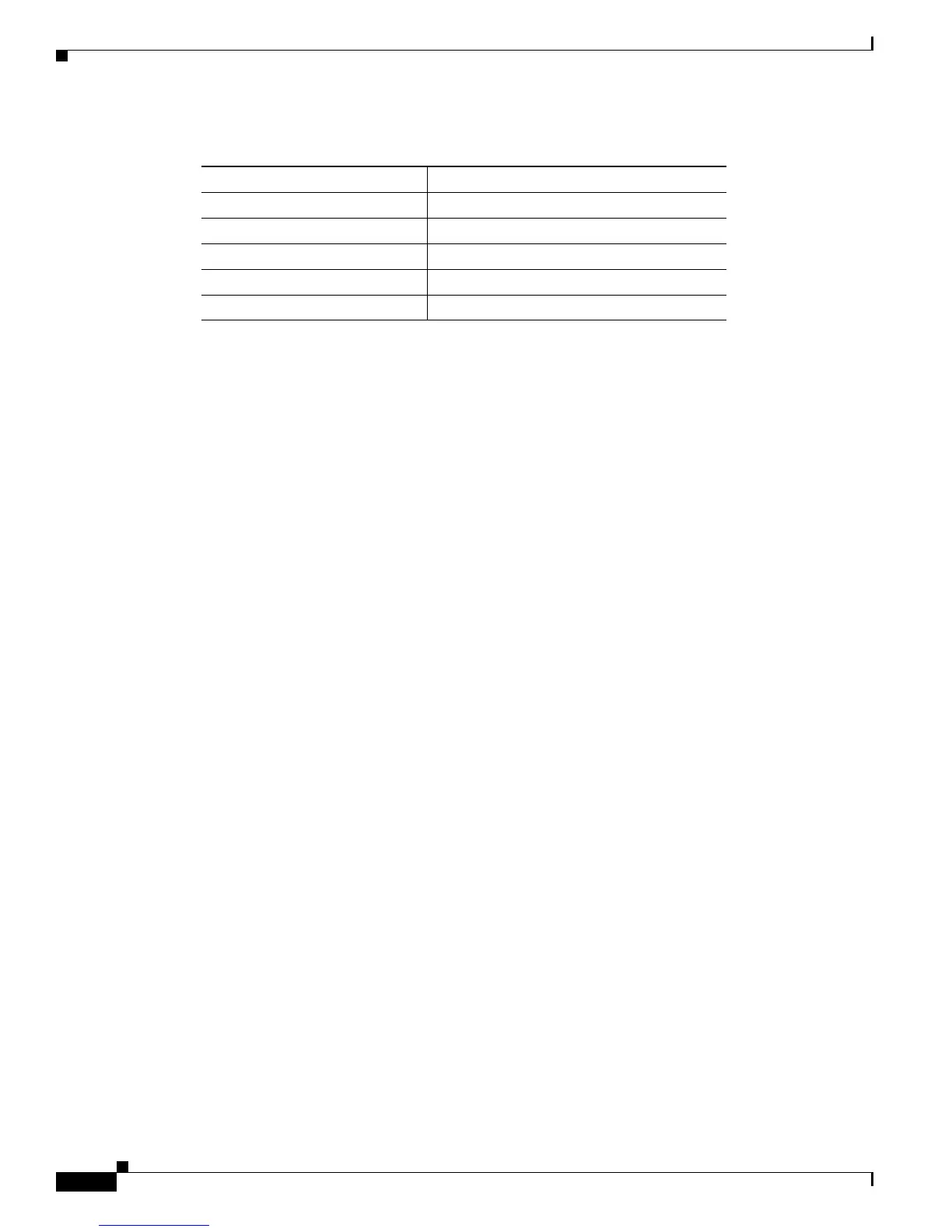1-8
Catalyst Supervisor Engine 32 PISA Cisco IOS System Message Guide, Release 12.2ZY
OL-11469-02
Chapter 1 System Message Overview
System Message Example
System Message Example
The following is an example of a system error message:
%LINK-2-BADVCALL: Interface [chars], undefined entry point
• LINK is the facility code.
• 2 is the severity level.
• BADVCALL is the mnemonic code.
• “Interface [chars], undefined entry point” is the message text.
Some messages also indicate where the system condition occurred. These messages are structured as
follows:
%FACILITY-SOURCE-SEVERITY-MNEMONIC: Message-text
SOURCE indicates the location of the condition. Examples of SOURCE are SP, which indicates that the
condition occurred in the switch processor, or DFC5, which indicates that the condition occurred in the
Distributed Forwarding Card on the module in slot 5.
Using the Error Message Decoder to Search for System
Messages
The Error Message Decoder (EMD) is a tool that will help you to research and resolve error messages
for Cisco software. EMD helps you to understand the meaning of the error messages that display on the
console of Cisco routers, switches, and firewalls.
To use the EMD, copy the message that appears on the console or in the system log, paste it into the
window, and press the Submit button. You will automatically receive an Explanation, Recommended
Action, and, if available, any related documentation for that message.
The EMD is located here:
http://www.cisco.com/cgi-bin/Support/Errordecoder/index.cgi?locale=en
Searching for System Messages in Online Documentation
To search for messages in online documentation, use the search function of your browser by copying and
pasting the message that appears on the console or in the system log.
Table 1-3 Representation of Variable Fields in Messages
Representation Type of Information
[chars] or [char] Character string
[dec] Decimal
[hex] Hexadecimal integer
[int] Integer
[num] Number