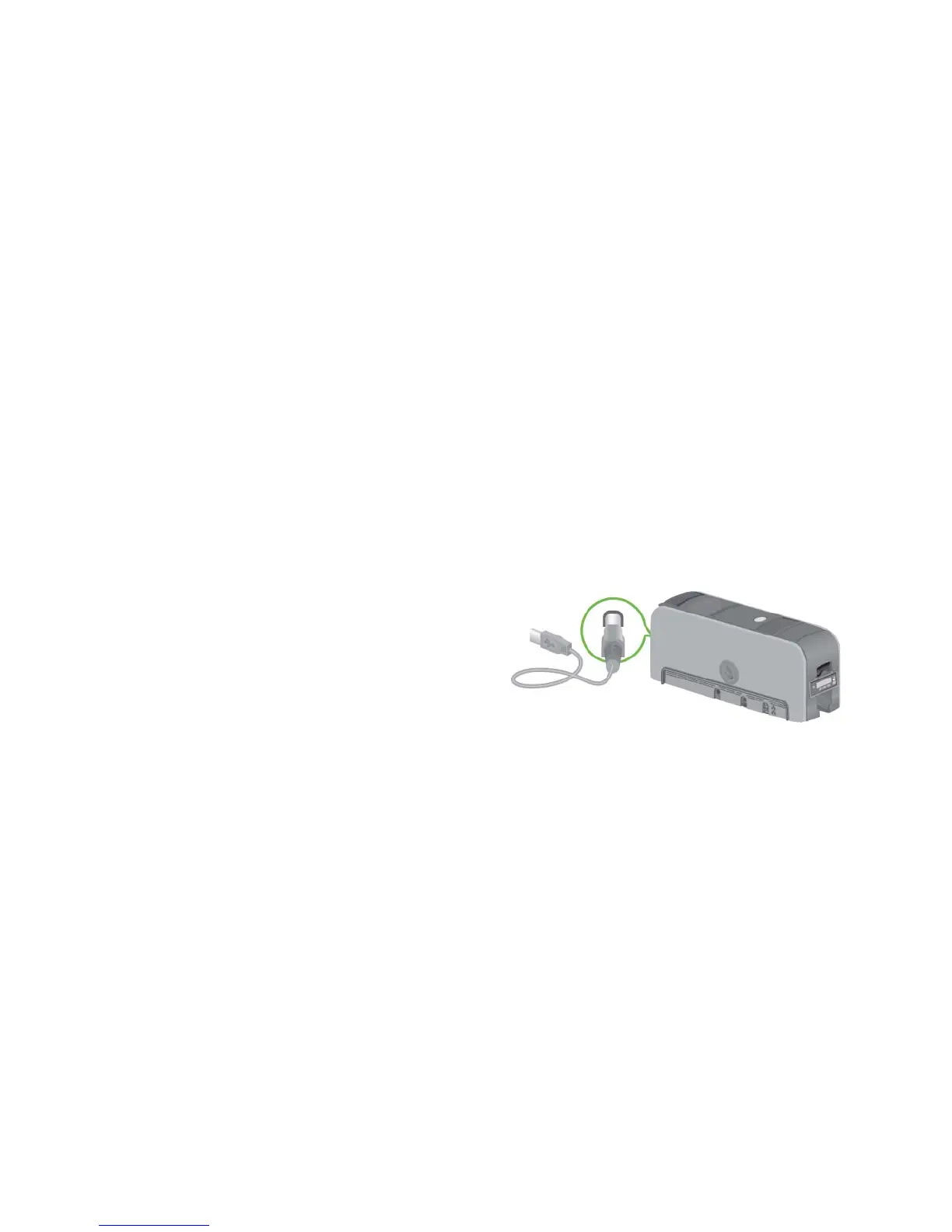105
Card Design: Smart Card
• “About Smart Card”
• “Requirements”
• “Smart Card Codes on the Printer Label”
About Smart Card
This section presents basic information about personalizing smart cards. Smart
card processing is different from other types of personalization, because the
“smart card” step of personalization is controlled by an application that is
different from the rest of card personalization.
Normally, smart card setup is provided by a value-added r
eseller or service
provider. Information about the smart card module installed and the type of
cards to use can be requested from your service provider or value-added reseller.
Requirements
The following items are required when personalizing smart cards:
• A direct local connection
between the printer and the PC.
• Smart card reader in the printer.
• A smart card cable for the smart
car
d port used. The illustration
shows the location of the smart
card connection on the printer.
• Card application that is customized to work with the printer and the smart
card applica
tion (using the driver SDK or ID software application with a
smart card application manager).
• Smart cards that work with the reader in the printe
r.