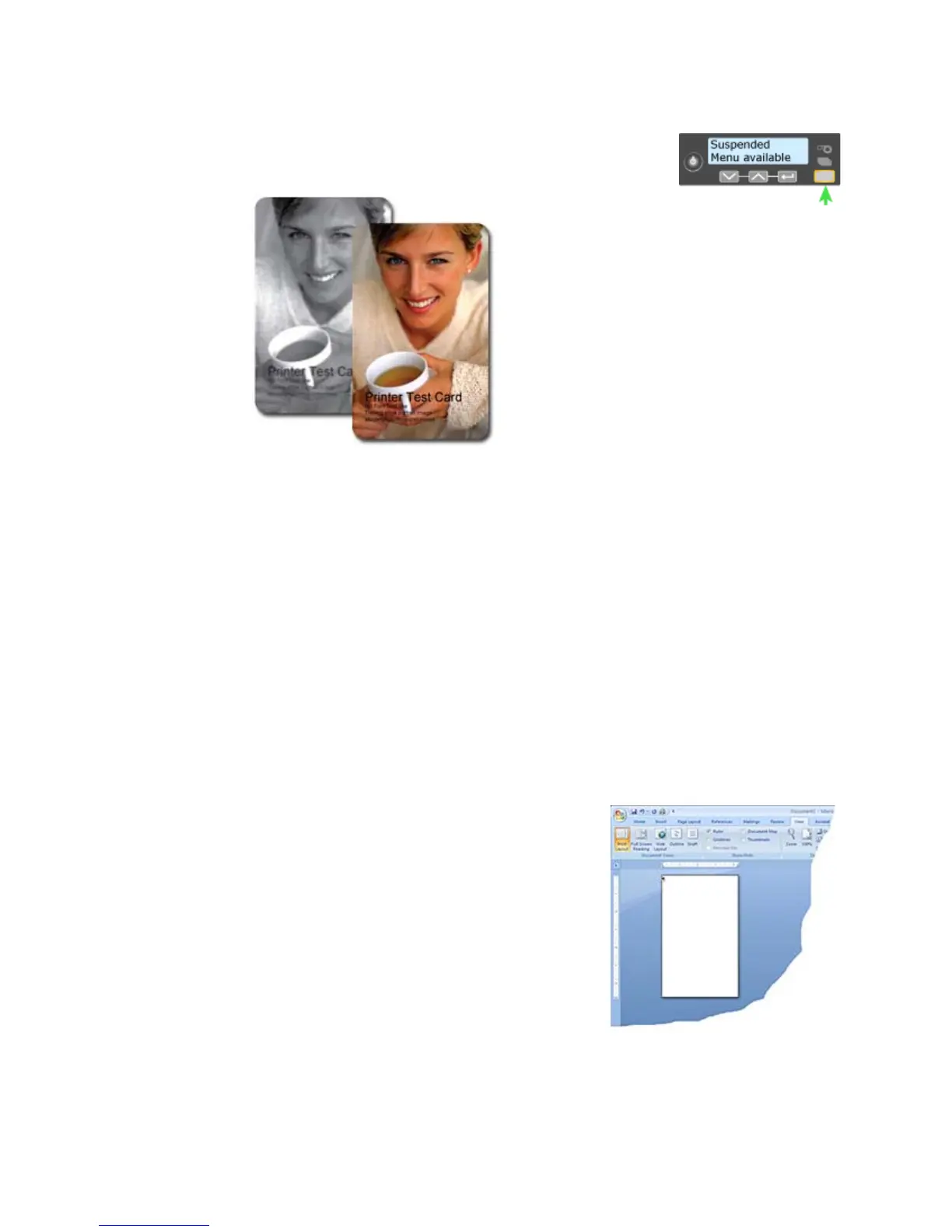179
8. After the card prints, press the U
SER button to return
the printer to Ready.
Print on Both Sides of the Card
Some printers include an automatic duplex module which automatically turns
the card to print both sides. Check the configuration label located on the left side
of the printer to verify if the printer includes a duplex module. See “Printer
Configuration Label ” for more information. The method for printing on both
sides depends on the printer model:
• Printers that have a duplex module installed, automatically turn t
he card to
print on both sides.
• Simplex printers support manual duplex printing. The printer prints one side
of the card,
places the card in the card output stacker, and displays a message.
The card must be turned and inserted into the hopper or manual feed slot to
print the back of the card.
Using the XPS Card Printer Driver, you can print
on both sides of th
e card. Use ID software or
another PC application to format and save the
card data.
To set up manual duplex:
1. Open the PC application and select the card
printer as the cu
rrent printer.
2. Use the application’s page setup feature:
• Set the pape
r size to ISO-ID1 2.13 x 3.38 in
• Reduce the margin settings to 0
• Choose the orientation — portrait or landscape