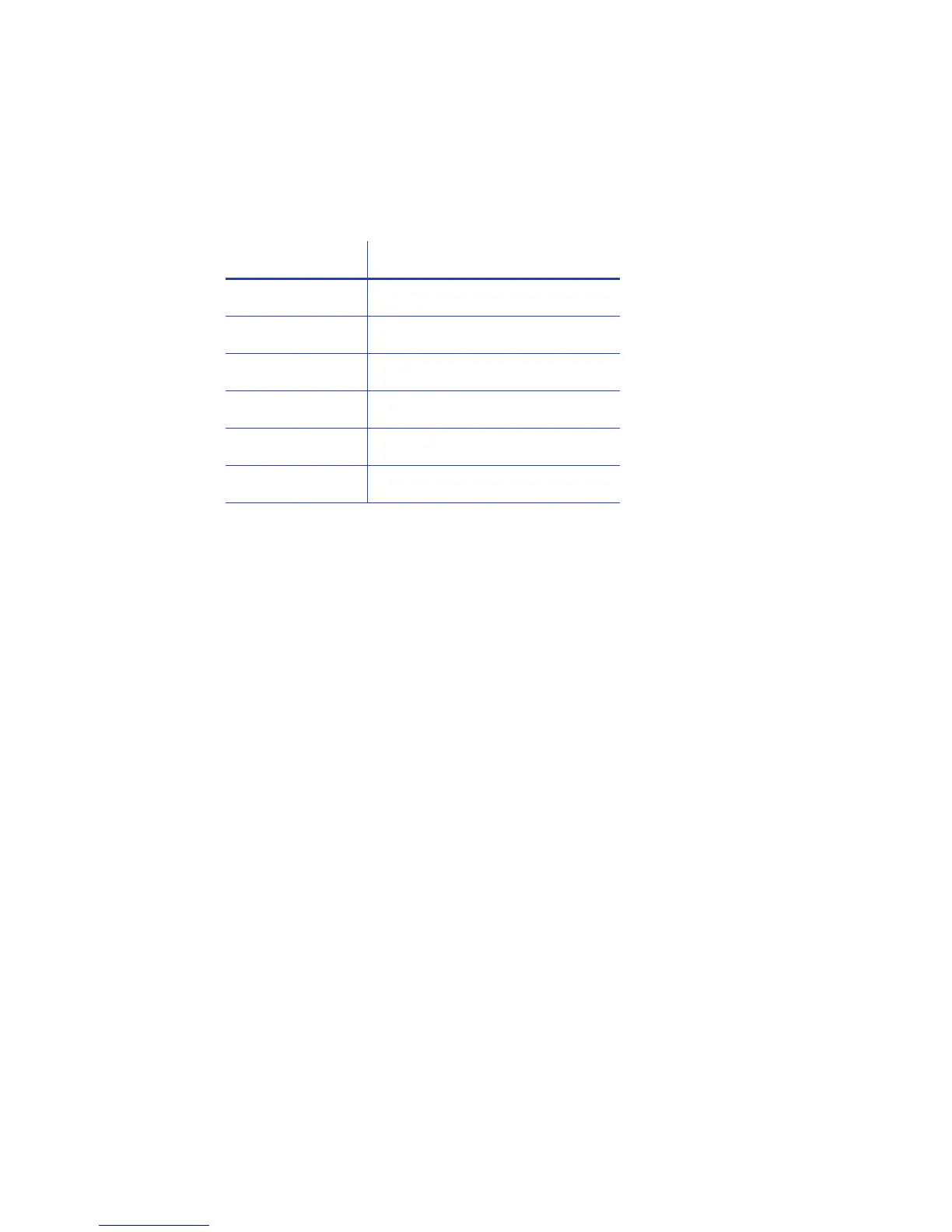106 Card Design and Setup
Smart Card Codes on the Printer Label
The configuration label includes codes to identify the type and model of the
smart card module installed in the printer. The following table lists the codes
used on the configuration label.
Code on Label Type of Smart Card Module
S1 Integrator
S2 SCM Dual Interface Reader
S3 HID PcProx Contactless
S4 iClass Read Contactless
S5 iClass Read/Write Contactless
S6 Duali Dual
The S1 value on the configuration label indicates that the printer was ordered
from the factory with the basic smart card components installed. Basic
components include the mounting hardware only. An integrator must install a
contactless reader supplied by others.
If the S2 value is included in the configuration c
ode, the printer has shipped from
the factory with the basic components of an S1, plus the SCM Dual (Contact/
Contactless) Interface installed.