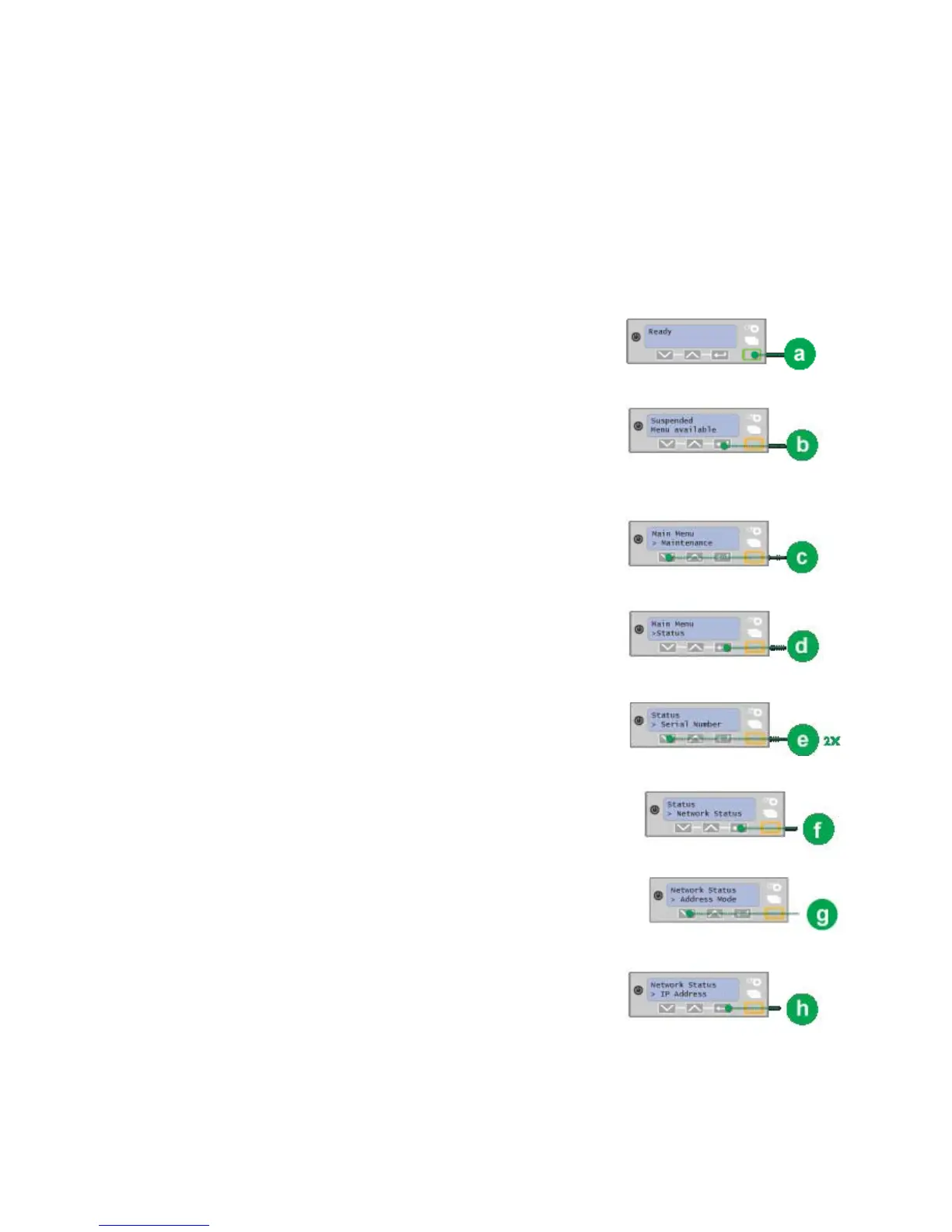39
Retrieve the Printer IP Address
The Address Mode determines how the network address of the printer is
assigned. The choices are DHCP and Static IP. DHCP stands for “Dynamic Host
Configuration Protocol” and means that the network assigns the IP Address to
the printer. Static IP means that you set the IP Address assigned by your network
support personnel. Network support personnel can tell you whether the network
uses DHCP or static IP addressing.
1. Begin when the LCD panel shows “Ready” on
Line 1 of t
he display.
2. Press the USER button (a).
“Suspended” appears on Line 1, “Menu
avai
lable” appears on Line 2, and the U
SER
button glows amber.
3. Press the ENTER key (b).
“Main Menu” is displayed on Line 1 and
“Maintena
nce” appears on Line 2.
4. Press the down arrow key (c).
“Main Menu” displays on Line 1 and “Status” is
displayed on Line 2.
5. Press the ENTER key (d).
“Status” appears on Line 1 and “Serial Number”
displays on Line 2.
6. Press the down arrow key two times (e).
“Status” will be displayed on Line 1 and
“Netwo
rk Status” will be shown on Line 2.
7. Press the ENTER key (f).
“Network Status” will be displayed on Line 1 and
“Add
ress Mode” will show on Line 2.
8. Press the down arrow key (g).
“Network Status” appears on Line 1 and “IP
Address” is shown on Line 2.