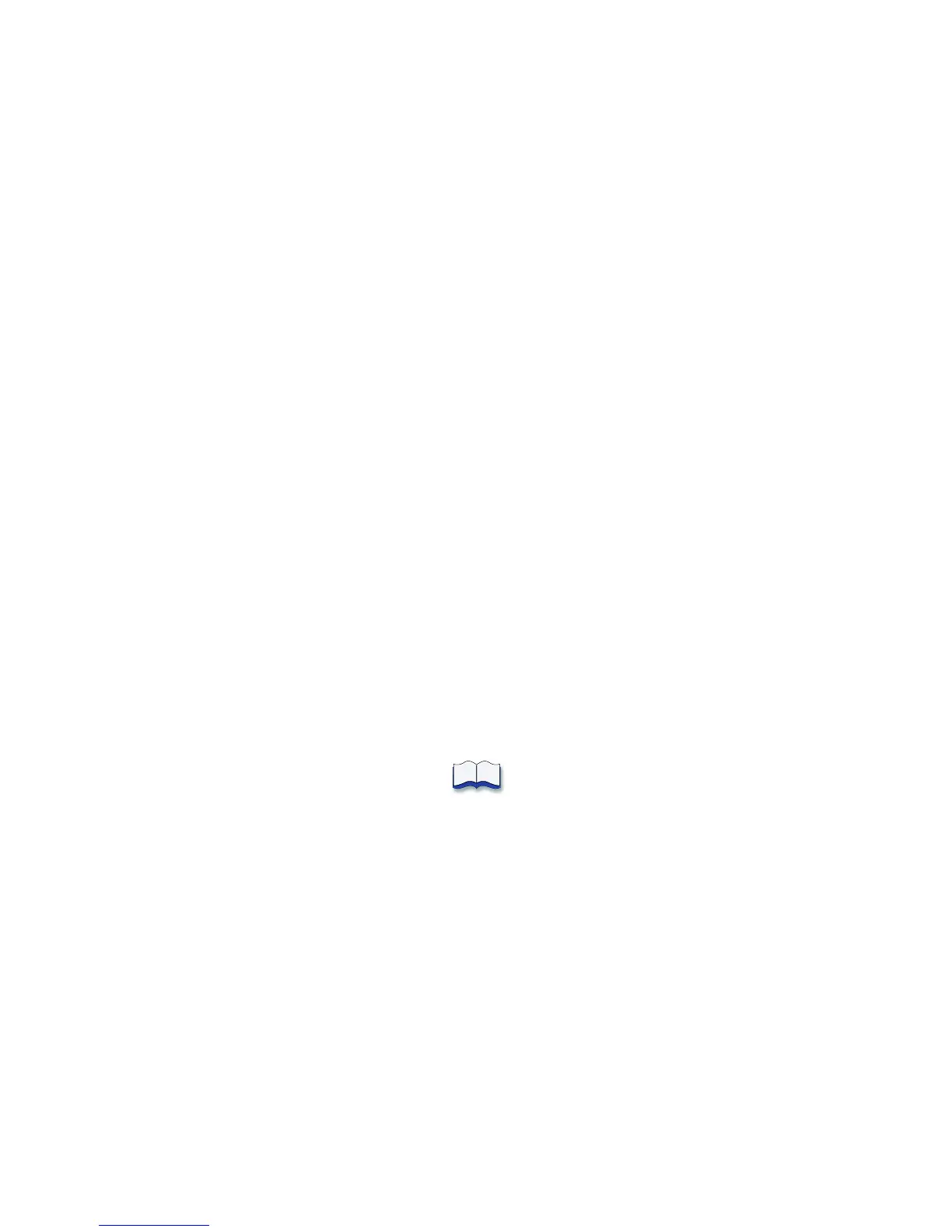110 Card Design and Setup
Settings
Settings are available through the XPS Card Printer Driver for Operators and
Managers.
Managers also can use the Printer Manager to pe
rform setup tasks.
Windows Properties and Preferences
The XPS Card Printer Driver includes the following interfaces:
• Printing Preferences, w
hich provides card design settings, such as
Orientation and one sided or two-sided printing. See “Open Printing
Preferences”.
• Printer Properties, which provides status information about the printe
r. It
also has port setup, permissions, and update tools. See “Open Printer
Properties”.
Printer Manager
• The printer includes the Printer Manager, which displays information about
the printer. The manager or installer uses it to set up the magnetic stripe
option and to work with your service provider when troubleshooting
problems. See “Open the Printer Manager”.
• Operators can use the printer front panel and the Properties page
of the driver
to view card counts and status information. Operators should use the Printer
Manager only at the direction of their manager.