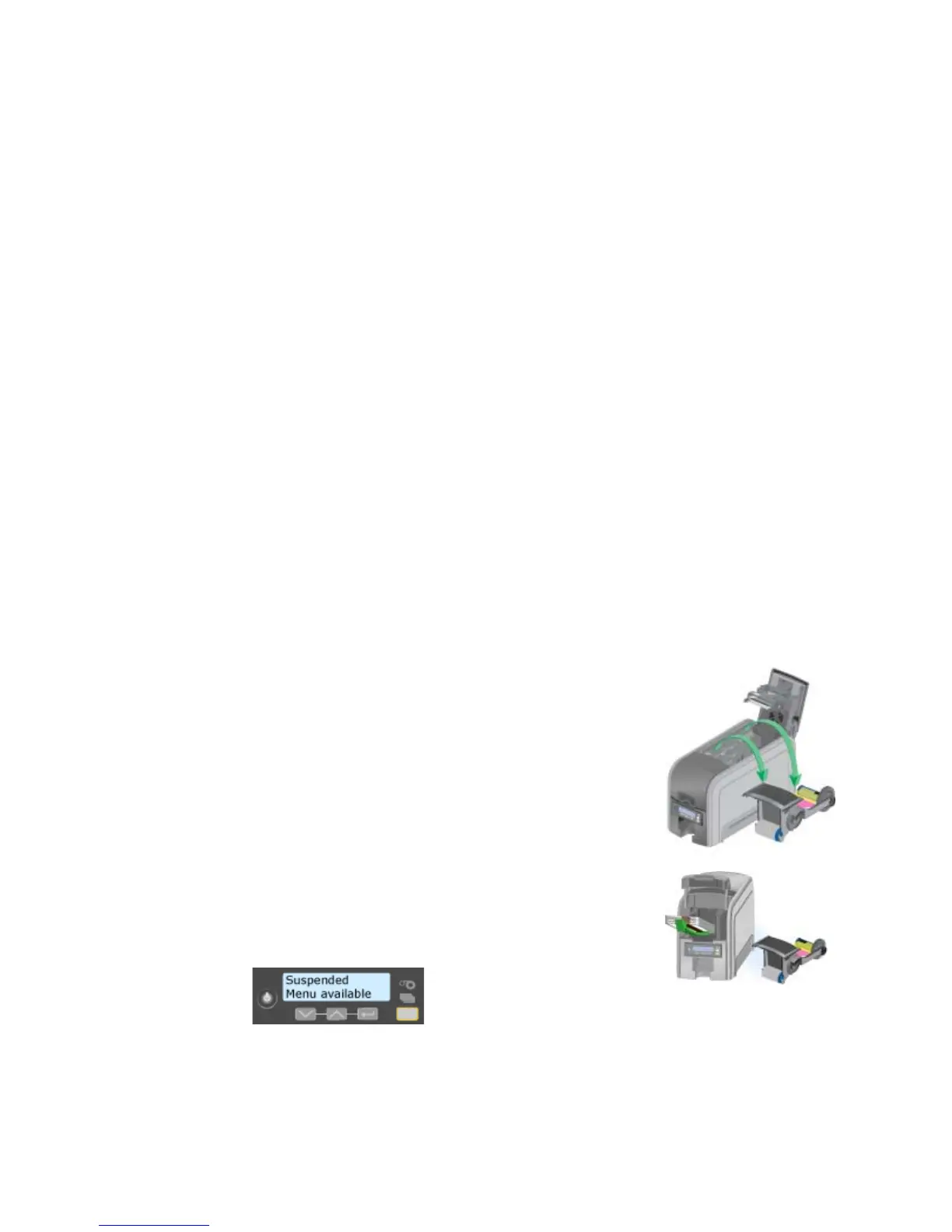88 Using the Printer
Clean the Printer
The printer performs best when it is cleaned on a regular basis. The printer
should be cleaned when:
• Th
e number of cards printed since last cleaning re
aches the number for your
site
• Th
e printer displays a message for which cleani
ng is a solution
• You notice debris, such as lint,
on completed cards
• You install a new roll of pr
int ribbon
Follow the cleaning guidelines for your site to keep
the printer in good working
condition.
You can perform the following cleaning tasks:
• “Run a cleaning card”
• “Clean the printhead”
Run a cleaning card
Run a printer cleaning card to clean debris from the inside of the printer. The
cleaning card can remove most contaminants from the printer.
1. Be
gin with the printer powered on.
2. Open the printer cover and remove the print ribbon
cartridge.
3. C
lose the cover. The Ribbon Light will blink rapidly.
4. Open the
input hopper and remove unprinted
cards. The Card light will blink rapidly if the printer
has the Card Present option.
5. Begin with the printer “Ready”. The U
SER button
shows steady green.
6. Press the USER button to display “Suspended” on
Line 1 of the LCD panel.