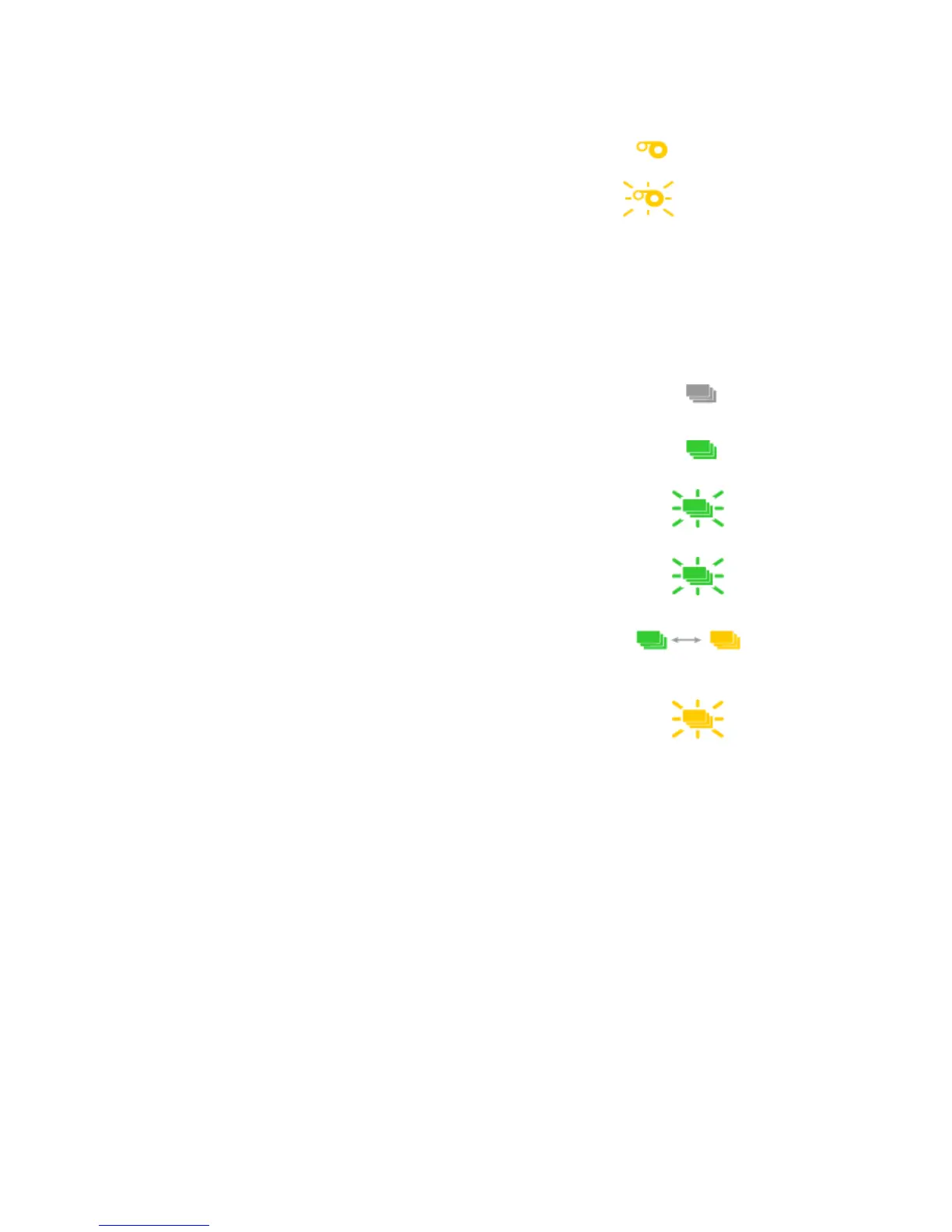71
Card Light
The card light blinks amber when the printer has a card problem, such as out of
cards. For printers with a single-feed slot, the card light blinks green when a card
needs to be inserted.
Off Cards are okay.
Green Ribbon is low - less that 10%
remains.
Blinking Green Insert cleaning card.
Rapid Blinking
Green
Insert card.
Blinking Amber
Green
The printer is equipped with an
optional card present sensor and
no card is detected.
Blinking Amber The printer problem applies to
cards.
Use the LCD Menus
The front panel of the printer includes an LCD display with keys. When the
printer is not actively printing cards, the LCD menu is available. See “Use the
Front Panel” for more information about other features of the front panel.
Use the me
nu for tasks, including:
• See “Get the Printer Network IP Address”.
• View
the printer USB IP Address. See “Get the Printer USB IP Address”.
• View
the printer serial number. See “Find the Printer Serial Number
”.
• Run a cleaning card. See “Run a cleaning card”.
• See “View Ca
rd Counts from the Printer LCD Menu”.
Amber Ribbon is out or broken.
Blinking Amber The printer problem applies to
ribbon.