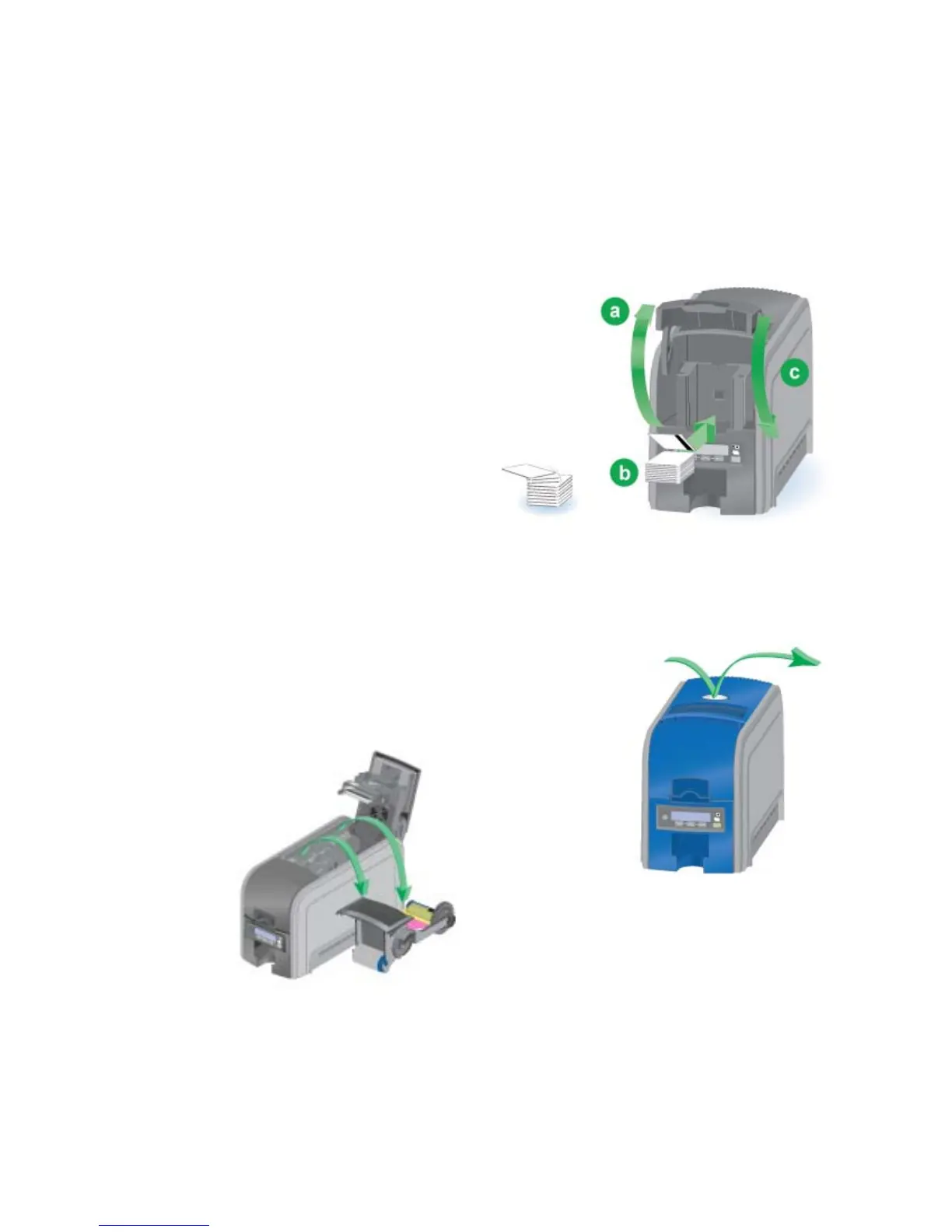168 How-To Topics
Load Cards
If you are using a manual feed printer, keep a supply of blank cards close to the
printer.
For printers with an input hopper, cont
inue with these ste
ps:
1. Open the input hopper (a).
2. Fan cards before placing
them into input hopper (b).
3. Insert magnetic
stripe cards
with
the stripe down and
toward the right-hand side
of the input hopper.
4. Close input hopper (c).
Load Ribbon
Load the ribbon when you install the printer
and when the ribbon runs out.
1. Open the printer’s top cover.
2. Remove the print ribb
on cartridge.