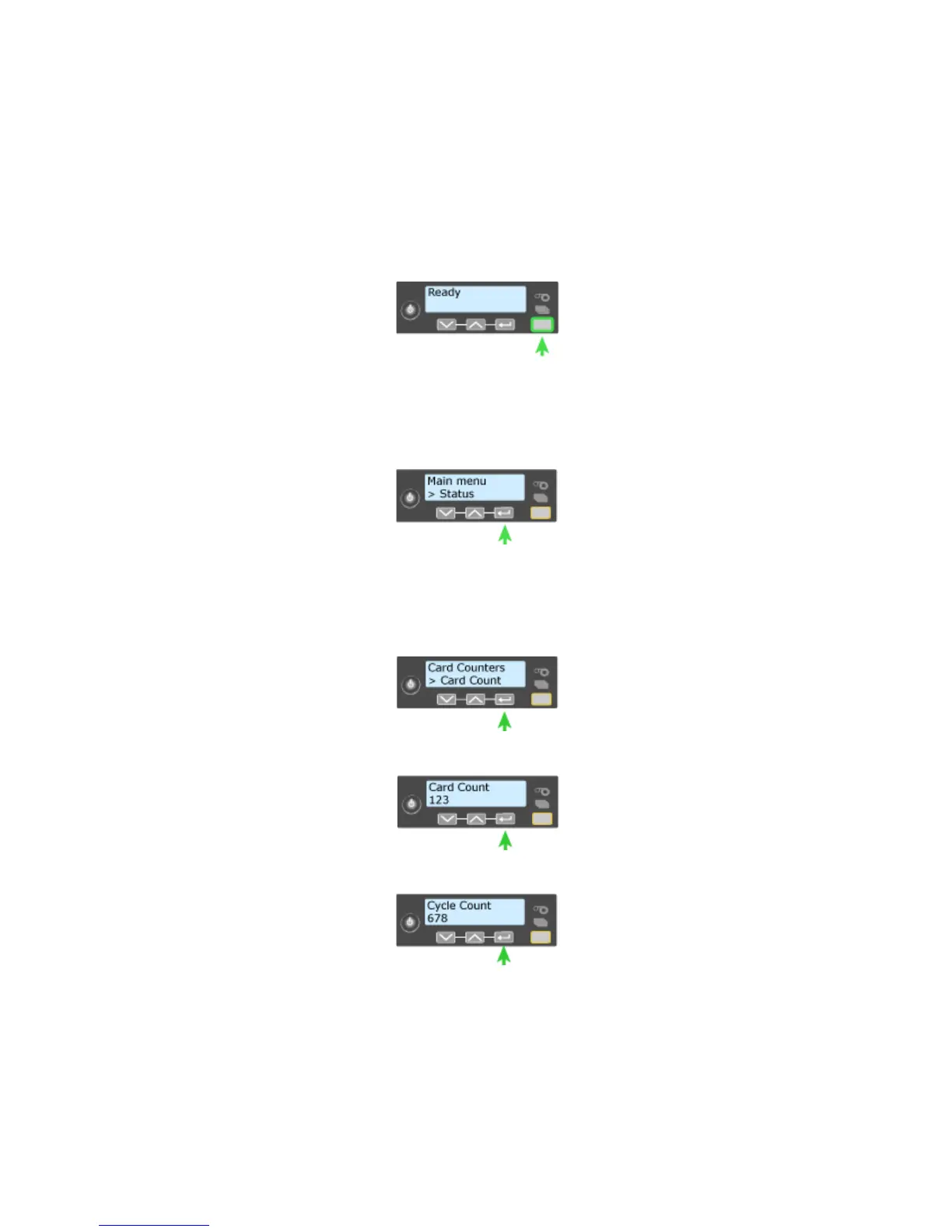158 How-To Topics
View Card Counts from the Printer LCD Menu
The printer front panel has an LCD menu system that displays information about
the printer, including card counts. See “Use the Front Panel” for information on
all the LCD menu system.
1. Begin with the printer powered on and in the “Ready” state.
2. Press the USER button. The LCD panel display shows “suspended”.
3. Press the E
NTER key to enter the menu system.
4. Press an arrow key to display “Status” on line 2 of the LCD panel.
5. Press the ENTER key to enter the Status menu.
6. Press an arrow key to display “Card Counters” on Line 2.
7. Press the E
NTER key to display “Card Count” on Line 2.
8. Press the ENTER key to view the total number of cards picked on this printer.
9. Press the ENTER key to display “Cycle Count” on line 2.
• A cycle is one pass of the printhead.
• With monochrome (K) ribbon, one cycl
e prints the front of the card. A
second cycle might print the back of the card.
• With YMCKT ri
bbon, each c
olor panel and topcoat panel uses one print
cycle.