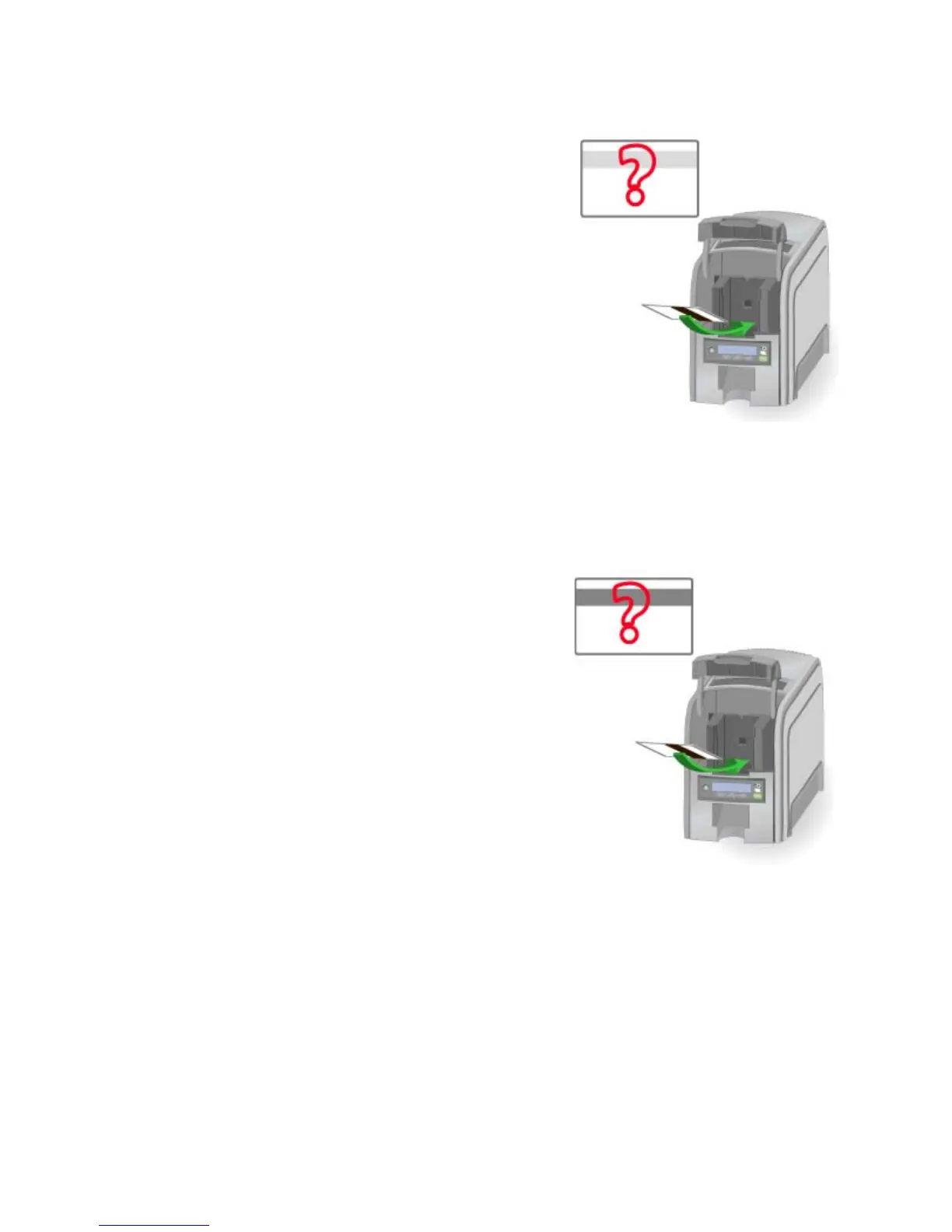78 Using the Printer
106: Magstripe data not found
The printer could not find magstripe written
data on card.
To print the card again:
1. I
nsert a magnetic stripe card that matches
the prin
ter settings.
2. Position the card with the magnetic stripe
d
own and to the right side of the printer.
3. Press the U
SER button on the printer or
click “Retry” in the Message box.
HINTS & TIPS
• The card might not matc
h printer settings or the data sent.
• Ask the Manager to verify that the card, the data, and the printer settings
match.
107: Magstripe read data error
The printer could not read the magstripe
data on the card. To read the card:
1. In
sert a magnetic stripe card with data.
2. I
nsert the card with the magnetic stripe
down and to the right side of the
printer.
HINTS & TIPS
• The data might use a different format
than th
e current printer setting.
• Ask
the Manager to verify that the card,
the
data, and the printer settings match.