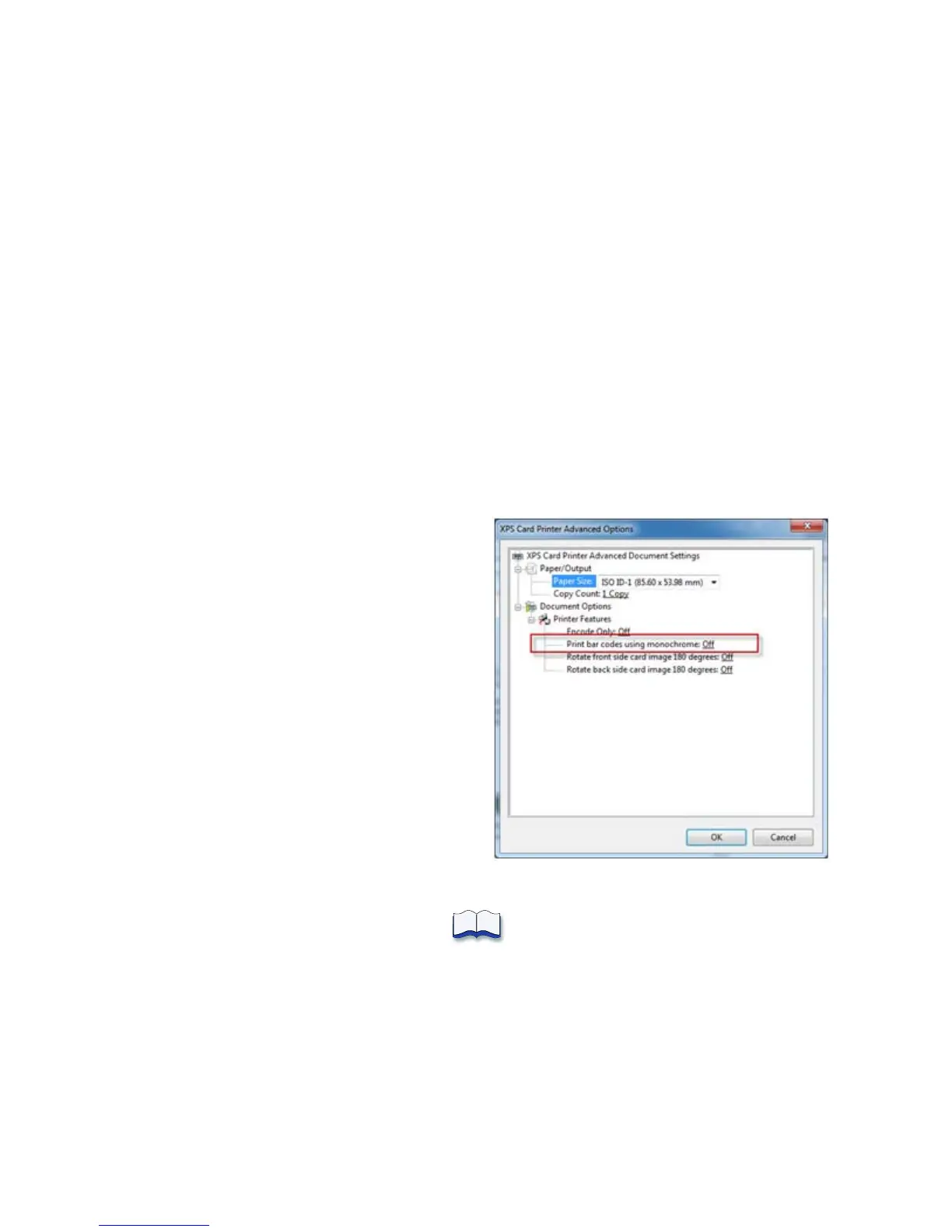200 How-To Topics
If the printer is set to use DHCP (Dynamic Host Configuration Protocol), the IP
address of the printer can change when the printer is powered off and then
powered on. The XPS Card Printer Driver will issue message 500.
To check the IP address that the printer is using, see “Get the Printer Network
IP Address”. If the printer IP Address changes often, using Static IP addressing
might provide a more reliable connection. Work with your network support
group to
identify the IP Address, Subnet Mask and Gateway Address (if used).
Then, see “Set IP Address Type”.
Print Bar Codes Using Monochrome
The card printer can be set to detect bar codes that could be embedded in an
image and send the data to print using the K panel of color print ribbon. See
“Types of Bar Codes Detected” for the type of bar codes that can be detected by
the driver. For more information on printing bar codes, see “Printing Bar
Codes”
Set the bar code detection using
the sett
ings in the Advanced
Options window of Printing
Preferences.
1. Open Printing Preferences.
See “Open Printing
Preferences”
2. C
lick the Advanced button.
3. Set the Print bar codes using
monochrome to ON.
4. C
l
ick OK to close the
Advanced Options window.
5. Cl
ick OK to close Pr
inting
Preferences.