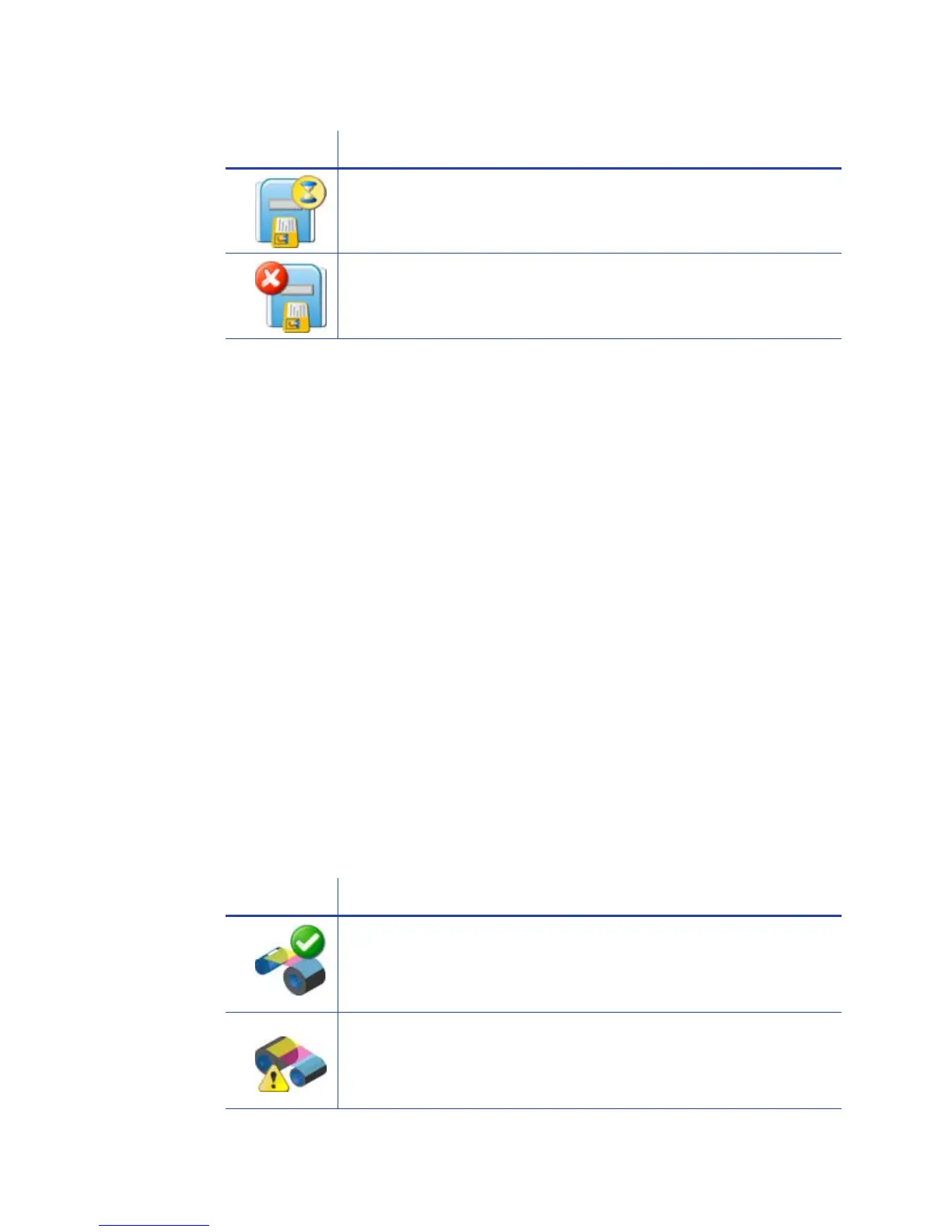183
Port Type
The Port Type line shows:
• “USB” for a locally connected printer.
• “Network” for a printer connected using a network connection. The line also
displays
the printer IP address.
Printer Information
The Printer Information box shows:
Model Model name of the printer.
Serial Number The serial number, assigned at the factory, of the printer.
Firmware Version The build version of the firmware currently running in the printer
Option Information
The options or features included in this printer.
Supplies
The Supplies area shows:
Initializing
The printer is powering on.
The printer is off, is shutting down, or is not connected.
Icon Printer Status
OK
The printer has ribbon, and at least 10% of the roll remains.
Ribbon remain
ing shows the estimated percentage of ribbon not
used.
Low
The printer has ribbon, and less than 10% of the roll remains.
Ribbon remain
ing shows the estimated percentage of ribbon not
used.
Icon Printer Status