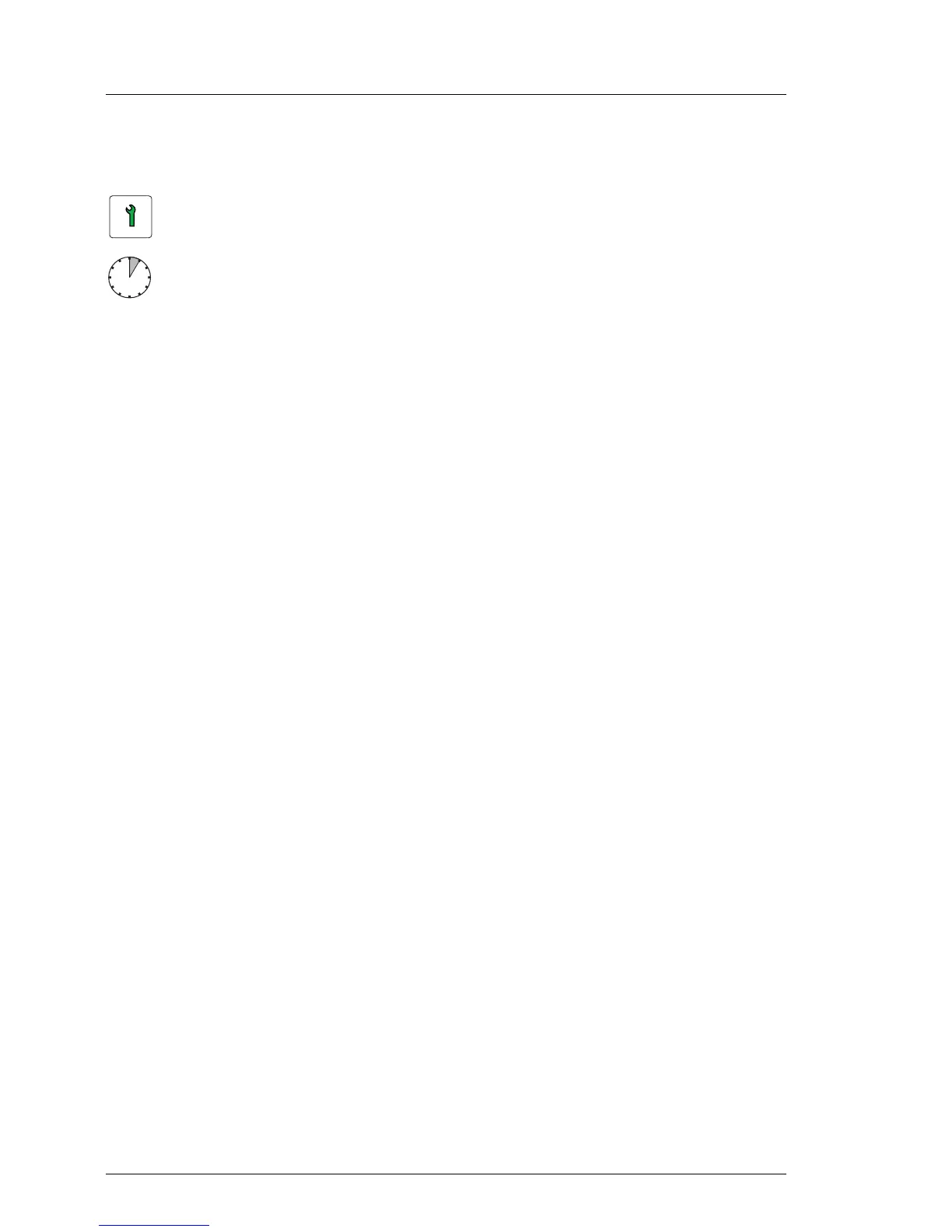118 Upgrade and Maintenance Manual TX100 S3
Hard disk drives
7.3 Removing 3.5-inch HDDs
7.3.1 Required tools
● Preliminary and concluding steps: tool-less
● Removing a 3.5-inch HDD: tool-less
7.3.2 Preliminary steps
Before removing a 3.5-inch HDD, perform the following steps:
Ê Ensure that the HDD to be removed is not combined into a RAID array. If the
drive is part of a RAID array, you first need to delete the array using
ServerView RAID Manager.
V CAUTION!
All data on all HDDs in the array will be lost! Be sure to back up your
data before deleting a RAID array.
I For further information, please refer to the "ServerView Suite RAID
Management" user guide, available online at
http://manuals.ts.fujitsu.com (EMEA market) or
http://jp.fujitsu.com/platform/server/primergy/manual/ (Japanese
market) or from the ServerView Suite DVD 2 supplied with your
PRIMERGY server.
Ê Shut down the server as described in section "Shutting down the server" on
page 42.
Ê Remove the AC power cord from the cable tie and disconnect it from the
system as described in section "Disconnecting power cord" on page 43.
Ê Open the side cover as described in section "Removing the side cover" on
page 45.
Customer Replaceable Units (CRU)
Average task duration: 5 minutes