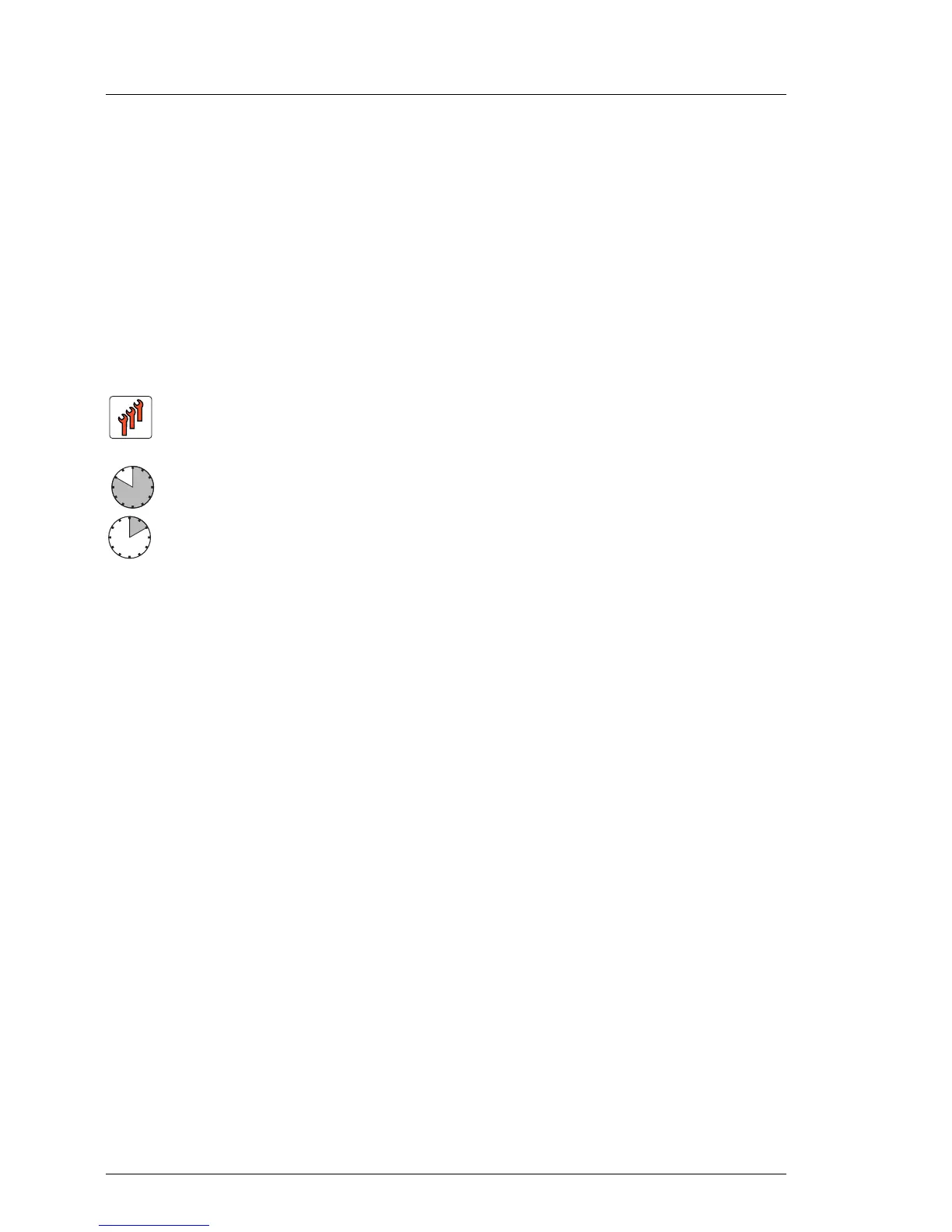304 Upgrade and Maintenance Manual TX100 S3
System board and components
Ê Reconnect the AC power cord to the power supply unit and secure it with a
cable tie as described in section "Connecting the server to the mains" on
page 59.
Ê If BitLocker functionality is used and has been disabled before starting the
maintenance task, re-enable BitLocker as described in section "Enabling
BitLocker functionality" on page 82.
14.3 Replacing the system board
Note on network settings recovery
The following notes are required for TX100 S3p (PYT10Pxxx for Japanese
market).
I When replacing network controllers or the system board, network
configuration settings in the operating system will be lost and replaced
by default values. This applies to all static IP address and LAN teaming
configurations.
Ensure to note down your current network settings before replacing a
network controller or the system board.
Note on TPM
I The system board can be equipped with an optional TPM (Trusted
Platform Module). This module enables third party programs to store key
information (e. g. drive encryption using Windows Bitlocker Drive
Encryption).
If the customer is using TPM functionality, the TPM has to be removed
from the defective system board and connected to the new system
board. For a detailed description, please refer to section "Replacing the
TPM" on page 302.
Field Replaceable Units (FRU)
Average hardware task duration: 50 minutes
Average software task duration: 10 minutes