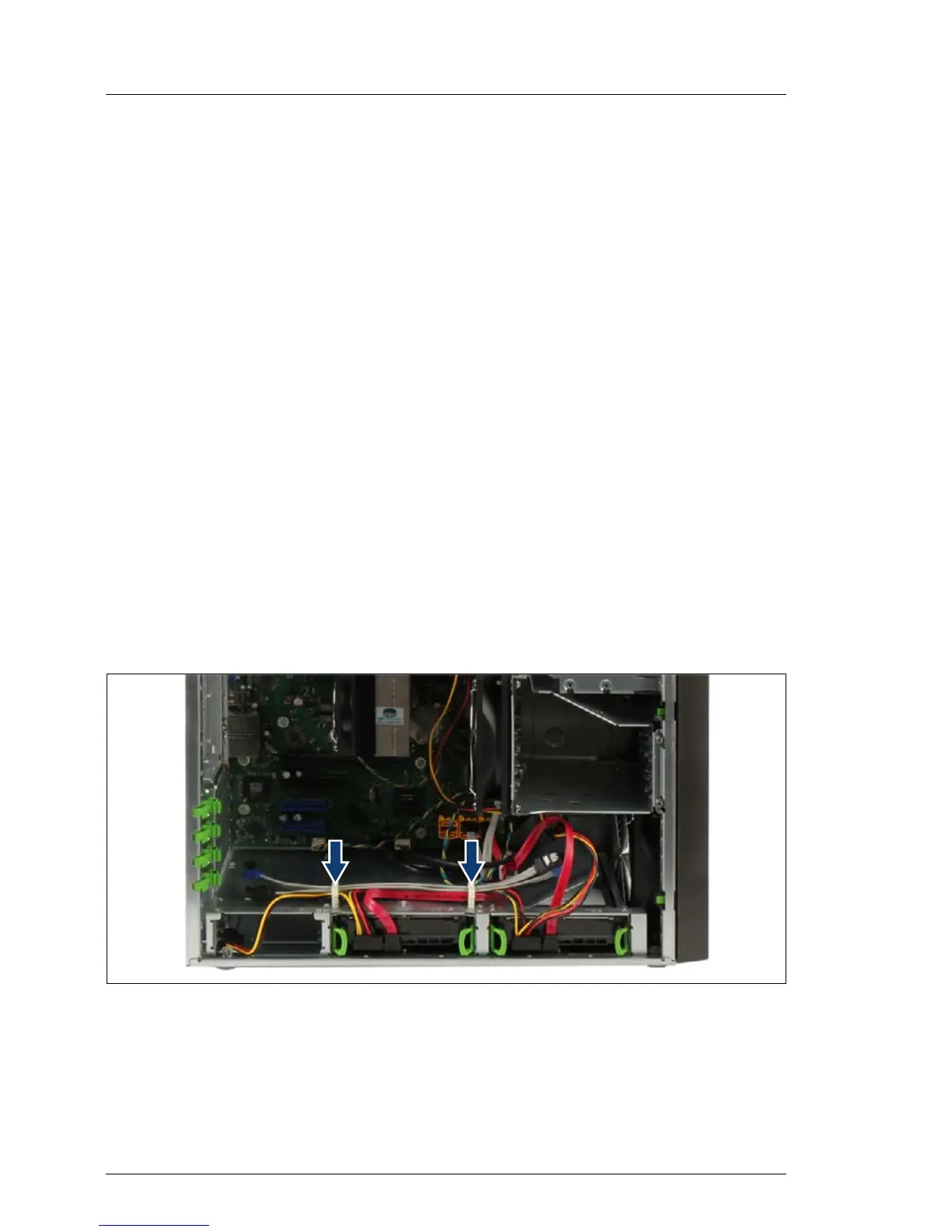336 Upgrade and Maintenance Manual TX100 S3
Cabling
I Make sure that the connector of the USB front cable is properly
aligned with the connector on the system board.
Ê Route the cable as shown and fasten it with the cable clamp (1) and the
retaining bracket (2).
15.3.4 Concluding steps
Perform the following procedures to complete the task:
Ê Insert the HDD cage as described in section "Installing the HDD cage" on
page 63.
Ê Close the side cover as described in section "Installing the side cover" on
page 58.
Ê Reconnect the AC power cord to the power supply unit and secure it with a
cable tie as described in section "Connecting the server to the mains" on
page 59.
15.4 Storing not used SATA cables
Figure 233: Securing not used SATA cables
I If only two hard disk drives are installed, secure the unused SATA cables
in the cable clamps as shown in the figure.