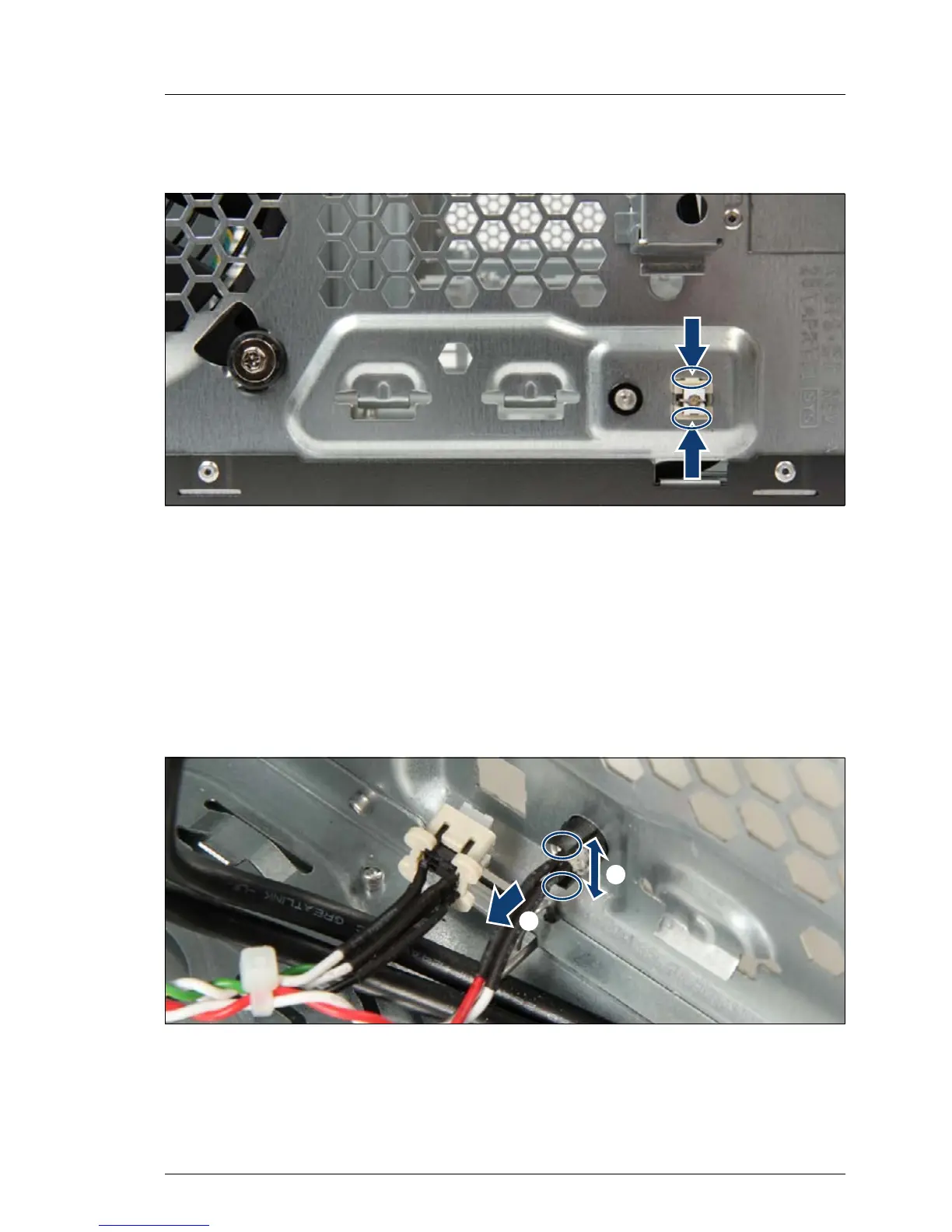TX100 S3 Upgrade and Maintenance Manual 275
Front panel and external connectors
13.1.3 Removing the On/Off button
Figure 184: Removing the On/Off button
Ê Press the two retaining clips together and push the On/Off button backwards
in the chassis.
I Note the orientation of the On/Off button. If it is installed in the other
direction, it does not work properly.
13.1.4 Removing the HDD activity LED
Figure 185: Removing the HDD activity LED
Ê Push apart the two latches (1) and pull the LED inwards the chassis (2).
/
0