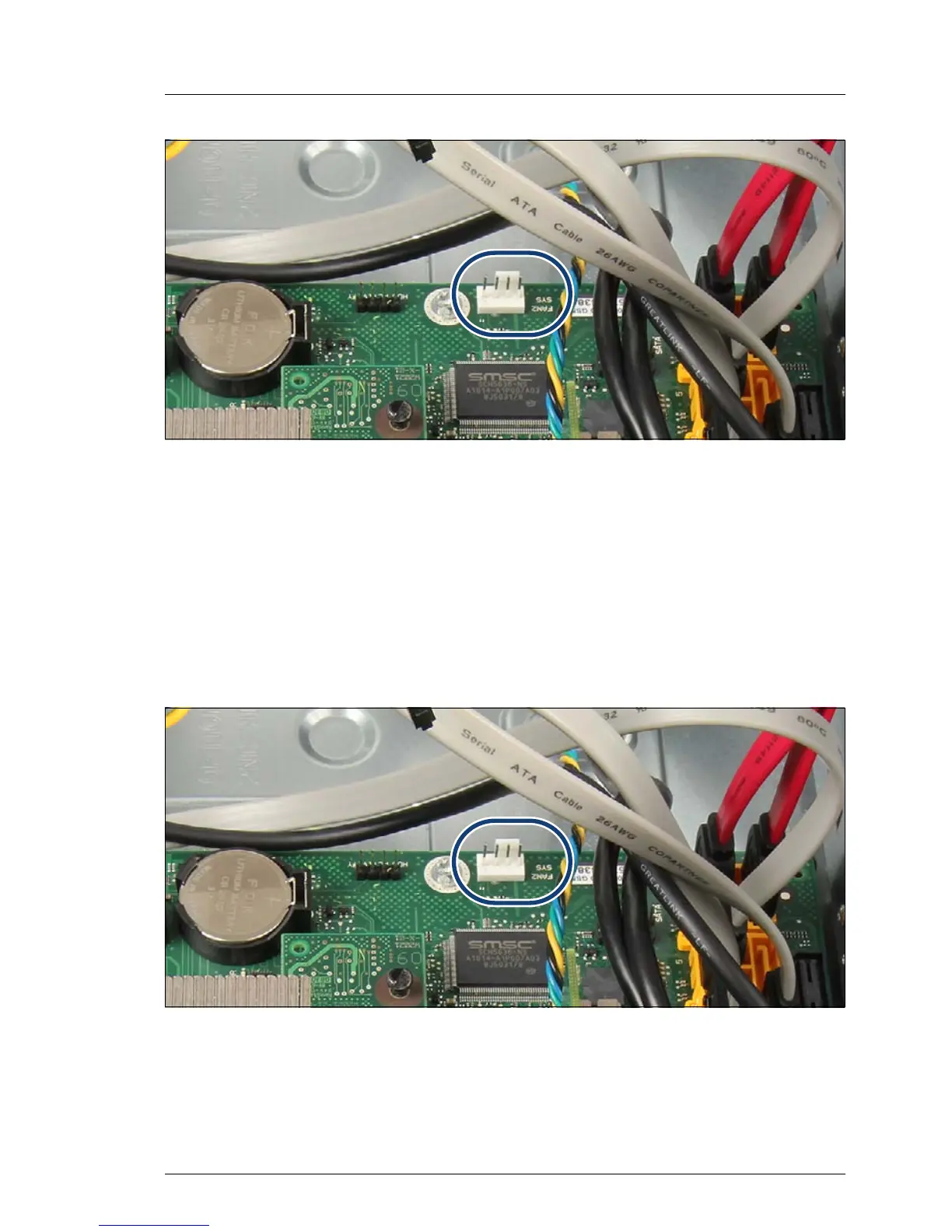TX100 S3 Upgrade and Maintenance Manual 63
Basic hardware procedures
Figure 21: Connector for the fan2 cable
Ê Disconnect the cable from system board connector FAN2 SYS (see circle).
4.8 Installing the HDD cage
I Do not completely place down the HDD cage into the chassis. First,
connect the fan cable which is located close to the HDD cage before you
place down the HDD cage into the chassis.
Figure 22: Connector for the fan2 cable
Ê Connect the fan cable of system fan 2 to system board connector FAN2 SYS
(see circle).