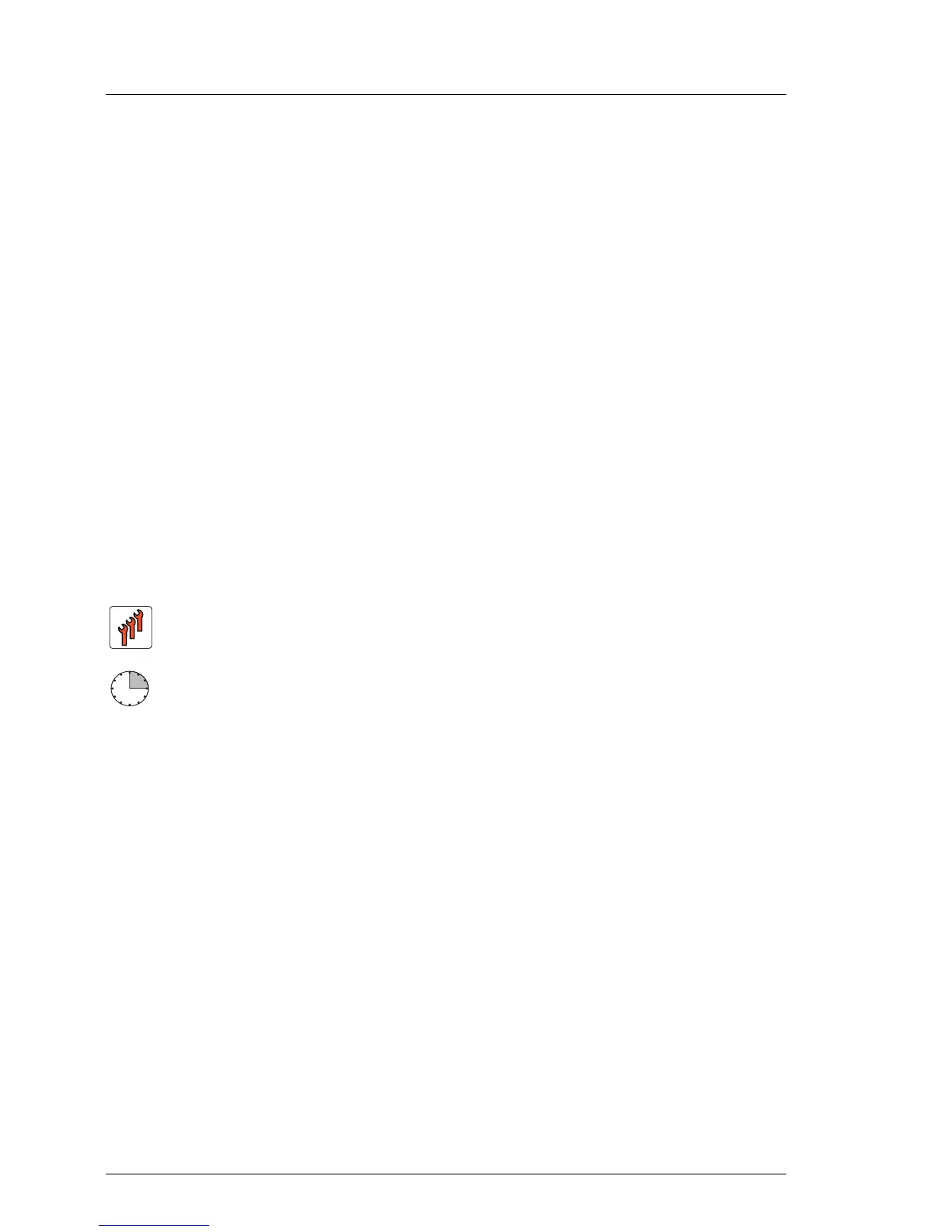232 Upgrade and Maintenance Manual TX100 S3
Processor
11.2.8 Concluding steps
Perform the following procedures to complete the task:
Ê Close the side cover as described in section "Installing the side cover" on
page 58.
Ê Reconnect the AC power cord to the power supply unit and secure it with a
cable tie as described in section "Connecting the server to the mains" on
page 59.
Ê If available, update the system board BIOS to the latest version as described
in section "Updating the system board BIOS" on page 73.
Ê If BitLocker functionality is used and has been disabled before starting the
maintenance task, re-enable BitLocker as described in section "Enabling
BitLocker functionality" on page 82.
11.3 Replacing the processor heat sink
11.3.1 Required tools
● Preliminary and concluding steps: tool-less
● Removing and installing the processor heat sink:
– Phillips PH2 / (+) No. 2 screw driver
Field Replaceable Units (FRU)
Average task duration: 15 minutes